■Overview
The workflow "Read Outlook attachments with OCR and add them to Microsoft Excel" contributes to reducing the burden of transcription work.
Automation reduces the amount of manual work, which is likely to reduce human errors such as input mistakes.
■Recommended for
■Benefits of using this template
By reading Outlook attachments with OCR and adding them to Microsoft Excel, manual data entry becomes unnecessary.
By utilizing this flow, the information described in the attachments is automatically reflected in Microsoft Excel, preventing input errors and data duplication.
Additionally, work efficiency improves, allowing for the processing of large amounts of data in a short time.
By automating in this way, the person in charge can focus on high-value-added tasks, likely improving overall productivity.
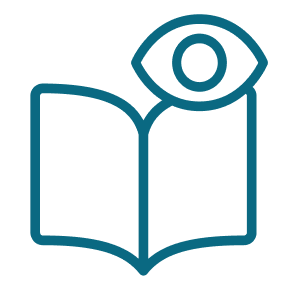


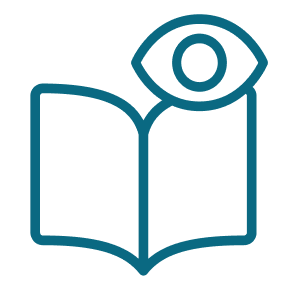
 When a specific subject email is received
When a specific subject email is received
 When an email is received
When an email is received
 When an event is registered in the calendar
When an event is registered in the calendar
 When a calendar event is added or updated
When a calendar event is added or updated
 When a Task is Created
When a Task is Created
 When an email is received
When an email is received
 Get Worksheet Information
Get Worksheet Information
 Get Specific Cell Value
Get Specific Cell Value
 Get Range in Columns
Get Range in Columns
 Get Range in Rows
Get Range in Rows
 Add worksheet
Add worksheet
 Rename sheet
Rename sheet
 Retrieve Table List
Retrieve Table List
 Add Table
Add Table
 Enter Formula in Cell
Enter Formula in Cell
 Enter Value in Cell
Enter Value in Cell
 Get item ID
Get item ID
 Delete Sheet
Delete Sheet
 Sort a specified range in ascending or descending order
Sort a specified range in ascending or descending order
 Unprotect Worksheet
Unprotect Worksheet
 Get Drive Item ID from Sharing URL
Get Drive Item ID from Sharing URL
 Create Excel Session
Create Excel Session
 List sites
List sites
 List drives in site
List drives in site
 Get Worksheet Information
Get Worksheet Information Get Specific Cell Value
Get Specific Cell Value Get Range in Columns
Get Range in Columns Get Range in Rows
Get Range in Rows Add worksheet
Add worksheet Rename sheet
Rename sheet Retrieve Table List
Retrieve Table List Add Table
Add Table Enter Formula in Cell
Enter Formula in Cell Enter Value in Cell
Enter Value in Cell Get item ID
Get item ID Delete Sheet
Delete Sheet Sort a specified range in ascending or descending order
Sort a specified range in ascending or descending order Unprotect Worksheet
Unprotect Worksheet Get Drive Item ID from Sharing URL
Get Drive Item ID from Sharing URL Create Excel Session
Create Excel Session List sites
List sites List drives in site
List drives in site Get worksheet information (SharePoint)
Get worksheet information (SharePoint) Get the value of a specific cell (SharePoint)
Get the value of a specific cell (SharePoint) Get a column range (SharePoint)
Get a column range (SharePoint) Get range by row (SharePoint)
Get range by row (SharePoint) Add worksheet (SharePoint)
Add worksheet (SharePoint) Rename worksheet (SharePoint)
Rename worksheet (SharePoint) Get table list (SharePoint)
Get table list (SharePoint) Add table (SharePoint)
Add table (SharePoint) Set formula in cell (SharePoint)
Set formula in cell (SharePoint) Set value in cell (SharePoint)
Set value in cell (SharePoint) Delete sheet (SharePoint)
Delete sheet (SharePoint) Sort a specified range in ascending or descending order (SharePoint)
Sort a specified range in ascending or descending order (SharePoint) Unprotect worksheet (SharePoint)
Unprotect worksheet (SharePoint) Create Excel Session (SharePoint)
Create Excel Session (SharePoint) Get Item ID (SharePoint)
Get Item ID (SharePoint) When a specific subject email is received
When a specific subject email is received When an email is received
When an email is received When an event is registered in the calendar
When an event is registered in the calendar When a calendar event is added or updated
When a calendar event is added or updated When a Task is Created
When a Task is Created When an email is received
When an email is received Register Event in Own Calendar
Register Event in Own Calendar Create Calendar
Create Calendar Register Event in Specified User's Calendar
Register Event in Specified User's Calendar Get Email Attachment Information
Get Email Attachment Information Download Email Attachment
Download Email Attachment Delete an event from a specified user's calendar
Delete an event from a specified user's calendar Update an event in a specified user's calendar
Update an event in a specified user's calendar Delete an event from your calendar
Delete an event from your calendar Update an event in your calendar
Update an event in your calendar タスクを作成する(リマインド設定対応)
タスクを作成する(リマインド設定対応) タスクを作成する(リマインド設定非対応)
タスクを作成する(リマインド設定非対応) Search My Calendar Events
Search My Calendar Events Search Specified User's Calendar Events
Search Specified User's Calendar Events Find meeting times
Find meeting times Get calendar view
Get calendar view Get email messages
Get email messages Move message
Move message Get a specific message
Get a specific message