
Start free
Functions
Try for free
■Overview
The "Notify Slack when a calendar event is updated in Outlook" workflow allows for quick notifications of schedule changes.
Being able to quickly grasp changes in schedules makes it easier to take appropriate actions.
■Recommended for
■Benefits of using this template
By integrating Outlook with Slack, there is the benefit of quickly notifying calendar event updates.
This makes it possible to respond swiftly to event changes.
By achieving smooth information sharing, team collaboration is strengthened, and work efficiency is improved.
It helps prevent overlooking schedules, leading to smoother progress.
Additionally, through notifications on Slack, quick confirmation and response are possible, improving the quality of communication.


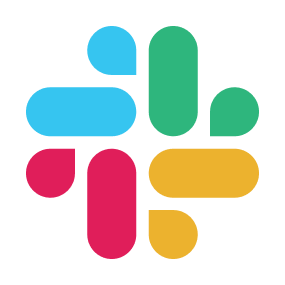
 When a specific subject email is received
When a specific subject email is received
 When an email is received
When an email is received
 When an event is registered in the calendar
When an event is registered in the calendar
 When a calendar event is added or updated
When a calendar event is added or updated
 When a Task is Created
When a Task is Created
 When an email is received
When an email is received
 When a message is posted to a channel
When a message is posted to a channel
 When a file is posted to a channel
When a file is posted to a channel
 When a message is posted to a channel (Webhook)
When a message is posted to a channel (Webhook)
 When a reaction is added to a message (Webhook)
When a reaction is added to a message (Webhook)
 When a user is mentioned in a channel
When a user is mentioned in a channel
 When a message containing specified text is posted to a channel
When a message containing specified text is posted to a channel
 When your Slack app is mentioned (Webhook)
When your Slack app is mentioned (Webhook)
 When mentioned in a channel (multiple users)
When mentioned in a channel (multiple users)
 When a message containing specified text is posted to a channel (Regular expression)
When a message containing specified text is posted to a channel (Regular expression)
 When a new channel is created (Webhook)
When a new channel is created (Webhook)
 When a message is posted in a thread (Webhook)
When a message is posted in a thread (Webhook)
 When mentioned in a channel (multiple users & user groups)
When mentioned in a channel (multiple users & user groups)
 Register Event in Own Calendar
Register Event in Own Calendar
 Create Calendar
Create Calendar
 Register Event in Specified User's Calendar
Register Event in Specified User's Calendar
 Get Email Attachment Information
Get Email Attachment Information
 Download Email Attachment
Download Email Attachment
 Delete an event from a specified user's calendar
Delete an event from a specified user's calendar
 Update an event in a specified user's calendar
Update an event in a specified user's calendar
 Delete an event from your calendar
Delete an event from your calendar
 Update an event in your calendar
Update an event in your calendar
 タスクを作成する(リマインド設定対応)
タスクを作成する(リマインド設定対応)
 タスクを作成する(リマインド設定非対応)
タスクを作成する(リマインド設定非対応)
 Search My Calendar Events
Search My Calendar Events
 Search Specified User's Calendar Events
Search Specified User's Calendar Events
 Find meeting times
Find meeting times
 Get calendar view
Get calendar view
 Get email messages
Get email messages
 Move message
Move message
 Get a specific message
Get a specific message
 When a specific subject email is received
When a specific subject email is received When an email is received
When an email is received When an event is registered in the calendar
When an event is registered in the calendar When a calendar event is added or updated
When a calendar event is added or updated When a Task is Created
When a Task is Created When an email is received
When an email is received Register Event in Own Calendar
Register Event in Own Calendar Create Calendar
Create Calendar Register Event in Specified User's Calendar
Register Event in Specified User's Calendar Get Email Attachment Information
Get Email Attachment Information Download Email Attachment
Download Email Attachment Delete an event from a specified user's calendar
Delete an event from a specified user's calendar Update an event in a specified user's calendar
Update an event in a specified user's calendar Delete an event from your calendar
Delete an event from your calendar Update an event in your calendar
Update an event in your calendar タスクを作成する(リマインド設定対応)
タスクを作成する(リマインド設定対応) タスクを作成する(リマインド設定非対応)
タスクを作成する(リマインド設定非対応) Search My Calendar Events
Search My Calendar Events Search Specified User's Calendar Events
Search Specified User's Calendar Events Find meeting times
Find meeting times Get calendar view
Get calendar view Get email messages
Get email messages Move message
Move message Get a specific message
Get a specific message When a message is posted to a channel
When a message is posted to a channel When a file is posted to a channel
When a file is posted to a channel When a message is posted to a channel (Webhook)
When a message is posted to a channel (Webhook) When a reaction is added to a message (Webhook)
When a reaction is added to a message (Webhook) When a user is mentioned in a channel
When a user is mentioned in a channel When a message containing specified text is posted to a channel
When a message containing specified text is posted to a channel When your Slack app is mentioned (Webhook)
When your Slack app is mentioned (Webhook) When mentioned in a channel (multiple users)
When mentioned in a channel (multiple users) When a message containing specified text is posted to a channel (Regular expression)
When a message containing specified text is posted to a channel (Regular expression) When a new channel is created (Webhook)
When a new channel is created (Webhook) When a message is posted in a thread (Webhook)
When a message is posted in a thread (Webhook) When mentioned in a channel (multiple users & user groups)
When mentioned in a channel (multiple users & user groups) Send a message to a channel
Send a message to a channel Send a direct message
Send a direct message Get user IDs in a channel
Get user IDs in a channel Create a channel
Create a channel Invite members to a channel
Invite members to a channel List user groups
List user groups Reply in thread
Reply in thread Archive a channel
Archive a channel Get messages in a thread
Get messages in a thread Get a List of Public Channels
Get a List of Public Channels Remove a Member from a Private Channel
Remove a Member from a Private Channel Search User by Email
Search User by Email Retrieve user information
Retrieve user information Get a Specific Message
Get a Specific Message Get message permalink
Get message permalink Delete Message
Delete Message List users in a user group
List users in a user group Get reactions for a specific message
Get reactions for a specific message Create User Group
Create User Group Get channel message history
Get channel message history Send a message to a channel with attachments
Send a message to a channel with attachments