■Overview
This is a flow where once invoice information is entered into the input form, the invoice file is stored in Dropbox and a notification is sent to Slack.
■Recommended for
1. Companies or teams collecting invoice information through input forms
2. Companies or teams using Dropbox
3. Companies or teams using Slack
4. Individuals promoting system integration and process automation
■Benefits of using this template
・It significantly improves operational efficiency by reducing the hassle of manually creating, saving, and notifying invoice files.
・Since invoice files are securely stored in Dropbox, data consistency and accuracy are maintained, allowing smooth accounting operations and information management.
・It enables quick response and effective resource management, leading to improved overall productivity.
■Notes
・Please integrate Yoom with both Dropbox and Slack.
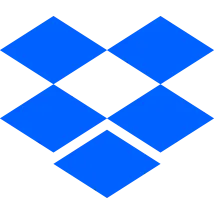
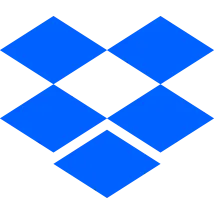

 When a file is created or updated in a specific folder
When a file is created or updated in a specific folder
 When a file is created or updated in a specific folder (team folder)
When a file is created or updated in a specific folder (team folder)
 When a message is posted to a channel
When a message is posted to a channel
 When a file is posted to a channel
When a file is posted to a channel
 When a message is posted to a channel (Webhook)
When a message is posted to a channel (Webhook)
 When a reaction is added to a message (Webhook)
When a reaction is added to a message (Webhook)
 When a user is mentioned in a channel
When a user is mentioned in a channel
 When a message containing specified text is posted to a channel
When a message containing specified text is posted to a channel
 When your Slack app is mentioned (Webhook)
When your Slack app is mentioned (Webhook)
 When mentioned in a channel (multiple users)
When mentioned in a channel (multiple users)
 When a message containing specified text is posted to a channel (Regular expression)
When a message containing specified text is posted to a channel (Regular expression)
 When a new channel is created (Webhook)
When a new channel is created (Webhook)
 When a message is posted in a thread (Webhook)
When a message is posted in a thread (Webhook)
 When mentioned in a channel (multiple users & user groups)
When mentioned in a channel (multiple users & user groups)
 Upload File
Upload File
 Create Folder
Create Folder
 Copy File
Copy File
 Download file
Download file
 Upload file (team folder)
Upload file (team folder)
 Download file (team folder)
Download file (team folder)
 Create folder (team folder)
Create folder (team folder)
 Copy file (team folder)
Copy file (team folder)
 Search files
Search files
 List files in folder
List files in folder
 Search files (team folder)
Search files (team folder)
 List Files in Folder (Team Folders)
List Files in Folder (Team Folders)
 Move File to Specified Folder
Move File to Specified Folder
 Create Shared Link
Create Shared Link
 Delete Folder
Delete Folder
 Download file (file ID)
Download file (file ID)
 Send a message to a channel
Send a message to a channel
 Send a direct message
Send a direct message
 When a file is created or updated in a specific folder
When a file is created or updated in a specific folder When a file is created or updated in a specific folder (team folder)
When a file is created or updated in a specific folder (team folder) Upload File
Upload File Create Folder
Create Folder Copy File
Copy File Download file
Download file Upload file (team folder)
Upload file (team folder) Download file (team folder)
Download file (team folder) Create folder (team folder)
Create folder (team folder) Copy file (team folder)
Copy file (team folder) Search files
Search files List files in folder
List files in folder Search files (team folder)
Search files (team folder) List Files in Folder (Team Folders)
List Files in Folder (Team Folders) Move File to Specified Folder
Move File to Specified Folder Create Shared Link
Create Shared Link Delete Folder
Delete Folder Download file (file ID)
Download file (file ID) When a message is posted to a channel
When a message is posted to a channel When a file is posted to a channel
When a file is posted to a channel When a message is posted to a channel (Webhook)
When a message is posted to a channel (Webhook) When a reaction is added to a message (Webhook)
When a reaction is added to a message (Webhook) When a user is mentioned in a channel
When a user is mentioned in a channel When a message containing specified text is posted to a channel
When a message containing specified text is posted to a channel When your Slack app is mentioned (Webhook)
When your Slack app is mentioned (Webhook) When mentioned in a channel (multiple users)
When mentioned in a channel (multiple users) When a message containing specified text is posted to a channel (Regular expression)
When a message containing specified text is posted to a channel (Regular expression) When a new channel is created (Webhook)
When a new channel is created (Webhook) When a message is posted in a thread (Webhook)
When a message is posted in a thread (Webhook) When mentioned in a channel (multiple users & user groups)
When mentioned in a channel (multiple users & user groups) Send a message to a channel
Send a message to a channel Send a direct message
Send a direct message Get user IDs in a channel
Get user IDs in a channel Create a channel
Create a channel Invite members to a channel
Invite members to a channel List user groups
List user groups Reply in thread
Reply in thread Archive a channel
Archive a channel Get messages in a thread
Get messages in a thread Get a List of Public Channels
Get a List of Public Channels Remove a Member from a Private Channel
Remove a Member from a Private Channel Search User by Email
Search User by Email Retrieve user information
Retrieve user information Get a Specific Message
Get a Specific Message Get message permalink
Get message permalink Delete Message
Delete Message List users in a user group
List users in a user group Get reactions for a specific message
Get reactions for a specific message Create User Group
Create User Group Get channel message history
Get channel message history Send a message to a channel with attachments
Send a message to a channel with attachments