■Overview
This flow involves downloading a certificate and storing it in Dropbox once a document is signed in Docusign.
■Recommended for
1. Companies or teams using DocuSign
2. Companies or teams using Dropbox
3. Those promoting the automation of contract processes
■Benefits of using this template
・By automating the contract process and eliminating the manual task of downloading and saving certificates, you can significantly improve operational efficiency.
・Since certificates are securely stored in Dropbox, data consistency and accuracy are maintained, making the management of legal documents simple and smooth, enabling quick responses, effective resource management, and potentially improving overall business productivity.
■Notes
・Please integrate Docusign and Dropbox with Yoom respectively.

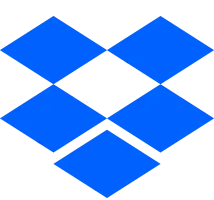

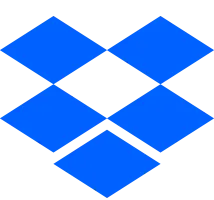
 When the envelope is completed
When the envelope is completed
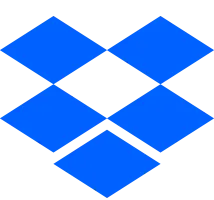 When a file is created or updated in a specific folder
When a file is created or updated in a specific folder
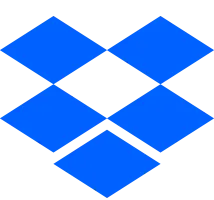 When a file is created or updated in a specific folder (team folder)
When a file is created or updated in a specific folder (team folder)
 Create Envelope
Create Envelope
 Create and Send Envelope from Template
Create and Send Envelope from Template
 Retrieve Information of a Specific Envelope
Retrieve Information of a Specific Envelope
 Get Document Information for a Specific Envelope
Get Document Information for a Specific Envelope
 Download a Document from a Specific Envelope
Download a Document from a Specific Envelope
 Download Certificate of Completion
Download Certificate of Completion
 Void a Specific Envelope
Void a Specific Envelope
 Send Envelope
Send Envelope
 Add Attachment to Envelope
Add Attachment to Envelope
 Add or Update Documents in an Envelope
Add or Update Documents in an Envelope
 Set fields on document
Set fields on document
 Pre-fill Values for Document Fields
Pre-fill Values for Document Fields
 Pre-fill Values for Document Fields (Radio Buttons)
Pre-fill Values for Document Fields (Radio Buttons)
 Delete or Void Envelope
Delete or Void Envelope
 Get Custom Document Field Values
Get Custom Document Field Values
 Add Custom Field to Specified Document
Add Custom Field to Specified Document
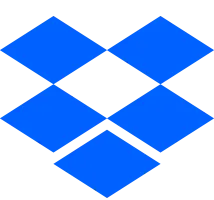 Upload File
Upload File
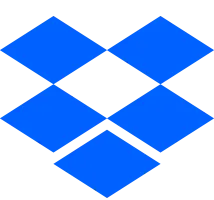 Create Folder
Create Folder
 When the envelope is completed
When the envelope is completed Create Envelope
Create Envelope Create and Send Envelope from Template
Create and Send Envelope from Template Retrieve Information of a Specific Envelope
Retrieve Information of a Specific Envelope Get Document Information for a Specific Envelope
Get Document Information for a Specific Envelope Download a Document from a Specific Envelope
Download a Document from a Specific Envelope Download Certificate of Completion
Download Certificate of Completion Void a Specific Envelope
Void a Specific Envelope Send Envelope
Send Envelope Add Attachment to Envelope
Add Attachment to Envelope Add or Update Documents in an Envelope
Add or Update Documents in an Envelope Set fields on document
Set fields on document Pre-fill Values for Document Fields
Pre-fill Values for Document Fields Pre-fill Values for Document Fields (Radio Buttons)
Pre-fill Values for Document Fields (Radio Buttons) Delete or Void Envelope
Delete or Void Envelope Get Custom Document Field Values
Get Custom Document Field Values Add Custom Field to Specified Document
Add Custom Field to Specified Document When a file is created or updated in a specific folder
When a file is created or updated in a specific folder When a file is created or updated in a specific folder (team folder)
When a file is created or updated in a specific folder (team folder) Upload File
Upload File Create Folder
Create Folder Copy File
Copy File Download file
Download file Upload file (team folder)
Upload file (team folder) Download file (team folder)
Download file (team folder) Create folder (team folder)
Create folder (team folder) Copy file (team folder)
Copy file (team folder) Search files
Search files List files in folder
List files in folder Search files (team folder)
Search files (team folder) List Files in Folder (Team Folders)
List Files in Folder (Team Folders) Move File to Specified Folder
Move File to Specified Folder Create Shared Link
Create Shared Link Delete Folder
Delete Folder Download file (file ID)
Download file (file ID)