Benefits and Specific Use Cases of Being Notified on Chatwork When You Are Mentioned in Backlog Task Comments
Developers, project managers, and sales representatives—let's check out the benefits of using this flow bot from each perspective!
1. Ensure You Catch Comments Addressed to You
In the course of a project, various requests and instructions fly around in Backlog comments. Among them, mentions directed at you are something you definitely want to keep track of. However, when tasks pile up, checking all comments can be quite challenging.
With this flow bot, you get automatic notifications on Chatwork when you are mentioned in Backlog. <span class="mark-yellow">This makes it easier to quickly notice instructions addressed to you, reducing the chances of missing any actions.</span> For example, in a development environment where requests like "specification changes" or "bug fix requests" keep coming in, missing an instruction that requires immediate attention could delay work or affect team progress. With Chatwork notifications, you can easily check important comments in real-time and make priority decisions more easily. Even amidst a flood of information, you can effectively catch comments you need to respond to, so make sure to utilize this system.
2. Speed Up Project Flow
When there's a mention in Backlog comments, you get real-time notifications on Chatwork. <span class="mark-yellow">This makes it easier to grasp the progress of tasks immediately.</span> Smooth information sharing is essential for advancing projects without any oversights.
For instance, when progress reports or problem notifications come in, even if the person in charge is focused on other tasks and finds it difficult to respond, it's easier to ask another member to follow up. Being able to grasp who is responsible for which task in real-time makes it easier to appropriately distribute the team's workload. It might also reduce situations like "delayed reporting leading to delayed responses" or "problems dragging on because mentions were unnoticed." If information sharing among members becomes smoother, the overall project progress will become much easier.
3. Facilitate Smoother Information Sharing Within and Outside the Team
<span class="mark-yellow">You can create an environment where even members not participating in the Backlog project can easily grasp the progress.</span> For sales representatives, understanding the project's movement and being able to step in for follow-up immediately is a crucial point.
With this flow bot, you receive real-time notifications on Chatwork when mentioned in Backlog task comments. This increases project transparency, making it easier for sales representatives to act without missing the right timing. If internal coordination becomes smoother, interactions with clients will also become more seamless. Additionally, by using Chatwork's task management features, you can manage the confirmation tasks of comments generated in Backlog more efficiently. Sales representatives are less likely to miss actions they need to take, making it easier for the entire team to proceed smoothly with their work.
Conclusion
By using the Yoom flow bot template introduced here, you can integrate Backlog and Chatwork without any coding. <span class="mark-yellow">No programming knowledge is required. You can quickly set it up by simply entering information like login accounts using the pre-prepared settings.</span>
Furthermore, since you can receive Backlog mention notifications on Chatwork, you can reduce the worry of missing important comments. "I didn't notice the Backlog notification, and my response was delayed..." is an experience everyone has had.
For those considering countermeasures, utilizing this flow bot might easily improve the situation. Try it out to make project management more comfortable!
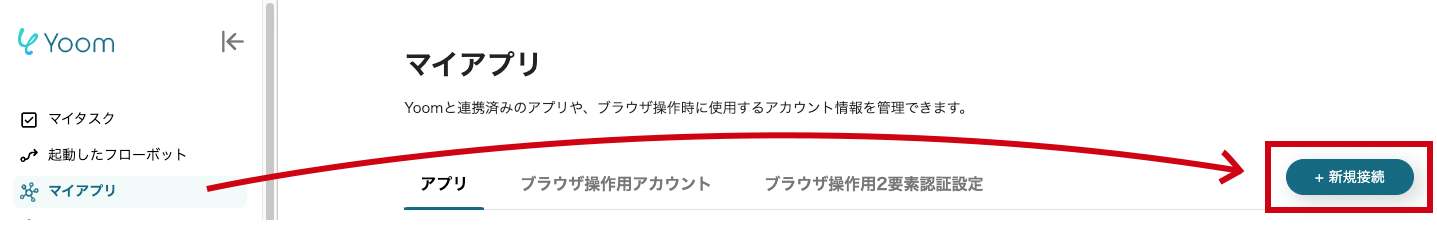
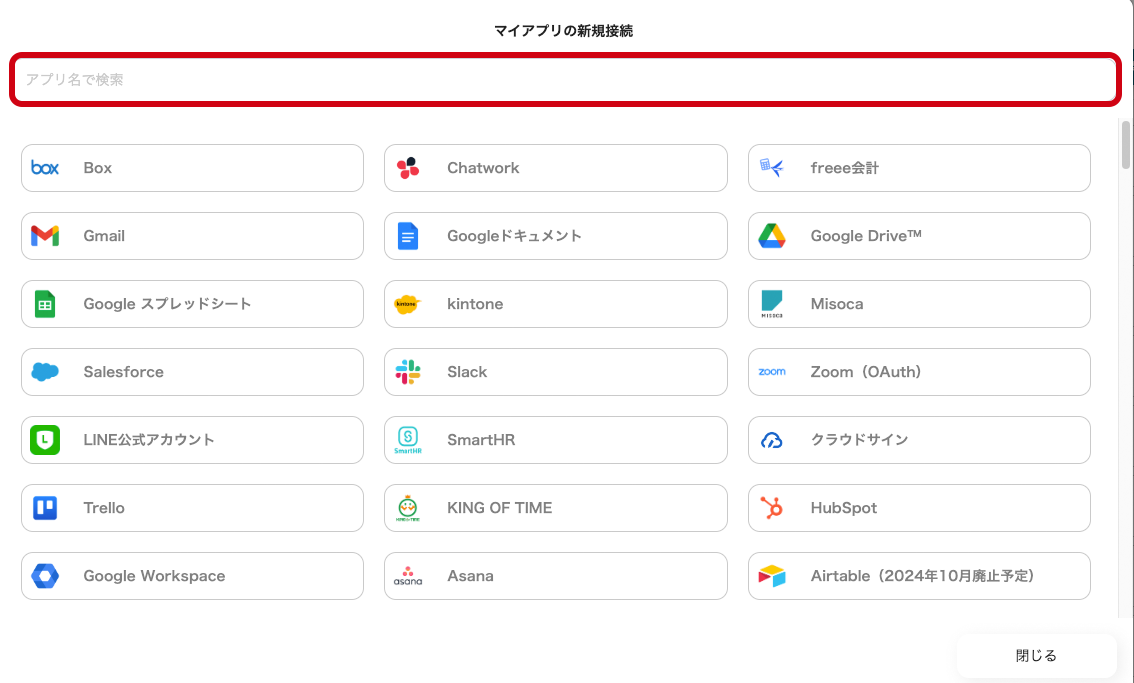











































.avif)

.avif)
.avif)








