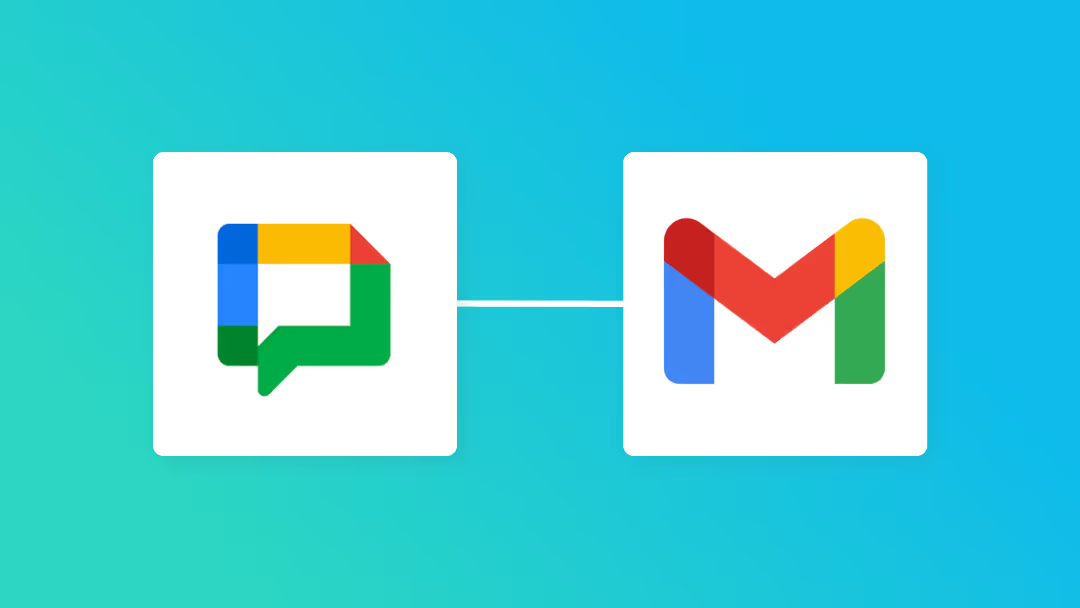No-Code API Actions
Automation operations
 Get issues for a specific project
Get issues for a specific project
 Add Issue
Add Issue
 Get Issue Details
Get Issue Details
 Update Issue Status
Update Issue Status
 Get Issue Types
Get Issue Types
 Add Project
Add Project
 Get Projects
Get Projects
 Upload Attachment File
Upload Attachment File
 Add Issue Comment
Add Issue Comment
 Attach File to Issue Comment
Attach File to Issue Comment
 Get users
Get users
 Get categories
Get categories
 Update issue
Update issue
 Update issue custom field
Update issue custom field
 Delete issue
Delete issue
 Download issue attachments
Download issue attachments
 Add issue (link to parent issue)
Add issue (link to parent issue)
 Add User
Add User
Automation triggers
 When a new issue is added
When a new issue is added
 When an issue is added or updated
When an issue is added or updated
 When a new project is added
When a new project is added
 Comment on Issue (Webhook)
Comment on Issue (Webhook)
 Add Issue (Webhook)
Add Issue (Webhook)
 Issue Update (Webhook)
Issue Update (Webhook)
 Issue Deletion (Webhook)
Issue Deletion (Webhook)