If the following display appears, the template copy was successful.
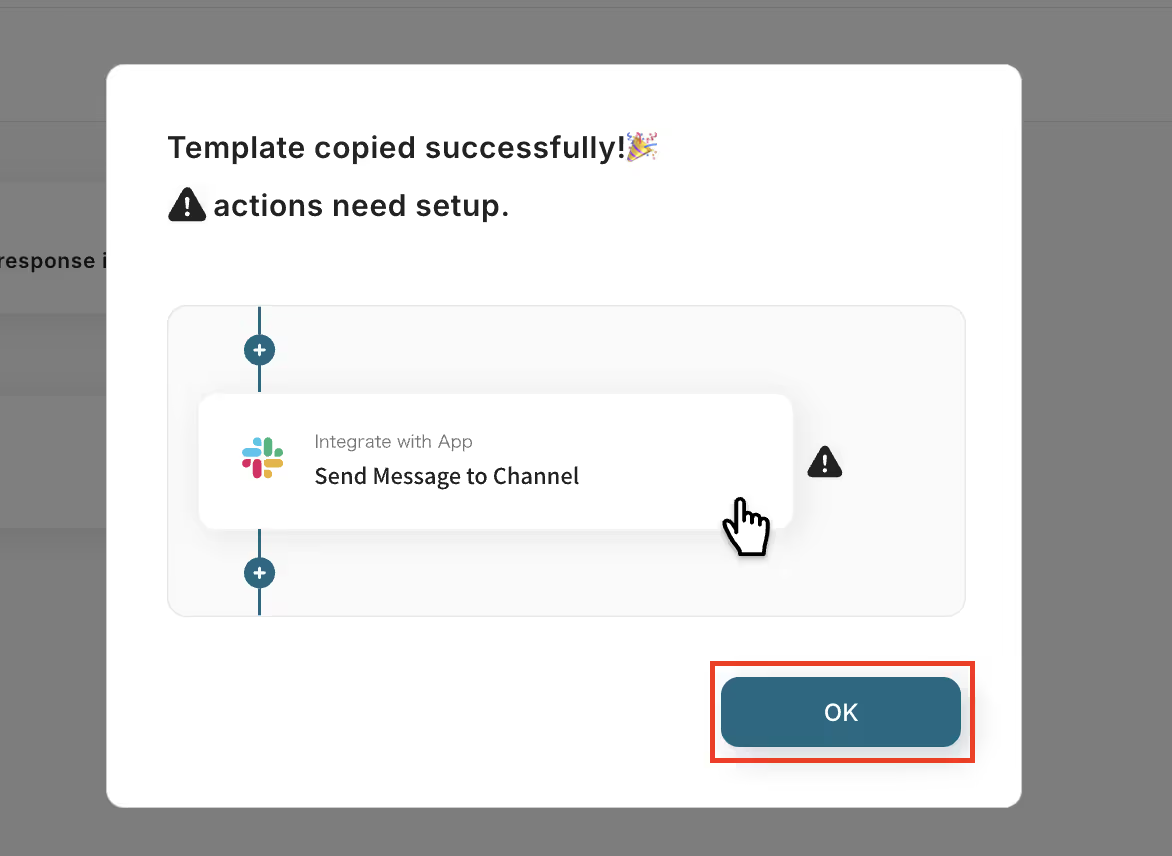
Step 2: Set the trigger to activate when the application is approved in Box
1. First, click the icon at the top that says "When a file is uploaded to the folder".

2. You can set the title freely.
Set the account information to connect with Box.
Select "When a file is uploaded to the folder" as the trigger.
Once you have finished entering, click "Next".

3. Enter the folder content ID.
Once you have finished entering, click "Test" and if there are no errors, click "Save".
If the test does not go well, please refer to the following link.
About error messages when pressing the test button

4. The following screen will be displayed.
Click "Test" and if there are no issues, click "Save".

Step 3: Set up notifications in Slack
1. Finally, click the icon that says "Send a message to the channel".

2. Set the account information to connect with Slack.
Select "Send a message to channel" as the action.
Once you have finished entering, click "Next".

3. Set the channel ID and message to post to.
Click the input field for the channel ID to post to, and candidates will be displayed, so select from them.
Click the message editing field to display the output. Please use it as needed when creating messages.
Once the setup is complete, click "Test" and if there are no issues, click "Save".
For detailed confirmation methods of the channel ID, please refer to the following link.
How to check Slack channel ID

4. With this, the flow of [Notify Slack when a file is uploaded to Box] is complete.
Step 4: Test and Confirm
Once the setup is complete, the following screen will be displayed.
Click the "Turn on Trigger" button to activate the flow bot.
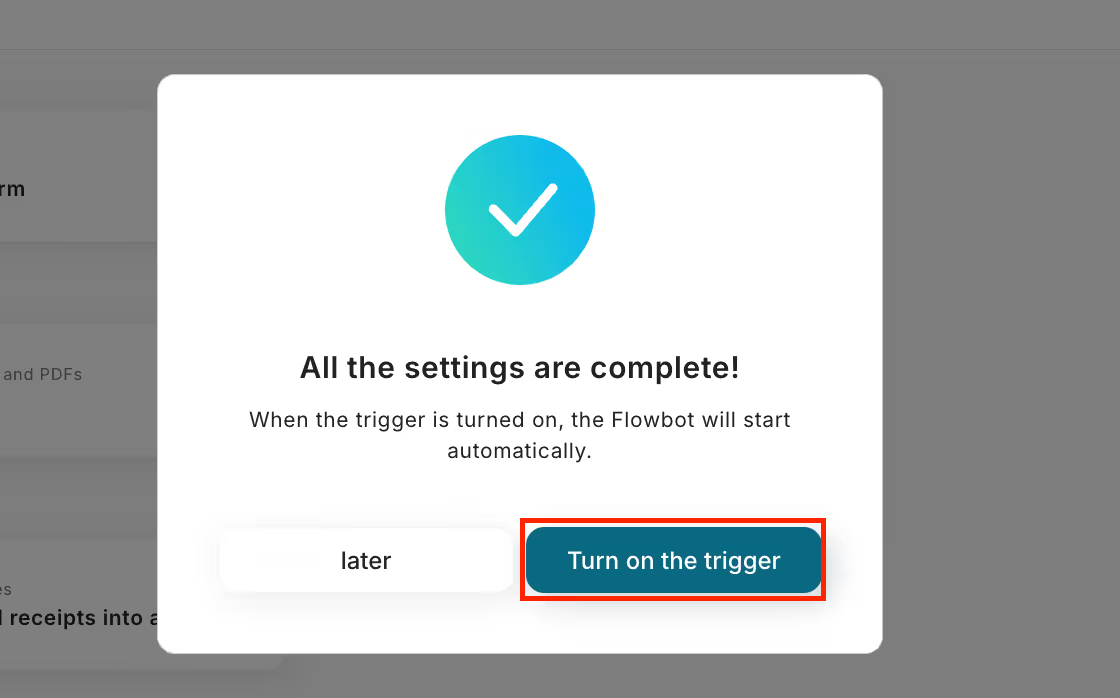
With Yoom, setup is easy even without specialized skills.
Try this convenient flow from the link below.














.avif)

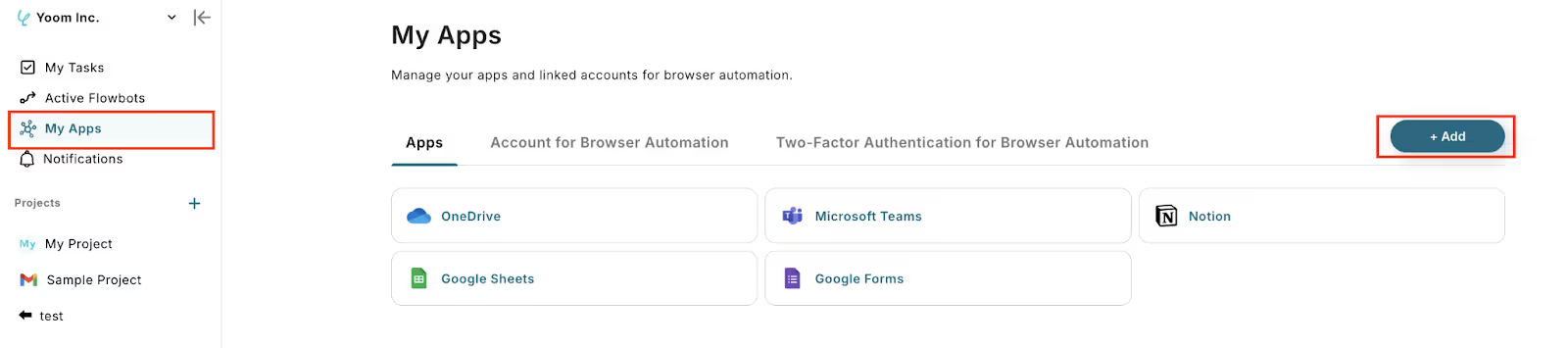






.avif)
.avif)
.avif)
.avif)





