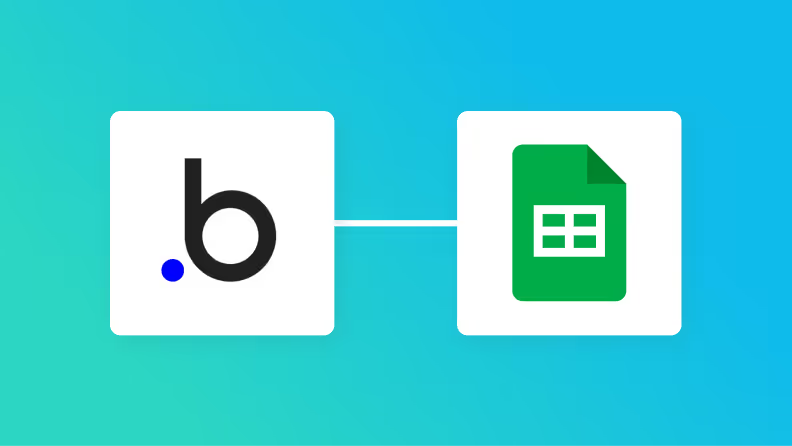
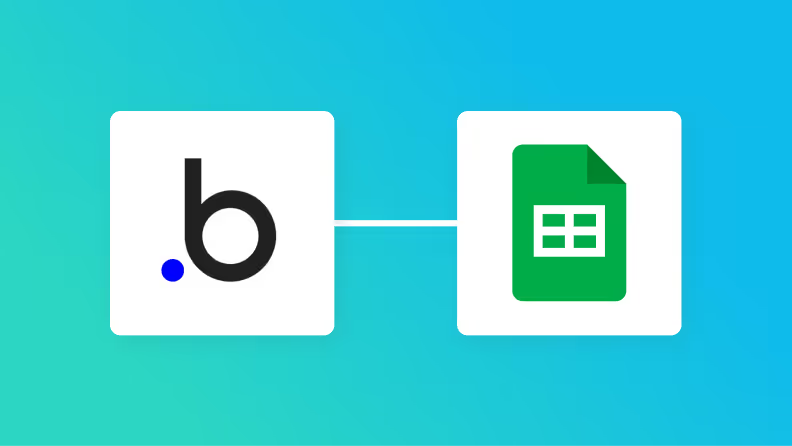
・

Would you like to automate your information management tasks using Yoom and aim to speed up your operations?
This article explains how to automatically add a Thing registered in Bubble to Google Sheets.
This automation is expected to reduce manual work and improve data accuracy, ultimately supporting the improvement of operational efficiency.
App integration can be easily implemented without programming, so please give it a try!
This article introduces the integration method using the no-code tool "Yoom".
No complicated settings or operations are required, and even non-engineers can easily achieve it.
You can also start immediately from the template below, so please give it a try!
■Overview
This is a flow that adds a Thing registered in Bubble to Google Sheets.
With Yoom, you can connect apps without programming, making it easy to implement this flow.
■Recommended for
1. Those using Bubble for business
・Development teams creating web applications
・Those involved in development work
2. Those managing data with Google Sheets
・Those managing business data centrally
・Those manually entering Bubble's Thing into Google Sheets
■Benefits of using this template
When managing Bubble's Thing centrally with Google Sheets, it becomes easier to share information among teams.
However, when manually transferring data to Google Sheets, there is a risk of input errors or omissions, which can compromise data integrity.
With this flow, when a Thing is registered in Bubble, it can be automatically added to Google Sheets, streamlining manual work.
Since information is added to Google Sheets in a timely manner, you can proceed with your work while checking the latest information.
Additionally, maintaining data integrity allows for accurate tracking and analysis.
■Notes
・Please connect Yoom with both Bubble and Google Sheets.
・You can select trigger intervals of 5 minutes, 10 minutes, 15 minutes, 30 minutes, or 60 minutes.
・Please note that the shortest trigger interval varies depending on the plan.
[What is Yoom]
Now, let's explain how to automatically add a Thing registered in Bubble to Google Sheets using the no-code tool Yoom.
It is possible to achieve this by receiving the registration of a Thing in Bubble using Bubble's API and automatically adding it to a specified sheet in Google Sheets using the API provided by Google Sheets.
Generally, programming knowledge is required to achieve this, but with the no-code tool Yoom, it can be easily accomplished without programming knowledge.
We will create this in the following major processes.
If you are registered with Yoom, please log in. If not, please proceed with the settings after registering for free.

First, integrate Bubble and Airtable with My Apps.
After logging into Yoom, click "My Apps" on the left side of the screen and proceed with the settings from "+Add".
Next, search for and click on Bubble.

Then, configure the connection settings.
For "Account Name", enter any management name you like.
For "Access Token", obtain and enter the API Token from Bubble's settings.
For "Subdomain", obtain it from Bubble's app URL.
Also, refer to the annotations to enable the API in Bubble's settings.
Once each item is set, click "Add" to complete.
Next, search for and click on Google Sheets.

Click "Sign in with Google" and sign in.


Once access is granted, the integration with My Apps is complete.
Next, let's proceed with the settings using a template.
Log in to Yoom and click "Try it" on the banner below.
■Overview
This is a flow that adds a Thing registered in Bubble to Google Sheets.
With Yoom, you can connect apps without programming, making it easy to implement this flow.
■Recommended for
1. Those using Bubble for business
・Development teams creating web applications
・Those involved in development work
2. Those managing data with Google Sheets
・Those managing business data centrally
・Those manually entering Bubble's Thing into Google Sheets
■Benefits of using this template
When managing Bubble's Thing centrally with Google Sheets, it becomes easier to share information among teams.
However, when manually transferring data to Google Sheets, there is a risk of input errors or omissions, which can compromise data integrity.
With this flow, when a Thing is registered in Bubble, it can be automatically added to Google Sheets, streamlining manual work.
Since information is added to Google Sheets in a timely manner, you can proceed with your work while checking the latest information.
Additionally, maintaining data integrity allows for accurate tracking and analysis.
■Notes
・Please connect Yoom with both Bubble and Google Sheets.
・You can select trigger intervals of 5 minutes, 10 minutes, 15 minutes, 30 minutes, or 60 minutes.
・Please note that the shortest trigger interval varies depending on the plan.

"Template has been copied!" will be displayed, so click "OK" to complete the copy.

Next, set the trigger in Bubble. Click "When a Thing is created".

Then check the "Account information connected to Bubble".
You can freely edit the title, but leave the trigger action as it is and click "Next".

Let's set up the API connection.
You can choose the "Trigger interval" from 5 minutes, 10 minutes, 15 minutes, 30 minutes, or 60 minutes.
*Please note that the shortest launch interval varies depending on the plan.
Specify the "Data type name" for the target data type in Bubble.
Once everything is set, click "Test".

Check the acquired data displayed in the retrieved value and click "Save".
*If you want to acquire other values, set up information acquisition using JSON PATH. For detailed settings of JSON PATH, please check here.

Next, set the action for Google Sheets.
Click "Operate database".

Edit the title as desired, check the account information, and scroll through the page.



Set the spreadsheet ID and worksheet tab name.
Click the field to select from options or refer to the annotation to quote from the URL of the relevant sheet for the spreadsheet ID.
For the worksheet tab name, either select from options or enter the tab name directly.
After setting, click "Next".

Set the values for the new record.
Click the field and select the information acquired from Bubble.
Once everything is set, click "Test" to confirm that the information is registered in the sheet.

Turn "Trigger ON" to prepare the flow for operation.
With this, when a Thing is registered in Bubble, it will be automatically added to Google Sheets.
■Overview
This is a flow that adds a Thing registered in Bubble to Google Sheets.
With Yoom, you can connect apps without programming, making it easy to implement this flow.
■Recommended for
1. Those using Bubble for business
・Development teams creating web applications
・Those involved in development work
2. Those managing data with Google Sheets
・Those managing business data centrally
・Those manually entering Bubble's Thing into Google Sheets
■Benefits of using this template
When managing Bubble's Thing centrally with Google Sheets, it becomes easier to share information among teams.
However, when manually transferring data to Google Sheets, there is a risk of input errors or omissions, which can compromise data integrity.
With this flow, when a Thing is registered in Bubble, it can be automatically added to Google Sheets, streamlining manual work.
Since information is added to Google Sheets in a timely manner, you can proceed with your work while checking the latest information.
Additionally, maintaining data integrity allows for accurate tracking and analysis.
■Notes
・Please connect Yoom with both Bubble and Google Sheets.
・You can select trigger intervals of 5 minutes, 10 minutes, 15 minutes, 30 minutes, or 60 minutes.
・Please note that the shortest trigger interval varies depending on the plan.
In addition to the flow introduced this time, you can achieve various business automations by using the APIs of Bubble and Google Sheets.
All of these can be used with simple settings, so if you find something that interests you, please give it a try!
When a row is updated in Google Sheets, you can also update Bubble.
Furthermore, it is possible to add data extracted under specified conditions from Google Sheets to Bubble at a specified date and time.
■Overview
This is a business workflow that automatically extracts data from Google Sheets under specified conditions at a specified date and time and adds it to Bubble.
It enables efficient business operations while maintaining data consistency.
■Recommended for
■Benefits of using this template
■Overview
The flow "When a row is updated in Google Sheets, Bubble is also updated" is a business workflow that reduces the hassle of data management and maintains information consistency.
■Recommended for
■Benefits of using this template
When a Thing is created in Bubble, it is automatically notified, potentially eliminating the need for manual verification and notification tasks.
■Overview
This is a flow that notifies Discord when a Thing is created in Bubble.
■Recommended for
1. Development Teams
・Teams that want to share user registration status of applications developed with Bubble on Discord to understand development status and utilize it for bug reporting.
・Teams that want to immediately notify team members of the creation of a new Thing to enable quick response and improvement.
2. Customer Support Teams
・Teams managing inquiries from users of applications developed with Bubble on Discord.
・Teams that want to understand user attributes and usage to provide more personalized support.
3. Marketing Teams
・Teams conducting promotional activities for applications developed with Bubble and evaluating effectiveness and considering improvements on Discord.
・Teams that want to understand the acquisition status of new users in real-time to improve marketing strategies.
■Benefits of Using This Template
Bubble is a tool that streamlines web application development, but quickly communicating the creation of a Thing to team members is essential for smooth collaboration and quick response. However, manually checking the creation of a Thing in Bubble and notifying Discord each time is time-consuming and labor-intensive, posing a risk of missed notifications.
By utilizing this flow, when a Thing is created in Bubble, it is automatically notified to Discord, eliminating the need for team members to perform confirmation and notification tasks, significantly improving work efficiency.
■Notes
・Please integrate both Bubble and Discord with Yoom.
■Overview
This is a flow that notifies a Google Chat space when a new Thing is created in Bubble.
■Recommended for
1. Development Team
・Teams that want to share user registration status of applications developed with Bubble on Google Chat to understand development status and utilize it for bug reports.
・Teams that want to immediately notify team members of the creation of a new Thing to enable quick responses and improvements.
2. Customer Support Team
・Teams that manage inquiries from users of applications developed with Bubble on Google Chat.
・Teams that want to understand new user registrations to provide pre-prepared information and support.
・Teams that want to understand user attributes and usage to offer more personalized support.
3. Marketing Team
・Teams conducting promotional activities for applications developed with Bubble and evaluating effectiveness and considering improvements on Google Chat.
・Teams that want to understand the status of acquiring new users in real-time to improve marketing strategies.
■Benefits of Using This Template
・By receiving notifications in a Google Chat space simultaneously when a Thing is created in Bubble, team members can immediately understand the created Thing without missing notifications, improving the speed of information sharing and facilitating smooth team collaboration.
・Linking Bubble with Google Chat reduces the effort of information sharing, leading to improved work efficiency.
・You can freely customize the notification content and recipients in the Google Chat space, allowing flexible adaptation to your company's operations.
・It prevents errors associated with manually entering notifications into the Google Chat space.
■Notes
・Please link both Bubble and Google Chat with Yoom.
・Integration with Google Chat is only possible with Google Workspace. Please refer to the following for details.
■Overview
This is a flow that notifies a Slack channel when a Thing is created in Bubble.
■Recommended for
1. Development Team
・Teams that want to share user registration status of applications developed with Bubble on Slack to understand development status and utilize it for bug reporting.
・Teams that want to immediately notify team members of the creation of a new Thing to facilitate quick response and improvement.
2. Customer Support Team
・Teams that manage inquiries from users of applications developed with Bubble on Slack.
・Teams that want to understand new user registrations and provide pre-prepared information and support.
・Teams that want to understand user attributes and usage to provide more personalized support.
3. Marketing Team
・Teams conducting promotional activities for applications developed with Bubble and evaluating effectiveness and considering improvements on Slack.
・Teams that want to understand new user acquisition in real-time to improve marketing strategies.
■Benefits of Using This Template
・By receiving notifications in a Slack channel simultaneously when a Thing is created in Bubble, team members can immediately understand the created Thing without missing notifications, improving the speed of information sharing and smoothing team collaboration.
・Integrating Bubble and Slack can reduce the effort of information sharing, leading to improved work efficiency.
・You can freely customize the notification content and destination in the Slack channel, allowing flexible adaptation to your company's operations.
・It prevents errors associated with manually entering notifications into Slack channels.
■Notes
・Please integrate Yoom with both Bubble and Slack.
Manual folder creation will no longer be necessary, which should help reduce work time.
■Overview
This is a flow that creates a folder in Dropbox when a Thing is created in Bubble.
By using Yoom, you can easily connect apps without the need for programming.
■Recommended for
1. Companies building applications or websites using Bubble
・Those who want to automatically generate folders in the cloud every time new data (Thing) is created, for efficient file management
2. Companies utilizing Dropbox as a cloud storage service
・Those who use Dropbox regularly and want to easily organize and share data
・Those who want to integrate data managed in Dropbox with other tools or apps to achieve a smooth workflow
■Benefits of using this template
By integrating Bubble and Dropbox, you can automatically create a folder in Dropbox when a Thing is created.
This eliminates the need for manual folder creation, reducing work time.
Additionally, it reduces human errors from manual work, enabling reliable file management.
For example, it helps reduce issues like creating folders with incorrect names or duplicating the same folder.
■Notes
・Please connect Yoom with both Bubble and Dropbox.
・You can select the trigger interval from 5, 10, 15, 30, or 60 minutes.
・Please note that the shortest trigger interval varies depending on the plan.
■Overview
This is a flow that creates a folder in Microsoft SharePoint when a Thing is created in Bubble.
By using Yoom, you can easily connect apps without the need for programming.
■Recommended for
1. Companies managing data using Bubble
・Those looking to enhance operational efficiency by incorporating automation
2. Companies managing files using Microsoft SharePoint
・Companies centrally managing internal documents with Microsoft SharePoint
・Those who find it cumbersome to manually create folders each time
■Benefits of using this template
By linking Bubble and Microsoft SharePoint, there is a benefit of automatically creating a corresponding folder in SharePoint when a Thing is created.
This saves the trouble of manually creating folders and reduces work time.
Furthermore, it prevents folder creation errors and document scattering, achieving organized information.
Folders are automatically prepared for each project or case, facilitating smooth information sharing with team members.
Additionally, automation of tasks leads to increased efficiency, allowing resources to be focused on other important tasks.
■Notes
・Please connect Yoom with both Bubble and Microsoft SharePoint.
・Triggers can be set to activate at intervals of 5, 10, 15, 30, or 60 minutes.
・Please note that the shortest activation interval varies depending on the plan.
・Microsoft365 (formerly Office365) has plans for home use and general business use (Microsoft365 Business), and authentication may fail if you are not subscribed to the general business plan.
■Overview
This is a flow that creates a folder in OneDrive when a Thing is created in Bubble.
By using Yoom, you can easily integrate apps without the need for programming.
■Recommended for
1. Companies developing applications using Bubble
・Those who are developing applications using a database in Bubble but find organizing and managing data cumbersome
2. Companies managing files using OneDrive
・Those who are organizing files using OneDrive but find it difficult to create folders manually
・Those who want to create folders automatically and manage files more efficiently
■Benefits of using this template
By using this template, a folder is automatically created in OneDrive every time a new Thing is created in Bubble.
This makes file organization easier and eliminates the need to create folders manually.
Staff can reduce their working time and allocate more time to other tasks, contributing to increased productivity.
Additionally, file management for each project becomes easier, improving work efficiency.
■Notes
・Please integrate Yoom with both Bubble and OneDrive.
・You can select the trigger interval from 5 minutes, 10 minutes, 15 minutes, 30 minutes, or 60 minutes.
・Please note that the shortest trigger interval varies depending on the plan.
・Microsoft365 (formerly Office365) has plans for home use and general corporate use (Microsoft365 Business), and authentication may fail if you are not subscribed to the general corporate plan.
By reducing manual data entry, input errors decrease, allowing for accurate data management.
■Overview
This is a flow that adds information registered in Bubble to Airtable.
By using Yoom, you can easily connect apps without the need for programming.
■Recommended for
1. Those who are developing or managing applications using Bubble
・Those who are developing applications with Bubble but find manual data updates cumbersome
・Those who want to efficiently integrate application data with external tools
2. Those who use Airtable for database management
・Those who manage data with Airtable and are interested in integration with other tools
・Those who handle a lot of data and spend a lot of time on manual input and updates
■Benefits of using this template
The benefit of the flow that adds information registered in Bubble to Airtable is that it eliminates the need for manual data entry.
This prevents data entry errors and increases the accuracy of operations.
Additionally, it significantly reduces the time spent on manual work, allowing you to focus on other important tasks.
By utilizing this flow, centralized information management is achieved, enabling quick responses.
Data management on Airtable becomes easy, making it easier to grasp project progress and tasks.
As a result, the productivity of the entire team improves, and operational efficiency can be achieved.
■Notes
・Please connect Yoom with both Bubble and Airtable.
・You can select the trigger interval from 5 minutes, 10 minutes, 15 minutes, 30 minutes, or 60 minutes.
・Please note that the shortest trigger interval varies depending on the plan.
■Overview
This is a flow that adds information registered in Bubble to HubSpot.
By using Yoom, you can easily connect apps without the need for programming.
■Recommended for
1. Those who manage apps or databases using Bubble
・Those who manage user information and data in Bubble and want to automatically reflect it in HubSpot
・Those who want to save the hassle of data migration and synchronization tasks and improve productivity
2. Those who use HubSpot for customer management or marketing activities
・Those who use HubSpot regularly and want to always keep the latest customer data
・Those who find it time-consuming to manually update customer information
■Benefits of using this template
By utilizing this automation flow, you can avoid double data entry and complete registration in HubSpot by entering data once in Bubble.
This saves time on data entry, allowing you to focus on other important tasks.
Additionally, it reduces the risk of human error associated with manual work, improving data accuracy. Furthermore, as the latest customer information is quickly reflected in HubSpot, sales and marketing activities can proceed smoothly.
This series of automations not only streamlines the entire business process but also enhances the quality of work.
■Notes
・Please connect Yoom with both Bubble and HubSpot.
・You can select the trigger interval from 5 minutes, 10 minutes, 15 minutes, 30 minutes, or 60 minutes.
・Please note that the shortest trigger interval varies depending on the plan.
■Overview
This is a flow that adds information registered in Bubble to Salesforce.
By using Yoom, you can easily connect apps without the need for programming.
■Recommended for
1. Those who manage databases or applications using Bubble
・Those who use Bubble and want to centrally manage the entered information
・Those who find manual data migration cumbersome
2. Those who use Salesforce for customer management and tracking sales activities
・Those who want to quickly add new data to Salesforce
・Those who want to reduce manual data entry errors and improve work efficiency
■Benefits of using this template
By using this template, you can automatically add information registered in Bubble to Salesforce.
This provides several benefits.
First, it reduces the effort of data entry, improving work efficiency.
This allows employees to have more time to focus on other important tasks, likely increasing productivity.
Additionally, reducing manual data entry decreases input errors, enabling accurate data management.
As a result, the reliability of the business will also improve.
■Precautions
・Please connect Yoom with both Bubble and Salesforce.
・You can select the trigger interval from 5 minutes, 10 minutes, 15 minutes, 30 minutes, or 60 minutes.
・Please note that the shortest trigger interval varies depending on the plan.
・Salesforce is an app available only with the Team Plan and Success Plan. For Free Plan and Mini Plan, the operations and data connections set in the flow bot will result in errors, so please be careful.
・Paid plans such as Team Plan and Success Plan offer a 2-week free trial. During the free trial, you can use apps that are subject to restrictions.
When a row is added in Google Sheets, it is automatically notified, potentially eliminating the need for manual verification and notification tasks.
■Overview
This is a flow that notifies Microsoft Teams when a row is updated in Google Sheets.
■Recommended for
1. Those who use Google Sheets for business
・Office workers managing tasks with shared sheets
・Team leaders who want to edit the same sheet simultaneously
2. Those who use Microsoft Teams as their main communication tool
・Companies using it as an internal information-sharing tool
・Those who communicate in teams for each project
■Benefits of using this template
Google Sheets is a tool that can be used to facilitate information sharing within a team.
Additionally, using Microsoft Teams allows for smooth communication within the team.
However, manually notifying updates in Google Sheets hinders real-time information sharing.
This flow is effective for those who want to know updates in Google Sheets immediately.
It sends notifications to Microsoft Teams right after updates in Google Sheets, eliminating time lags in information sharing.
Moreover, it allows notifications to include quoted update details, maintaining the accuracy of shared information.
■Notes
・Please integrate Google Sheets and Microsoft Teams with Yoom.
・Microsoft365 (formerly Office365) has both personal and business plans (Microsoft365 Business), and if you are not subscribed to the business plan, authentication may fail.
■Overview
This is a flow that sends notifications to Discord when a row is updated in Google Sheets.
■Recommended for
1. People who use Google Sheets for work
・Office staff who accumulate information in Google Sheets
・General affairs personnel who use Google Sheets for collaborative editing
2. People who use Discord as their main communication tool
・Those who utilize Discord as a communication tool in their daily work
・Those who use Discord as a means of information sharing
■Benefits of using this template
When collaboratively editing Google Sheets, multiple people may edit a single row, causing issues.
However, sending notifications to communication tools every time information is updated can decrease work efficiency and productivity.
This template is suitable for those who want to automate notifications to communication tools manually.
This template automatically sends notifications to Discord every time Google Sheets is updated, allowing work to proceed without a decrease in productivity.
By automatically sending notifications to Discord, you can quickly grasp update information, ensuring transparency while collaboratively editing Google Sheets.
■Notes
・Please link both Google Sheets and Discord with Yoom.
■Overview
This is a flow that notifies Slack when a row is updated in a Google Spreadsheet.
■Recommended for
1. Those who use Google Spreadsheets for business
・Office workers who manage tasks using shared sheets within the department
・Team leaders who want to edit the same sheet simultaneously
2. Those who use Slack as their main communication tool
・Companies using it as an information-sharing tool for each department
・Team members responsible for creating channels for each project to share information
■Benefits of using this template
Google Spreadsheets allow multiple people to edit a sheet simultaneously, making it an effective tool for smooth business operations.
By using Slack in conjunction, you can improve the accuracy of information within the team.
However, manually notifying each row update increases the risk of human error.
This flow is effective for those who want notifications every time Google Spreadsheet data is updated.
When information is updated in Google Spreadsheets, it automatically sends a notification to Slack based on the updated content, preventing errors from manual input.
Additionally, it allows for quick information sharing within the team by notifying immediately after an update.
■Notes
・Please integrate Google Spreadsheets and Slack with Yoom.
This eliminates the need for manual entry, preventing human errors such as input mistakes, registration omissions, and duplicate registrations, thereby facilitating smooth information sharing.
■Overview
This is a flow that creates a contact in Freshsales when a row is added to a Google Spreadsheet.
With Yoom, you can easily achieve this flow without any programming, as it allows for seamless integration between apps.
■Recommended for
1. Those who use Google Spreadsheets for business
・Sales or customer support personnel managing customer information in Google Spreadsheets
・Those who want to start with Google Spreadsheets and advance the digitalization of the sales process
2. Those who use Freshsales for business
・Those who want to reduce the effort of data entry and focus on sales activities
・Those who want to prevent errors from manual transcription and aim for accurate data synchronization
■Benefits of using this template
By implementing this flow, new contacts are automatically created in Freshsales based on the information added to Google Spreadsheets.
Since manual transcription is not required, it prevents human errors such as input mistakes, registration omissions, and duplicate registrations, facilitating smooth information sharing.
Even if new customers increase due to campaign promotions, flexible responses are possible.
■Notes
・Please integrate Yoom with both Google Spreadsheets and Freshsales.
・You can select the trigger interval from 5, 10, 15, 30, or 60 minutes.
・Please note that the shortest trigger interval varies depending on the plan.
■Overview
This is a flow that creates a contact in MakeLeaps when a row is added in Google Sheets.
By using Yoom, you can easily connect apps without the need for programming.
■Recommended for
1. Companies or sole proprietors using Google Sheets
・Those who manage customer data in Google Sheets and find it cumbersome to manually enter data into other systems
・Those who want to advance automation but don't know where to start
2. Companies that have implemented MakeLeaps
・Those who use MakeLeaps to create invoices and quotes but find it time-consuming to add new contacts
・Those aiming for efficient centralized management of customer information
■Benefits of using this template
By linking Google Sheets with MakeLeaps, customer information management is automated.
This eliminates the need for manual data entry, improving operational efficiency.
Additionally, reducing manual tasks decreases input errors, allowing for accurate data management.
Moreover, using an automated flow facilitates smooth information sharing across the team, enabling prompt responses.
As a result, customer satisfaction improves, leading to business expansion.
■Notes
・Please connect both Google Sheets and MakeLeaps with Yoom.
・You can choose the trigger interval from 5, 10, 15, 30, or 60 minutes.
・Please note that the shortest trigger interval varies depending on the plan.
■Overview
This is a flow that creates a personal phonebook folder in PHONE APPLI PEOPLE when a row is added in Google Sheets.
By using Yoom, you can easily connect apps without the need for programming.
■Recommended for
1. Those who frequently use Google Sheets for work
・Those who want to automate data management in Google Sheets and reduce manual tasks
・Those who want to establish an environment that can quickly respond when new information is added
2. Those who use the phonebook app PHONE APPLI PEOPLE
・Those who use PHONE APPLI PEOPLE regularly and want to efficiently manage personal folders ・Those who want to quickly add and manage new contacts to reduce effort
■Benefits of using this template
By creating a personal phonebook folder in PHONE APPLI PEOPLE when a row is added in Google Sheets, you can eliminate the need for time-consuming manual tasks.
This reduces the effort of data entry and improves efficiency.
Since the phonebook is automatically updated just by entering data into Google Sheets, you can always keep the latest information and achieve centralized information management.
Additionally, the risk of input errors due to manual work is reduced, improving data accuracy.
Furthermore, the time spent on creating phonebooks can be allocated to other important tasks, contributing to overall productivity improvement.
■Notes
・Please connect both Google Sheets and PHONE APPLI PEOPLE with Yoom.
・You can select the trigger interval from 5 minutes, 10 minutes, 15 minutes, 30 minutes, or 60 minutes.
・Please note that the shortest trigger interval varies depending on the plan.
By integrating Yoom's email feature, it may be possible to prevent human errors such as transcription mistakes and notification omissions.
■Overview
This is a flow that sends a notification email when a row is added to a Google Spreadsheet.
With Yoom, you can easily achieve this flow without any programming, as it allows for seamless integration between apps.
■Recommended for
■Benefits of using this template
Google Spreadsheets is a useful tool for data management as it allows multiple personnel to collaboratively edit, but manually notifying stakeholders every time new information is registered is inefficient.
By implementing this flow, it becomes possible to automatically notify via email when new information is added to a Google Spreadsheet.
This eliminates the need for manual transcription and communication, allowing important information to be smoothly shared across the entire team.
Additionally, by reducing the risk of missed notifications or transcription errors, it helps prevent overlooking information or misinterpretations.
■Overview
This is a flow that sends notifications via email when a row is updated in a Google Spreadsheet.
With Yoom, you can easily achieve this flow without any programming, as it allows for seamless integration between applications.
■Recommended for
■Benefits of using this template
Google Spreadsheets is a useful tool for data management as it allows multiple people to collaboratively edit, but manually notifying stakeholders of updates is inefficient.
By implementing this flow, you can automatically send email notifications when information in Google Spreadsheets is updated.
Automation of tasks allows personnel to allocate time to other duties.
Additionally, it enables the reduction of work time, prevention of human errors such as transcription mistakes or missed notifications, and ensures that important update information is shared accurately and promptly.
By automatically adding data registered in Bubble to Google Sheets, the burden of manual input is reduced, leading to improved work efficiency. This also lowers the risk of human error.
For example, if you collect event participant information on Bubble and set up a system to automatically transfer that data to Google Sheets, there is no need to manually organize and input the information.
This not only shortens work time but also ensures data accuracy, allowing for smooth utilization of information.
Since Google Sheets allows multiple members to view and edit simultaneously, implementing a system that quickly reflects data registered in Bubble to Google Sheets can strengthen team collaboration.
For instance, when the sales team registers customer information in Bubble, the data is automatically accumulated in Google Sheets, enabling the marketing and customer support teams to immediately check the information, making it easier for related departments to take the next action.
Such a data-sharing environment supports visualizing project progress and allows everyone to make decisions based on the same information.
By automatically reflecting data registered in Bubble to Google Sheets, you can quickly visualize the progress of work and changes in data.
Every time data is added to Bubble, it is reflected in Google Sheets, allowing the person in charge to always grasp the latest information.
This is expected to enable quick confirmation of work progress and smooth response in case of any issues.
Especially, visualizing the latest information plays a crucial role when managing employee and customer information under time constraints.
The integration of Bubble and Google Sheets has realized efficient data management and automation of business processes!
This app integration offers many benefits, such as reducing manual work, rapid data visualization, and enhanced information sharing among teams.
This supports improved work efficiency and accuracy, and is expected to facilitate smooth project progress.
Yoom's app integration can be easily implemented without programming. Take this opportunity to experience the efficiency of automation in your work.
