By using templates, it is possible to automate integrations with intuitive operations even without programming knowledge.
Step 1: Integrate Bubble and Outlook with My Apps
First, let's integrate the apps we will use this time with My Apps.
By registering with My Apps first, you can work smoothly.
First, integrate Bubble with My Apps.
Log in to Yoom and click "My Apps" → "New Connection" on the left side of the screen.
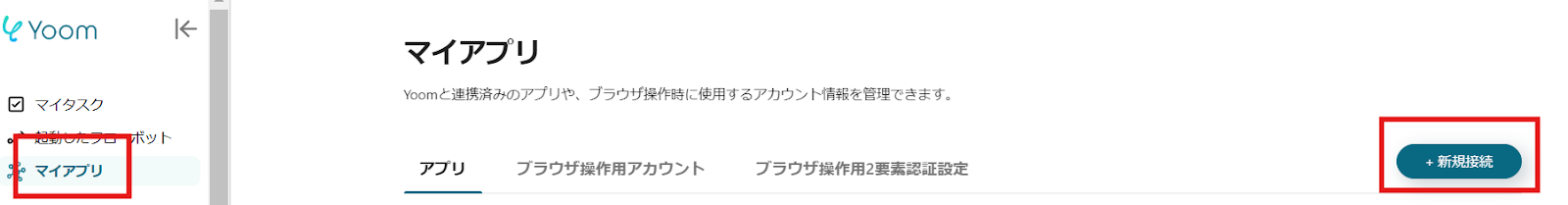
Enter Bubble in the search window and click the displayed suggestion.

When a screen like the image below is displayed, enter the necessary information and click the "Add" button.

Return to the My Apps screen and confirm that Bubble has been added.
Next, move on to integrating Outlook with My Apps.
Next, register Gmail with My Apps.
As before, click "New Connection".
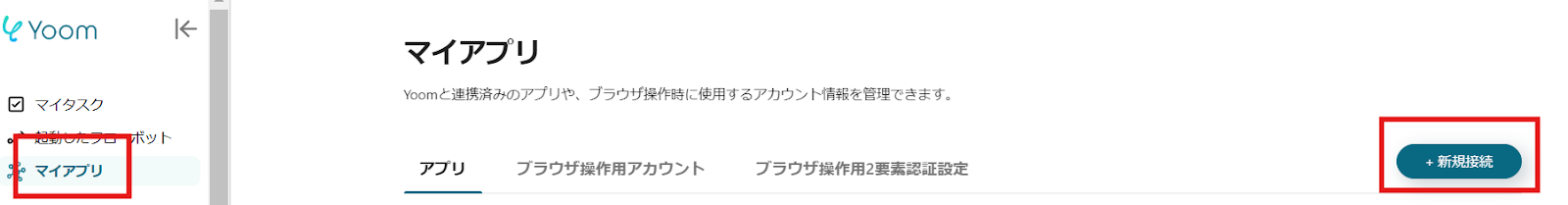
A search window will be displayed, enter Outlook and click the displayed item.

When you move to the Microsoft 365 login screen, select the account you want to integrate.

Enter the necessary information and sign in.

Return to the My Apps screen and if Outlook is displayed, the integration is complete.
Step 2: Copy the Template
Copy the template you will use this time. Click the icon for "Try this template" below.



























.avif)

.avif)
.avif)





