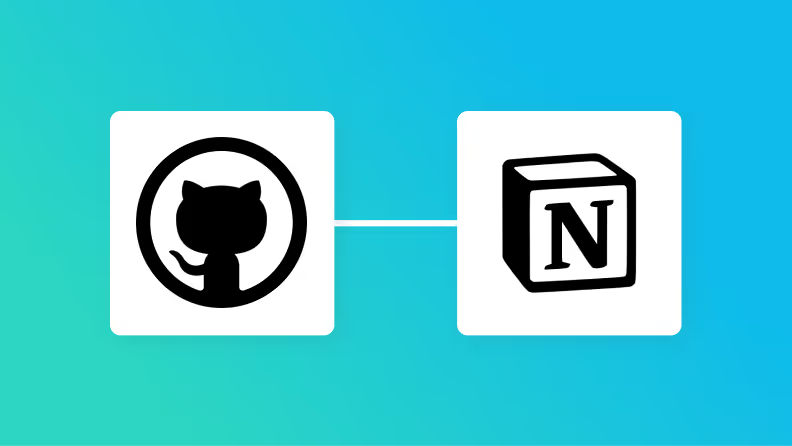
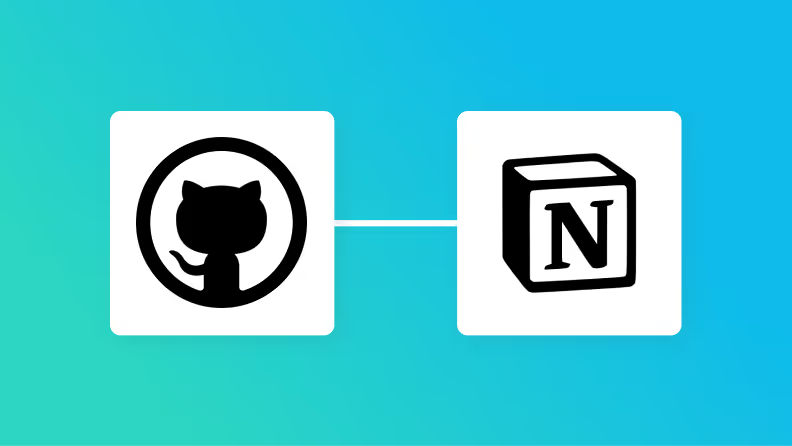
・

"I created an issue on GitHub, but no one noticed and it was left unattended..." Have you ever had such an experience?
Even if the development team uses GitHub, if the project manager or designer is using Notion, tasks can become fragmented. This can lead to poor collaboration and inefficiency.
So, this time, we will introduce a method to automate the integration of GitHub and Notion, simplifying issue creation and data management in Notion!
By utilizing this integration, you can centrally manage tasks, making it easier for the entire team, including engineers, managers, and designers, to grasp progress.
Moreover, this app integration can be easily implemented without programming. Even beginners can set it up easily, so take this opportunity to give it a try!
By using Yoom, you can easily integrate GitHub and Notion with no code.
Yoom provides templates for integrating Slack and Wrike in advance, so you can achieve integration immediately just by registering, even without API knowledge.
■Overview
The flow "Automatically register a new GitHub Issue to a Notion database" is a business workflow that streamlines the management of development projects.
■Recommended for
■Benefits of using this template
Manually entering information into Notion when a new issue arises in GitHub can be cumbersome.
Especially as projects scale, this burden increases.
By utilizing this workflow, the integration between GitHub and Notion is automated, and issue information is instantly registered in the Notion database.
You can enjoy benefits such as reduced working time, prevention of human error, and centralized data management.
As a result, project management becomes more efficient, and the overall productivity of the team is expected to improve.
By integrating the APIs of GitHub and Notion, you can automatically link GitHub data to Notion! For example, you can automatically perform data integration like the one below without human intervention.
This is recommended for developers who use GitHub for project management and project managers who want to centrally manage tasks and issues using Notion.
■Overview
The flow "Automatically register a new GitHub Issue to a Notion database" is a business workflow that streamlines the management of development projects.
■Recommended for
■Benefits of using this template
Manually entering information into Notion when a new issue arises in GitHub can be cumbersome.
Especially as projects scale, this burden increases.
By utilizing this workflow, the integration between GitHub and Notion is automated, and issue information is instantly registered in the Notion database.
You can enjoy benefits such as reduced working time, prevention of human error, and centralized data management.
As a result, project management becomes more efficient, and the overall productivity of the team is expected to improve.
This flow is recommended for team leaders who regularly use GitHub and Notion, and for those who want to automate information sharing to improve the overall productivity of their team.
■Overview
The flow of "Adding a pull request created on GitHub to Notion" is a business workflow that streamlines the work of development teams.
When a new pull request occurs on GitHub, the information is automatically recorded on a specified page in Notion.
■Recommended for
■Benefits of using this template
When managing the same information on both GitHub and Notion, manual synchronization carries the risk of human error.
By incorporating this automation, you can quickly reflect the status of pull requests in Notion.
This allows for centralized management of project progress and issues, facilitating smooth information sharing across the team.
It reduces manual data entry, saving time and effort, while enhancing the transparency of the development process.
Now, let's create a flow that integrates GitHub and Notion!
We'll use Yoom to proceed with the integration of GitHub and Notion without any coding. If you don't have a Yoom account yet, please create one from the Yoom registration form.
[What is Yoom]
This time, we will introduce a method to automatically register a new GitHub Issue into a Notion database!
The creation process is broadly divided into the following steps.
■Overview
The flow "Automatically register a new GitHub Issue to a Notion database" is a business workflow that streamlines the management of development projects.
■Recommended for
■Benefits of using this template
Manually entering information into Notion when a new issue arises in GitHub can be cumbersome.
Especially as projects scale, this burden increases.
By utilizing this workflow, the integration between GitHub and Notion is automated, and issue information is instantly registered in the Notion database.
You can enjoy benefits such as reduced working time, prevention of human error, and centralized data management.
As a result, project management becomes more efficient, and the overall productivity of the team is expected to improve.
Let's register the Slack and GitHub apps that we will use this time.
Registering the apps in advance will make future automation settings smoother.
First, let's connect the GitHub app.
Click on "New Connection" and enter "GitHub" in the search box.
Click on the displayed suggestion to move to the sign-in screen, then enter your GitHub username or email address and password to "Sign In".

An authentication code will be sent to your registered email address, so please enter the received code and click "Verify".
Once authentication is successful, you will be redirected to the My Apps screen of your Yoom account.
Next, let's register the Notion app.
Click on "Add" on the right side of the screen and enter "Notion" in the search box.


You will be taken to the Notion access screen, so click on "Select pages".

The access permission screen will be displayed, so click "Allow Access".
Once it reads "Authenticating" and the Yoom My Apps screen is displayed, the app registration is complete.
To set up automation, click "Try it" on the banner below.
■Overview
The flow "Automatically register a new GitHub Issue to a Notion database" is a business workflow that streamlines the management of development projects.
■Recommended for
■Benefits of using this template
Manually entering information into Notion when a new issue arises in GitHub can be cumbersome.
Especially as projects scale, this burden increases.
By utilizing this workflow, the integration between GitHub and Notion is automated, and issue information is instantly registered in the Notion database.
You can enjoy benefits such as reduced working time, prevention of human error, and centralized data management.
As a result, project management becomes more efficient, and the overall productivity of the team is expected to improve.
Read the following screen display and click "OK".

Let's actually operate the flowbot.
Click on "When a new issue is created" below.

On the screen for selecting linked accounts and actions, confirm that the GitHub account to be linked this time is correct and click "Next".

Next, the API connection settings for the app trigger will be displayed, so fill in the necessary information within the red frame.

You can choose the launch interval from 5 minutes, 10 minutes, 15 minutes, 30 minutes, or 60 minutes.
※ Please note that the shortest launch interval varies depending on the plan.

Please enter according to the notes at the bottom of the box.
Once you have entered, click "Test" → "Save".
Proceed to the next setting.
Click on the "Get Issue" section in the red frame below.

For required items, check and enter the GitHub URL as per the notes at the bottom of the box.
Since a template is being used, the issue number is already set.

After entering, click "Test" → "Save".
Finally, set up to add a record in Notion.
Click on "Add Record" below.

The database linkage screen will be displayed, so confirm that the Notion account to be linked this time is correct and enter the database ID.
After entering, click "Next".

The database ID will be displayed when you click the box, so select the one managing the issues.

Next, a screen like the following will be displayed. The item names in these boxes depend on the records already created in Notion.
Follow the annotations and enter the issue number etc. created in GitHub and perform the test.

When entering, clicking the input field will display the output.
By utilizing the output, you can proceed with the input easily.

Once you have entered, click "Test" → "Save".
Finally, click "Turn on Trigger" to complete the automation setup.
Check if the flowbot is starting correctly.

This time, we introduced how to link data from GitHub to Notion, but if you want to link data from Notion to GitHub, please also use the template below.
While managing tasks in Notion, you can automatically reflect them in development tasks on GitHub, which is expected to improve the efficiency of project progress, especially in development teams.
◼️Overview
When a page in a specific Notion database is created or updated, an Issue is automatically created in GitHub.
The title, body, and assignee settings of the Issue can be freely customized.
◼️Setup Instructions
1. Connect both the Notion and GitHub apps with Yoom. (My App Connections)
2. Use the trigger "When a page in a specific database is created or updated" in Notion, and specify the database ID of the specific database.
3. In the GitHub operation "Create Issue", set the Issue title, comments, assignee, etc., based on the information obtained from Notion.
◼️Notes
・It is necessary to set up account connections for both Notion and GitHub.
・Feel free to replace the Issue settings and body with any desired values.
It supports not only creation but also updates! Since additions and updates can be made directly from Notion, managing Issues should become easier than ever.
■ Overview
The workflow "When a task is updated in Notion, the GitHub Issue is also updated" seamlessly integrates project management and development tasks.
■ Recommended for
■ Benefits of using this template
Manually reflecting updates from Notion tasks to GitHub is cumbersome.
Additionally, there is a risk of missing updates, making it difficult to maintain information consistency.
By utilizing this flow, when the progress or content of a task is changed in Notion, that information is automatically reflected in the GitHub Issue as well.
This facilitates smooth information sharing among team members and reduces the need for manual updates.
Furthermore, automation ensures that information is automatically synchronized between Notion and GitHub, preventing data discrepancies.
Eliminating the need for manual Issue updates significantly reduces the time previously spent on these tasks, thereby improving the team's work efficiency.
By leveraging the APIs of GitHub and Notion, various automations can be achieved!
How about the following automations, for example?
It is possible to automatically create new issues and analyze tasks using AI. Additionally, tasks can be retrieved and notified periodically.
■Overview
This is a flow for registering information submitted through Google Forms to GitHub.
■Recommended for
1. Those responsible for customer support
・Those who use Google Forms to consolidate inquiries from customers
・Those who utilize Google Forms as an inquiry form
2. Those who use GitHub as a task management tool
・Those who manage customer support tasks in GitHub
・Those who want to automatically link Google Form responses to GitHub
■Benefits of using this template
Google Forms can be used as a form for customer inquiries, allowing for efficient consolidation of responses.
Additionally, managing customer inquiries with a task management tool can help visualize the status of responses.
However, the registration process to the task management tool needs to be done manually, which may lead to input errors or omissions.
By using this template, you can automatically register the content submitted to Google Forms to GitHub, preventing input errors and omissions.
Automating the addition of tasks to GitHub speeds up customer support and improves operational efficiency.
■Notes
・Please integrate Google Forms and GitHub with Yoom.
・Refer to the following for how to obtain response content when using Google Forms as a trigger.
https://intercom.help/yoom/ja/articles/6807133
・You can select the trigger interval from 5, 10, 15, 30, or 60 minutes.
・Please note that the shortest trigger interval varies depending on the plan.
■Overview
The workflow "Regularly retrieve GitHub issue list and notify Microsoft Teams" is a business workflow designed to streamline task management and communication for development teams. By automatically notifying Microsoft Teams of issues managed on GitHub, all team members can stay updated on the latest task status in real-time.
This facilitates smooth information sharing during meetings and daily stand-ups, making project progress management easier. Additionally, it contributes to operational efficiency by eliminating the need for manual information sharing. By leveraging this workflow, you can strengthen the integration between GitHub and Microsoft Teams, enhancing the transparency and productivity of the entire development process.
■Recommended for
■Benefits of using this template
Since the GitHub issue list is regularly retrieved and automatically notified to Microsoft Teams, you can eliminate the hassle of manual information sharing tasks.
Sharing issue information on Microsoft Teams strengthens collaboration among members and enables quick problem resolution.
Additionally, since the entire team can grasp the latest issue status in real-time, project progress management becomes easier.
Automation prevents human errors in information sharing, ensuring smooth business operations.
■Overview
The "Notify Slack when a pull request is created on GitHub" workflow is a system that allows for the smooth sharing of code quality proposals with the team and promotes prompt reviews.
Managing pull requests is crucial in development projects, but scattered notifications can lead to oversights and delays.
By using Yoom to integrate GitHub and Slack, notifications are promptly sent to the entire team after a pull request is created, enabling smooth communication and efficient code reviews!
■Recommended for
■Benefits of using this template
■Overview
This is a flow where an email with a specific label in Gmail triggers the addition of an issue in GitHub.
With Yoom, you can easily achieve this flow without any programming, as it allows for seamless integration between applications.
■Recommended for
■Benefits of using this template
With this flow, you can automatically extract necessary information using AI from emails with specific labels received in Gmail and register them as GitHub Issues.
By eliminating the effort of checking and transcribing emails, you can reduce working hours and prevent human errors, allowing team members to allocate more time to creative and high-value tasks.
Since the process from email reception to Issue registration is seamless, information sharing and follow-up among stakeholders can proceed smoothly.
■ Overview
This is a workflow where, when an issue is created on GitHub, ChatGPT automatically analyzes the content and adds appropriate comments.
By utilizing Yoom, this workflow speeds up initial responses and improves communication within the development team.
It achieves efficient issue management by incorporating AI.
■ Recommended for
■ Benefits of using this template
Checking the content to understand GitHub issues can take a lot of time if the content is complex.
With this automation, ChatGPT automatically analyzes and adds appropriate comments, allowing for smooth initial responses and leading to more efficient issue management.
Furthermore, consistent feedback from AI improves information sharing within the team and facilitates smoother communication.
It reduces the time developers previously spent explaining content, allowing them to focus on important tasks.
It is possible to automatically retrieve and update information in a Notion database. Additionally, tasks such as automatic email sending based on Notion data can be automated.
■Overview
In this workflow, when a new file is uploaded to Google Drive, the file information is automatically compiled in Notion. This automation facilitates smooth file tracking and sharing, ensuring seamless information sharing within the team.
With Yoom, you can easily integrate apps without the need for programming.
■Recommended for
■Benefits of using this template
■Overview
The workflow "Create events in Google Calendar based on Notion information" automates the task of creating events.
You can create events in Google Calendar with one click, linked with data on Notion.
■Recommended for
■Benefits of using this template
By integrating Notion with Google Calendar, you can quickly check task and event information.
Using this flow makes task management more efficient and can lead to improved outcomes.
Additionally, the exchange of information between individual systems becomes seamless, making schedule management easier.
Information sharing among members is also promoted, which will enhance overall work efficiency.
This prevents overlooking important tasks and ensures smooth project progress.
■Overview
This is a flow that automatically adds information from a Microsoft Excel summary table to Notion at a specified date and time.
By using Yoom, you can easily connect apps without the need for programming.
■Recommended for
1. Those who use Microsoft Excel for data management and aggregation
・Those who perform data aggregation in Microsoft Excel and find manual data extraction or updates time-consuming
・Those who want to regularly check aggregated data but find manual work too cumbersome
2. Those who use Notion for project management and information sharing
・Those who utilize Notion but find it tedious to manually transfer data from Microsoft Excel
・Those who want to smoothly share the latest aggregated data with team members
■Benefits of using this template
By utilizing the flow that automatically adds information from a Microsoft Excel summary table to Notion at a specified date and time, you can enjoy many benefits.
First, it eliminates the need for manual data transfer, saving time and effort.
This allows you to focus on other important tasks, potentially improving overall work efficiency.
Additionally, the risk of data entry errors due to manual work is reduced, enhancing data accuracy.
Furthermore, with information automatically added to Notion, information sharing among team members becomes smoother, facilitating project progress.
■Overview
The "Summarize Outlook Emails and Add to Notion" workflow reduces the burden of data entry tasks.
It automatically adds the content of emails from clients, preventing any omissions.
■Recommended for
■Benefits of Using This Template
By implementing a flow that adds Outlook email content to Notion, you can manage important information quickly.
This automation minimizes the effort required for information organization.
Summaries of each received email are quickly reflected in Notion, enabling prompt and appropriate responses.
Since all members can share the same information, team coordination becomes smoother, and decision-making speeds up.
It simultaneously achieves operational efficiency and accurate data management, contributing to improved business quality.
■Overview
This flow creates a Zoom meeting when a lead is registered in Notion and sends the meeting information to the recipient via email.
With Yoom, you can easily achieve this flow without the need for programming, as it allows for seamless integration between applications.
■Recommended for
1. Those who manage leads in Notion
・Those who use Notion for sales-related tasks
・Those who share and update lead information within the team
2. Those who use Zoom as an online meeting tool
・Those who create individual Zoom meetings for leads
・Those who want to streamline the creation and sharing of Zoom meeting information
■Benefits of using this template
Creating Zoom meetings for leads and sending meeting information via email can be a hassle.
Additionally, as the number of leads increases, the workload also increases, raising concerns about potential oversights.
With this flow, when a lead is registered in Notion, a Zoom meeting is created, and the meeting information is sent via email.
By automating the creation of Zoom meetings and the sending of emails based on the information registered in Notion, you can streamline manual tasks.
This eliminates the complexity of using multiple tools and allows for smooth business operations.
■Notes
・Please integrate Notion and Zoom with Yoom.
・You can select the trigger interval from 5 minutes, 10 minutes, 15 minutes, 30 minutes, or 60 minutes.
・Please note that the shortest trigger interval varies depending on the plan.
By integrating GitHub and Notion, it is expected that the management and creation of tasks that should be shared within the team will become smoother!
Tasks that were previously done manually, such as task creation and transcription to Notion, can be simplified, allowing the entire process to be completed more quickly than doing it manually.
Additionally, Yoom offers many templates beyond the automation introduced this time! If you can easily integrate the apps you use regularly, a stress-free workflow might be achievable...!
Furthermore, since no programming is required for integration, it is easy to implement, and it is a pleasant point that you can set it up smoothly even without specialized knowledge!
Take this opportunity to reduce your workload and create a comfortable working environment by registering with Yoom now and implementing automation!
