In the business field, many companies use Google Forms to collect inquiries and surveys from customers. However, there may be cases where the collected response information is not automatically shared within the team, making it difficult to quickly move to action. Here, we introduce a method to integrate Google Forms with the internal chat tool direct, allowing automatic notifications when a form is submitted. This may speed up information transmission and improve work efficiency. This app integration can be easily implemented without programming. Please refer to this article and give it a try.
Recommended for
- Customer support personnel collecting inquiries and surveys using Google Forms
- Internal IT personnel using direct for work and looking to streamline information sharing between different departments
- Marketing personnel aiming to utilize Google Forms data to enhance inter-departmental collaboration and speed up decision-making
Benefits and Examples of Integrating Google Forms with direct
Benefit 1: Speeding Up Information Sharing
Automatically notifying direct of information entered into Google Forms contributes to timely information sharing. This eliminates the need for manual notifications via email or chat, supporting smooth information transmission. For example, when information from a customer inquiry form is sent, the responsible person can quickly check the information and move to respond, enabling speedy service provision. This system is considered effective, especially in customer support and project management environments where quick responses are required.
Benefit 2: Streamlining Task Management
Notifying direct of content entered into Google Forms is expected to make it easier to quickly recognize tasks. Furthermore, notifications ensure that the responsible person does not miss the information, making it easier to take necessary actions and reducing the risk of work omissions. For instance, if you are operating an internal equipment failure report form, receiving notifications in direct allows repair personnel to quickly move to respond. This process may shorten the time to problem resolution and improve the overall work efficiency of the team.
Benefit 3: Enhancing Transparency in Information Sharing
Automatically notifying direct of information sent via Google Forms allows all stakeholders to check the content at the same time, enhancing transparency in information sharing. Notification content remains as a record, making it easy to check or review later. Additionally, quick information sharing through notifications supports efficiency in team communication and smooth decision-making. For example, if survey results for a new product are notified, both the marketing and sales departments can simultaneously grasp the information and develop effective strategies. Such a system is expected to not only enhance work efficiency but also improve inter-team collaboration.
Now, let's explain how to use the no-code tool Yoom to automatically notify direct of information sent via Google Forms.
[What is Yoom]
How to Automatically Notify direct of Information Sent via Google Forms
It is possible to achieve this by receiving information sent via Google Forms using the Google Forms API and notifying the specified talk in direct using the API provided by direct. Generally, programming knowledge is required to achieve this, but it can be easily implemented without programming knowledge by using the no-code tool Yoom.
We will create this in the following major processes.
- Integrate Google Forms and direct with My Apps
- Copy the template
- Set up to receive information sent via Google Forms and notify direct
- Set the trigger to ON and complete the preparation for flow operation
If you are registered with Yoom, please log in, and if you are not registered, please proceed with the settings after registering for free.
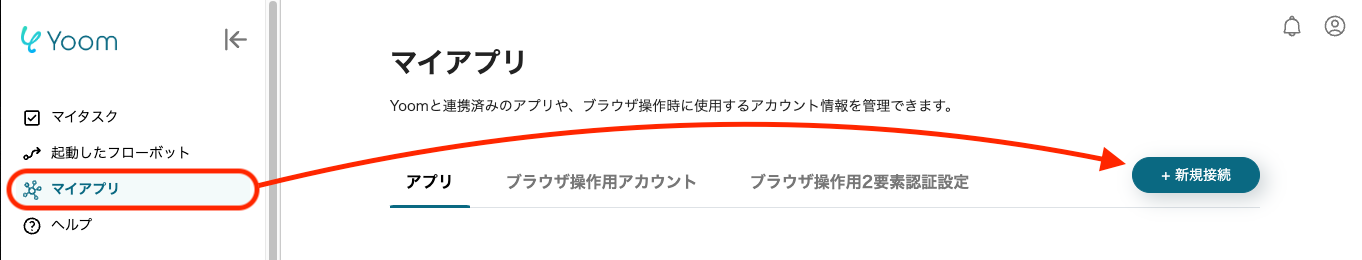


















.png)












.avif)
.png)







