Step 1: Integrate Google Workspace and Slack with My App
First, register Google Workspace and Slack in Yoom's My App.
1. How to register Google Workspace
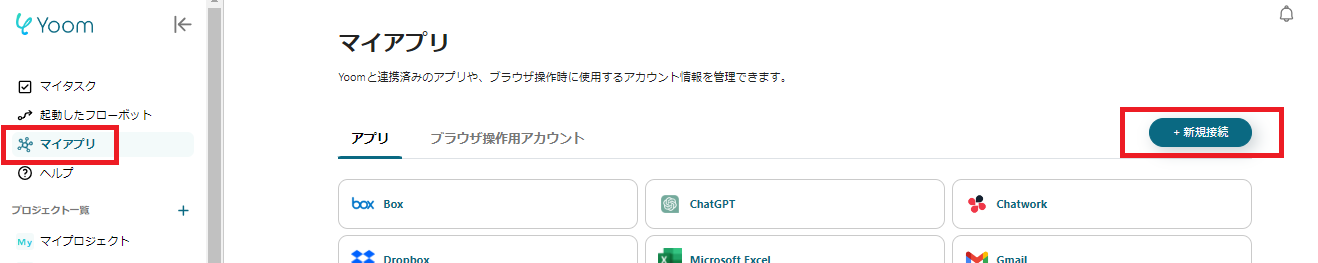
Click "My App" on the left column and search for Google Workspace from "New Connection".
Click "Sign in with Google" on the screen below.

Click "Sign in with Google" on the screen above.

Select the account you want to integrate and log in.
〈Notes for Creating Flowbots〉
Google Workspace is a feature available only on some paid plans, and a 2-week free trial is available.
2. How to register Slack
Next, search for Slack from "New Connection".

A permission request will be made from Slack.
First, select the Slack channel where you want to receive comments from Google Workspace from the dropdown.
Once selected, click "Allow".
This completes the integration of Google Workspace and Slack with My App.
Next, let's create a flowbot using the template copied to My Project.
If it hasn't been copied yet, please copy the flowbot template from below.














.avif)













.avif)
.avif)
.avif)
.avif)





