If the onboarding process goes smoothly, new employees can work with peace of mind and may have higher expectations for the company.
In this article, we introduce how to "Automatically notify employees in Outlook when they are registered in Google Workspace" by integrating Google Workspace with Outlook.
This allows you to automatically send onboarding documents and first-day materials to Outlook just by registering in Google Workspace.
We will utilize Yoom, a no-code app integration tool, for this integration.
We will explain the integration method and how to create a flow bot in detail.
Please take a look.
Recommended for
We recommend integrating Google Workspace with Outlook for the following people:
・HR personnel who want to automate tasks using Google Workspace and Outlook
・Those who want to streamline the onboarding process for new employees
・Those who want to reduce human errors in email distribution
Benefits and Examples of Integrating Google Workspace with Outlook
Benefit 1: Automatic Notification of Templates
You can automate the task of manually sending onboarding notifications in Outlook after registering employee information in Google Workspace.
For example, if you were manually sending the first day's onboarding schedule.
In that case, it would take time and effort to input and send.
By integrating Google Workspace with Outlook, you can send emails just by registering employees.
This allows HR personnel to focus on important tasks like first-day orientation, potentially improving work efficiency.
Benefit 2: Reduction of Human Errors
When sending emails manually after registering in Google Workspace, there is a risk of misdelivery or omission.
For example, if multiple mid-career employees are joining.
Manual tasks each time could lead to mistakes like "forgot to attach a file" or "forgot to send".
By integrating Google Workspace with Outlook, you can maintain consistent sending content while sending through Outlook.
This helps prevent errors on the sending side and ensures accurate information is received on the receiving side.
Benefit 3: Smooth Onboarding for New Employees
If you can automatically send emails in Outlook after registering in Google Workspace, new employees may smoothly carry out their first day's tasks.
For example, by including the day's schedule or a ToDo list in the email content, new employees can proceed with their tasks with peace of mind.
This reduces the burden on employees responsible for onboarding, allowing them to support new employees alongside other tasks.
If work proceeds smoothly, it may build trust among employees.
These are the benefits of integrating Google Workspace with Outlook.
Next, we will explain about Yoom.
[About Yoom]
How to Create a Google Workspace and Outlook Integration Flow
Now, we will explain the steps to create "Automatically notify employees in Outlook when they are registered in Google Workspace" using Yoom.
The process to complete this flow will proceed as follows:
・Copy the template
・Register my app
・Set triggers and actions
・Turn on the trigger and verify operation
You can easily create it by setting according to the template, so please give it a try.
Note) ・Google Workspace is an app available with some paid plans.
You can conduct a 2-week free trial of the paid plan, during which you can use apps subject to restrictions.
・Microsoft365 (formerly Office365) has plans for home use and general corporate use (Microsoft365 Business), and if you are not subscribed to the general corporate plan, authentication may fail.
If you haven't created a Yoom account yet, please create one here and log in!
First, click the banner below to copy the template you will use to your Yoom My Projects.


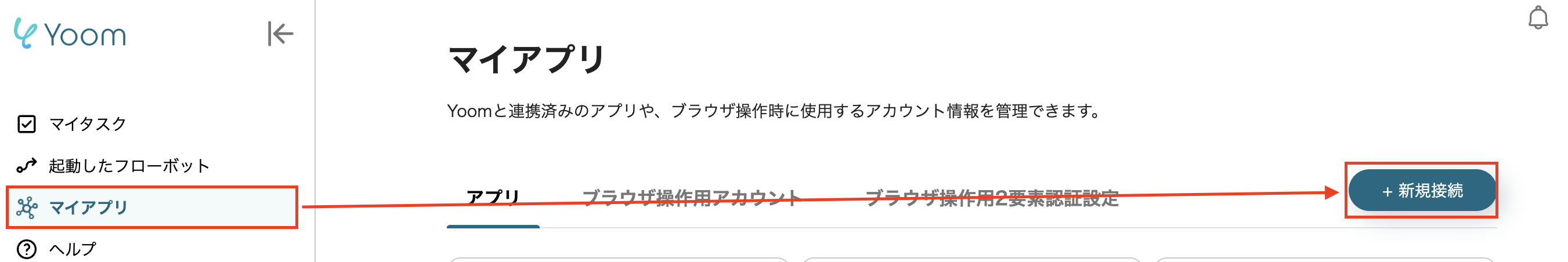


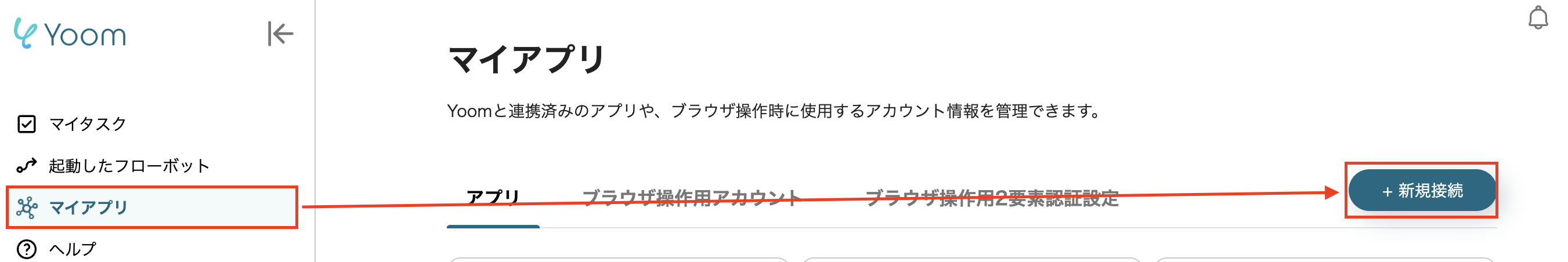
















.avif)













.avif)

.avif)
.avif)





