Integration of My Apps with Intercom and Trello
After copying the template, register Intercom and Trello in Yoom's My Apps as a preliminary step.
※ If you have already registered, please proceed to "Step 1. Setting the App Trigger".
<Procedure>
1. After logging into Yoom, click "My Apps" → "+ New Connection" in order

2. Search for the app name and enter the required information

If Intercom and Trello are displayed in the My Apps list, the preparation is complete!
Let's proceed to the detailed settings right away!
Step 1. Setting the App Trigger
First, click on the app trigger "When a new conversation is created".

On the first page, the account information linked in advance will be displayed, so check it and if there are no issues, click "Next".

On the next page, select the trigger activation interval and click "Test".
※ Note that the time you can specify for the "trigger activation interval" varies depending on your plan, so please be careful. For details,see here.

If there are no issues up to this point, click "Save" to complete the trigger settings.
Step 2. Create a New Card
Next, click "Create a New Card".

On the first page, similar to Step 1, the account information will be displayed, so if there are no issues, click "Next".
On the second page, set up the card creation.
"Key", "Token", "Board ID", and "List ID" are required fields, so be sure to enter them.
Other fields are optional, so use the output information as needed and enter it accordingly.

Click "Test" and if no errors occur, click "Save".
If a popup like the one below appears, all settings are complete.
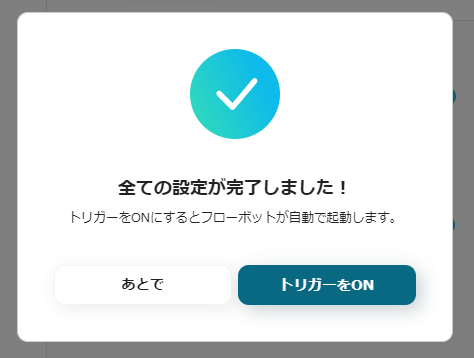
Other Automation Examples Using Intercom and Trello
Yoom offers many automation examples using Intercom and Trello.
It is possible to integrate with various apps, so please refer to the following representative examples.
1. When a new conversation is created in Intercom, register a lead in the Salesforce lead object
For those using Salesforce for customer management, the following template is also recommended.
Conversation information and lead information are automatically linked, improving the efficiency of information management.



















.avif)
.avif)
.avif)
.avif)





