Step 1: Integrate Microsoft Dynamics 365 Sales and Microsoft Teams with My Apps
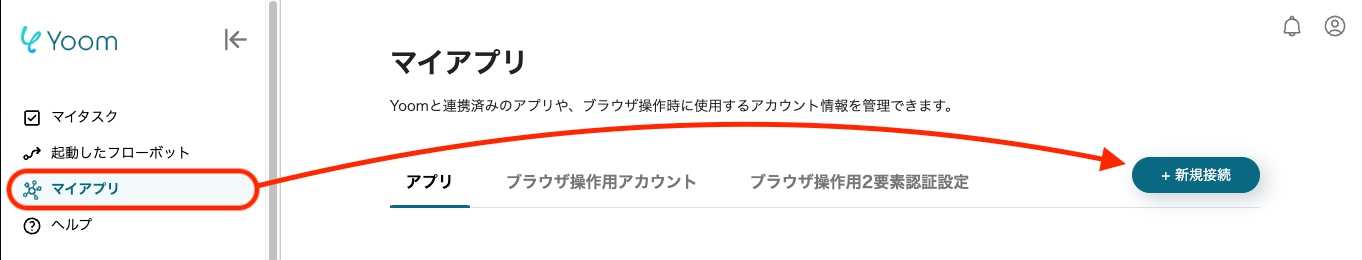
First, integrate Microsoft Dynamics 365 Sales and Chatwork with My Apps.
After logging into Yoom, click on "My Apps" on the left side of the screen and proceed with the settings from "+ New Connection".
Search for Microsoft Dynamics 365 Sales and click on it.
Note: Microsoft 365 (formerly Office 365) has both a home plan and a general business plan (Microsoft 365 Business). If you are not subscribed to the general business plan, authentication may fail.

Enter the domain of Microsoft Dynamics 365 CRM and click "Add" to complete the integration.
Next, search for Microsoft Teams and click on it.

Then, a Microsoft page will be displayed, so please sign in with the account you want to use.
Note: Microsoft 365 (formerly Office 365) has both a home plan and a general business plan (Microsoft 365 Business). If you are not subscribed to the general business plan, authentication may fail.
Next, proceed with the settings using the template.
Log into Yoom and click "Try it" on the banner below.





























.avif)

.avif)
.avif)





