The inbound marketing platform "HubSpot" and Dropbox, which allows you to access necessary files anytime, anywhere, regardless of the device.
What can be achieved by integrating HubSpot and Dropbox? We will introduce the benefits and automation examples!
Benefits and Automation Examples of Integrating HubSpot and Dropbox
Integrating HubSpot and Dropbox makes data management more efficient!
We will introduce it specifically below.
Benefits
Benefit 1: Efficiently manage folders!
When a new contact is created in HubSpot, a folder can be automatically created in Dropbox! Moreover, the entire team can easily access it. This prevents file duplication and ensures that the latest information is always shared.
Benefit 2: Unify customer data!
You can view customer information stored in HubSpot and related files stored in Dropbox in one app! This allows for a deeper understanding and quick response to customers, recommended for sales activities and customer support!
Benefit 3: Automatically manage tasks!
When a new task is created in HubSpot, related folders in Dropbox can be automatically saved and organized! This eliminates the need to manually organize materials for each task, enabling efficient task management!
Automation Examples
Integration from HubSpot to Dropbox
・When a new customer is added to HubSpot, a customer folder can be automatically created in Dropbox.
・When contracts or quotes are created in HubSpot, they are automatically saved in Dropbox, and a shared link can be sent to specific members.
Integration from Dropbox to HubSpot
・New files uploaded to Dropbox can automatically link to related information in HubSpot.
・Files added to specific folders in Dropbox can be automatically registered as tasks in HubSpot.
How to Create a HubSpot and Dropbox Integration Flow
We have listed the benefits and automation examples of integrating HubSpot and Dropbox.
Next, we will introduce how to actually integrate HubSpot and Dropbox.
The template we will use this time is "When a contact is created in HubSpot, create a folder in Dropbox"!
The template is as follows.
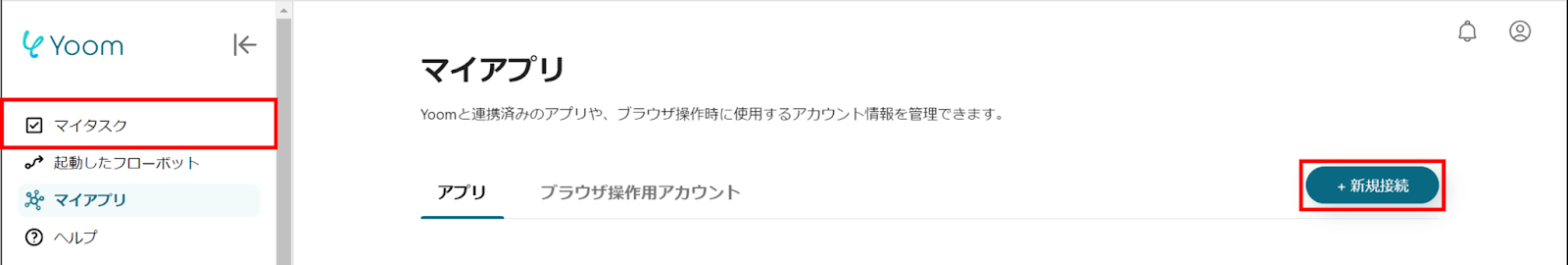
















.avif)







.avif)

.png)
.png)





