Data Collection from Form Responses
By integrating Notion with web forms, you can sync form response information to Notion.
By changing the form settings, you can collect various information such as application details, survey results, and event participants, and register them in the database. Additionally, it's convenient to automatically input internal information into Notion when forms are submitted, such as performance reports or employee data. This can be beneficial for marketing, sales, HR, project managers, and others to gather the necessary information according to their roles. You can check all the information in Notion without the need for verification and transcription.
Furthermore, Yoom allows for automation settings using Yoom forms, in addition to external web forms.















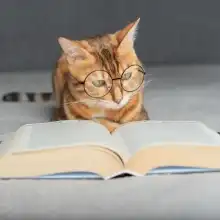


.avif)








