Template for Automatically Reflecting Notion Data in Other Apps
Not only can you reflect information from other apps in Notion, but you can also reflect Notion information in other apps.
.avif)
・

Notion is a handy tool for data management, but sometimes further efficiency is needed to achieve your goals.
In such cases, it is recommended to integrate the Notion API with other app APIs!
By using the Notion API, you can automate the addition and updating of data.
Furthermore, you can also automate notifications of this content.
Additionally, by combining it with AI functions, you can automatically add the content of meeting audio and image files to Notion.
With automation, work progresses accurately and quickly, creating an environment where business goals can be achieved faster.
Here, we introduce various automations using the Notion API, so please give them a try!
From here, we will explain how to actually use the Notion API.
You can easily set it up by using a service called Yoom, which allows no-code app integration.
[What is Yoom]
If you are not using Yoom, please register for free from here. If you are already using Yoom, please log in.
Setting Up My App Integration
Set up to register the app you want to integrate with Yoom. Log in to Yoom's workspace and click on add from the My Apps section.
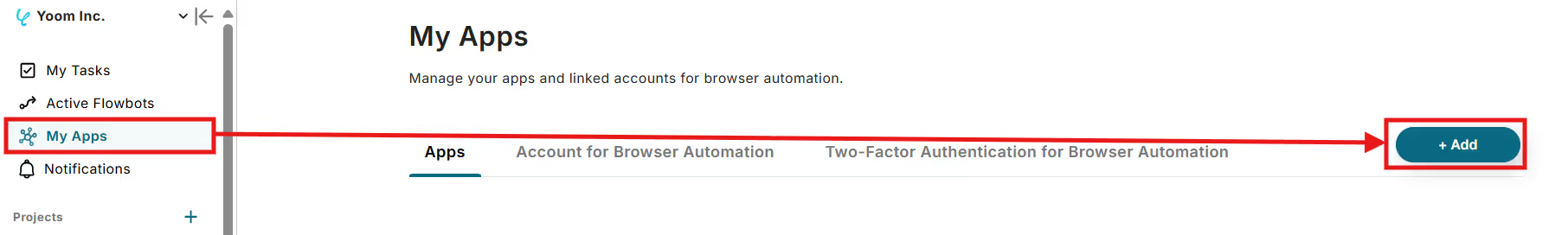
A list of apps that can be connected with Yoom will be displayed. Search for "Notion" in the top search box.

Enter "Notion" in the search box and click on Notion.
This will display the input screen, so please log in.
・Click "Select Pages".
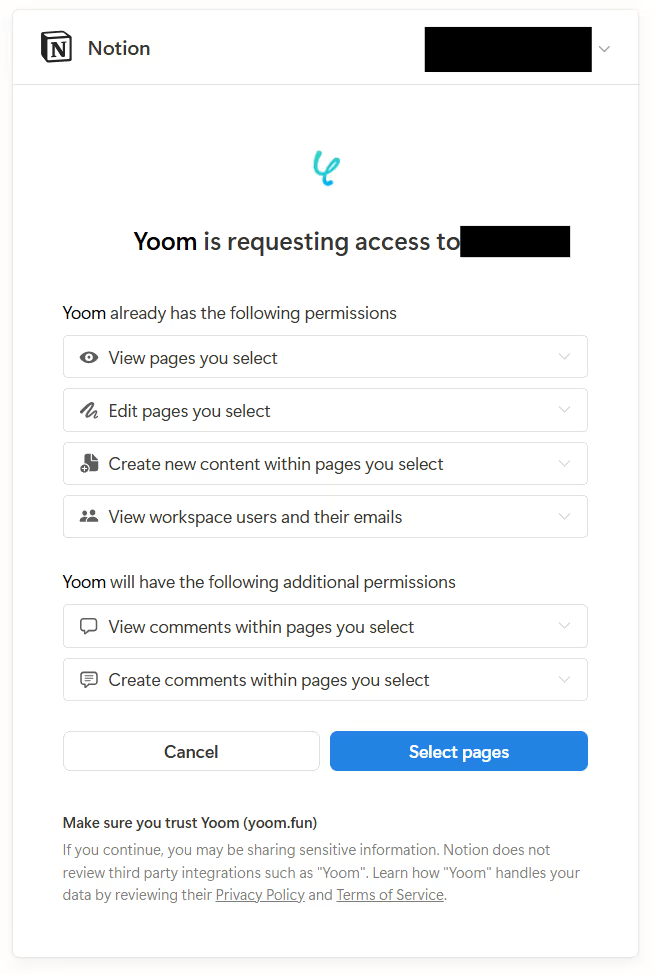
・Check the box and click "Allow Access" to complete the registration in My Apps.
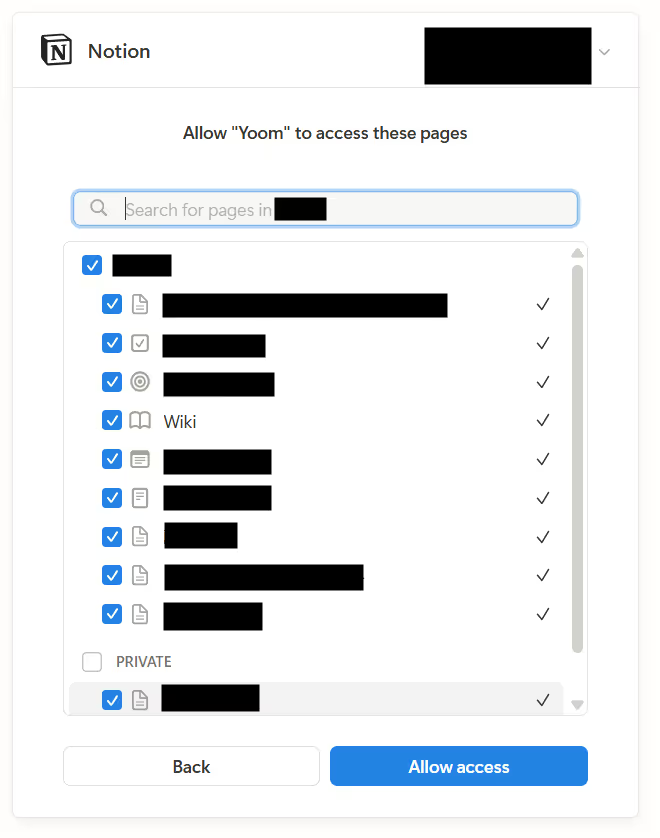
For operations on Notion, please refer to the following help articles.
>Help Article: What You Can Do by Integrating with Notion
>Help Article: Common Errors and Verification Methods Related to Each Notion ID
Once each item is completed, click the add button to complete the My Apps registration.
By registering in My Apps, you can now use all the APIs provided by Notion from Yoom!
By utilizing the Notion API, you can link the Notion database with external systems to mutually add and update data. This mechanism reduces manual data entry tasks and improves the accuracy of work.
For example, you can register lead information obtained from sales activities in Notion or reflect responses from emails and forms in Notion. You can also automatically update project management task information, ensuring that the team always shares the latest information!
With such an automation system, efficient business operations are possible while maintaining data consistency.
Template for Automatically Reflecting Notion Data in Other Apps
Not only can you reflect information from other apps in Notion, but you can also reflect Notion information in other apps.
By utilizing the Notion API, it becomes possible to automate notifications based on changes in the database or the progress of tasks. This allows important task deadlines and progress to be immediately communicated to relevant parties, facilitating smooth information sharing.
For example, sending notifications when a task deadline is approaching or informing the responsible person when specific items in the database are updated can prevent oversights in work. Additionally, sending reminders to stakeholders when a project meets certain conditions can enhance the overall coordination of the team. Notifications can be delivered via email or chat tools, making it easy to integrate them naturally into existing workflows!
By utilizing the Notion API, you can streamline meeting management and minute-taking. For example, not only can you automatically record meeting schedules and details in Notion, but you can also integrate with platforms like Zoom to automatically create meetings and send notifications to participants, which is quite convenient.
Furthermore, by transcribing recorded data from meetings using AI features, you can automatically generate minutes and record them in the Notion database. This reduces the burden of manually creating minutes and sharing information, allowing you to work more efficiently. Additionally, you can convert transcription data into tasks within Notion and assign them to relevant parties, potentially speeding up post-meeting actions.
With such automation, try to achieve consistent efficiency from meeting preparation to recording and task management.
In this article, we introduced app integration using the Notion API and provided examples of actual automation.
By using the Notion API, you can automate the addition and updating of data, as well as automate meeting management and transcription.
This can significantly reduce the time spent on administrative tasks and improve work efficiency.
If there are any templates introduced in the article that interest you, you can easily use them by simply clicking "Try it out".
Additionally, Yoom can integrate with over 100 different apps, so be sure to check out the Template Gallery!

.avif)



