Click on "Page in database is created or updated" in the app trigger.

(2) From the "Select integration account and action" screen in Notion, check if there are any errors in the account information linked with Notion, keep the trigger action as "When a page in a specific database is created or updated," and click "Next."

(3) From the "App Trigger API Connection Settings" screen, select the trigger interval from the dropdown.
※ You can select trigger intervals of 5 minutes, 10 minutes, 15 minutes, 30 minutes, or 60 minutes. The shortest trigger interval varies depending on the plan, but a shorter setting is generally recommended.

Enter the database ID.
Once the entry is complete, click "Test," and if no errors occur, click "Save."

(4)Next, click "Operate Database".

(5)Here, we will set up record retrieval by ID.Enter your account information and the database ID from "Options", then click "Next".


(6)This will retrieve one record that matches the specified conditions from the table selected in Notion.Enter search conditions and run a test.This time, we will set the output to be the "Object ID" obtained in the previous step.
Once the entry is complete, click "Test," and if no errors occur, click "Save."

Step 3: Integration with Microsoft SharePoint
(1) Next, integrate with Microsoft SharePoint.
Click "Create Folder."

(2) From the "Select integration account and action" screen in Microsoft SharePoint, check if there are any errors in the account information linked with Microsoft SharePoint, keep the action as "Create Folder," and click "Next."

(3) From the "API Connection Settings" screen, enter the following information.
・Site ID: Select from candidates
・Drive ID: Select from candidates
・Parent Folder Name: Select from output
・Parent Folder Item ID: Select from candidates
・Folder Name: Select from output

Once the entry is complete, click "Test" at the bottom, and if no errors occur, click "Save."
(4) Finally, click "Turn on the trigger."
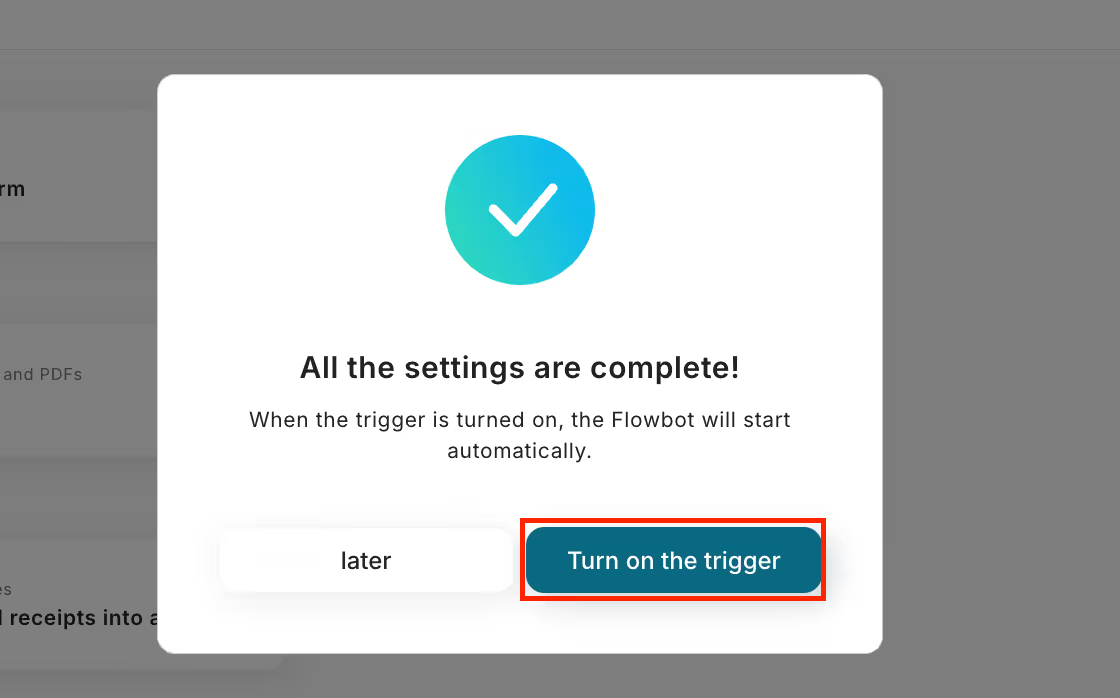
This completes the flowbot for "Creating a folder in Microsoft SharePoint when a client is registered in Notion."














.avif)

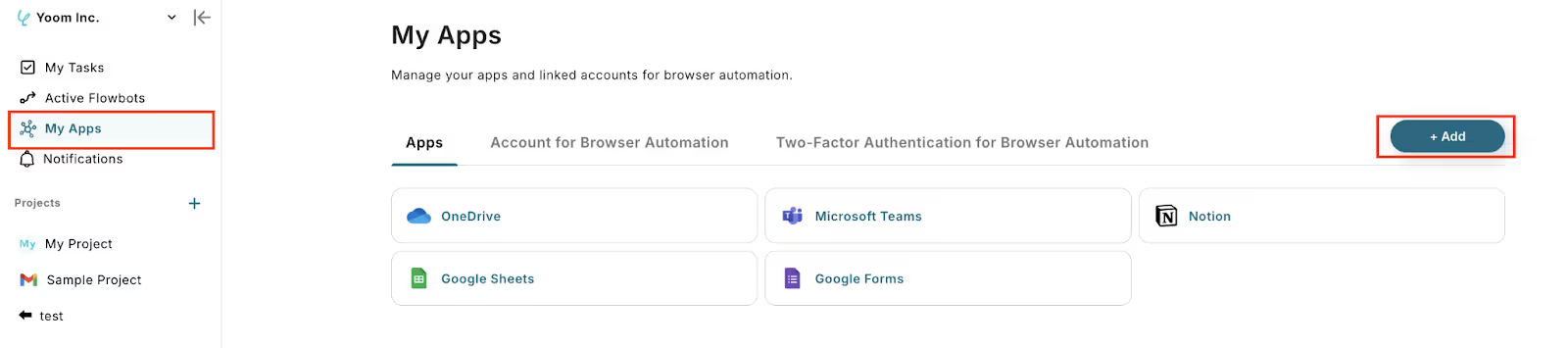

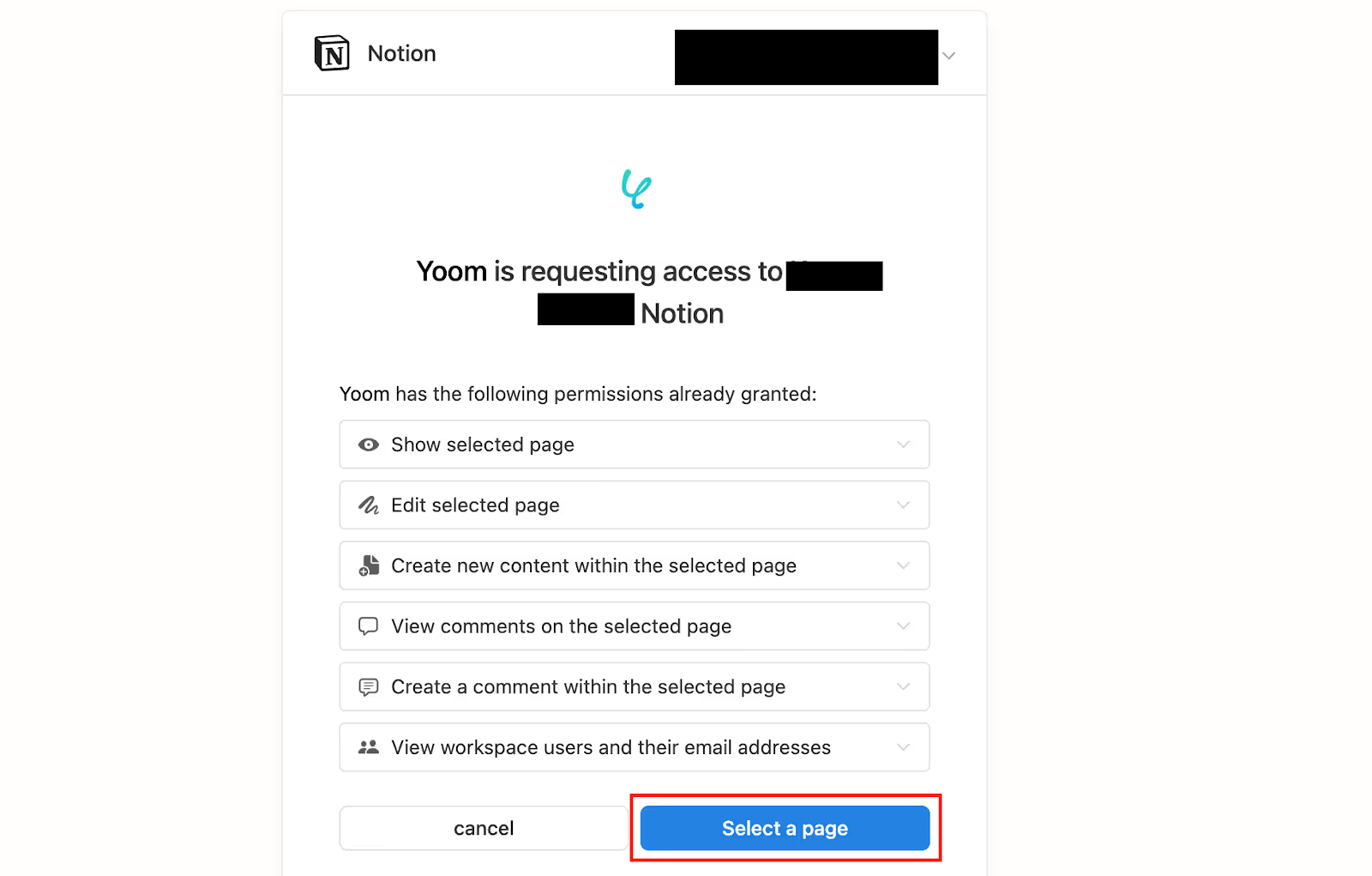




.avif)








