Business Automation Using Shopify's API That Can Start Immediately
The scale of e-commerce has been on an upward trend, and since the COVID-19 pandemic, more companies have been compelled to expand their sales channels due to increased demand for home-based shopping and decreased sales in physical stores. Currently, the entry of small and medium-sized enterprises into e-commerce is particularly remarkable.
When operating an e-commerce site, acquiring repeat customers is a crucial challenge. This is true for both original e-commerce sites and storefronts on e-commerce malls like Rakuten and Amazon. Since competitors exist worldwide, customers can easily switch to other stores with just a small trigger. It is necessary to improve the overall quality of operations, not just sell good products.
By responding quickly and accurately to orders and inquiries, thoroughly managing inventory, and adjusting marketing guidelines through sales analysis, you can strengthen your operations and expect customer retention. This is where e-commerce support tools come in handy.
Shopify is a platform that allows you to build and manage e-commerce sites, equipped with features for site creation, sales, inventory management, and customer data analysis. It is widely used worldwide due to its high usability and the ability to choose plans according to store size.
When using Shopify, integrating with other apps can improve convenience through automation of operations and synchronization of information. Integration is especially recommended if managing information related to products and inventory becomes challenging due to the operation of e-commerce sites and physical stores, or multiple e-commerce sites.
By using Yoom to integrate Shopify with other apps, you can easily set up automatic notifications and synchronize information with databases. No specialized knowledge of programming is required.
To enhance customer retention through improved operations and service quality, register with Yoom and try integration and automation.
Automatic Notifications for Orders and Shipments
When orders are placed or products are shipped on Shopify, it is possible to automatically notify the details using chat tools.
By automatically sending notifications, you can share the status of orders and shipments in real-time within the team. When different team members are responsible for order processing, shipping tasks, customer support, and billing, smooth information sharing within the team can improve the overall quality of customer support.














.avif)
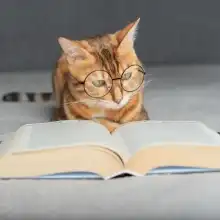


.avif)
.png)
.png)






