This time, the process is as follows.
Let's set it up together!
- Integrate Square and Outlook with My Apps.
- Copy the template.
- Set the Square trigger as the flow starting point, followed by the Outlook operation settings.
- Turn on the trigger button and verify the operation of the integration flow between Square and Outlook.
Step 1: My Apps Integration
Integrating My Apps first will make the subsequent settings proceed smoothly.
First, let's integrate the Square and Yoom you are using.
Select My Apps → New Connection from the left side of the Yoom page.
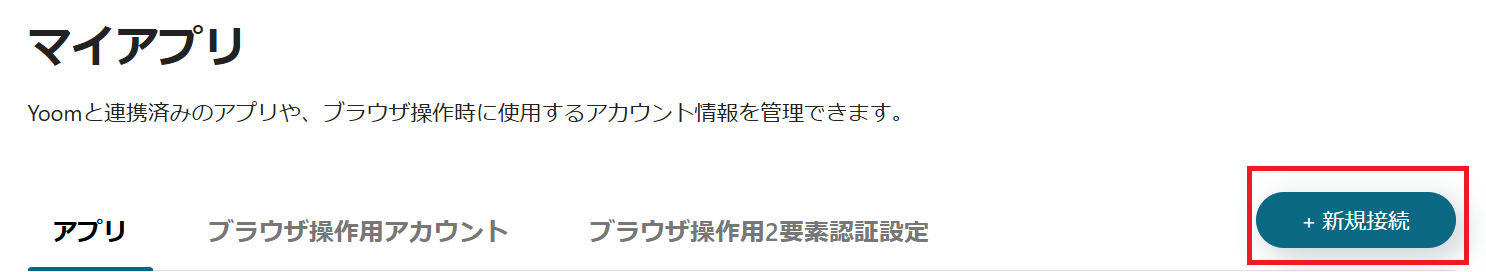
Search for Square and log in using your method.

Next, integrate with Outlook.
When the sign-in screen appears, enter your email address and password.
Note: Microsoft 365 (formerly Office 365) has a personal plan and a general business plan (Microsoft 365 Business), and if you are not subscribed to the general business plan, authentication may fail.

Once Square and Outlook are integrated into My Apps, you're all set.
Step 2: Set Triggers and Actions
We will proceed using this template.














.avif)














.avif)

.png)
.png)





