How to Create a Flowbot Connecting Stripe & Telegram
Let’s walk through how to automatically send a notification to Telegram whenever a payment is made via Stripe.
By utilizing this template, a notification will be automatically sent to Telegram once a Stripe payment is completed, allowing for smoother information sharing.
Setup time: 5 minutes
What You’ll Need
- A free Yoom account
- Access to Stripe & Telegram
If you don’t have a Yoom account yet, register now from this registration form!
Setup Overview
Connect Stripe & Telegram with YoomCopy the Template
- Set up Stripe trigger and Telegram action
- Activate the Flowbot
Step 1: Register Stripe & Telegram in My Apps
1. Add Stripe
Go to My Apps in Yoom and click the “+ Add” button.
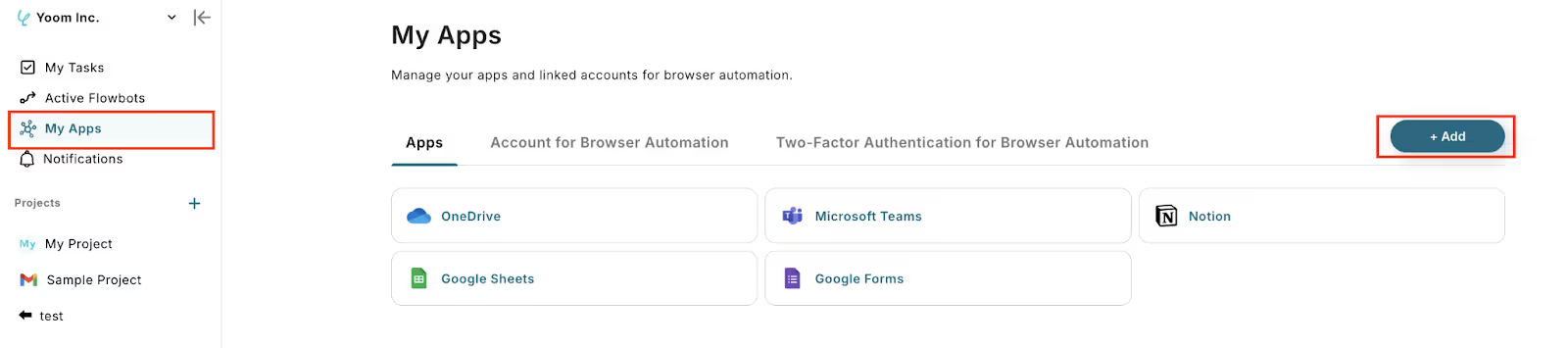
2. Search for Stripe & click on the app.

3. Once both apps are connected, you’ll see them listed under “My Apps”. Now, you’re ready for automation :)

For more details on registering Stripe, check the fill guide here.
How to Register Stripe in Yoom
Note: Stripe integration is only available on the Yoom’s Team and Success plan. If you’re using the Free Plan or Mini plan, your Flowbot may face errors due to limited access.But don’t worry - both the Team and Success plan haveoffer a 2-week free trial! You can try all features without restrictions.
For more information about Yoom and its plans, visit our Yoom Help Center.
Step 2: Copy the Template
Click the "Try it" button to copy the pre-built template into your project.














.avif)

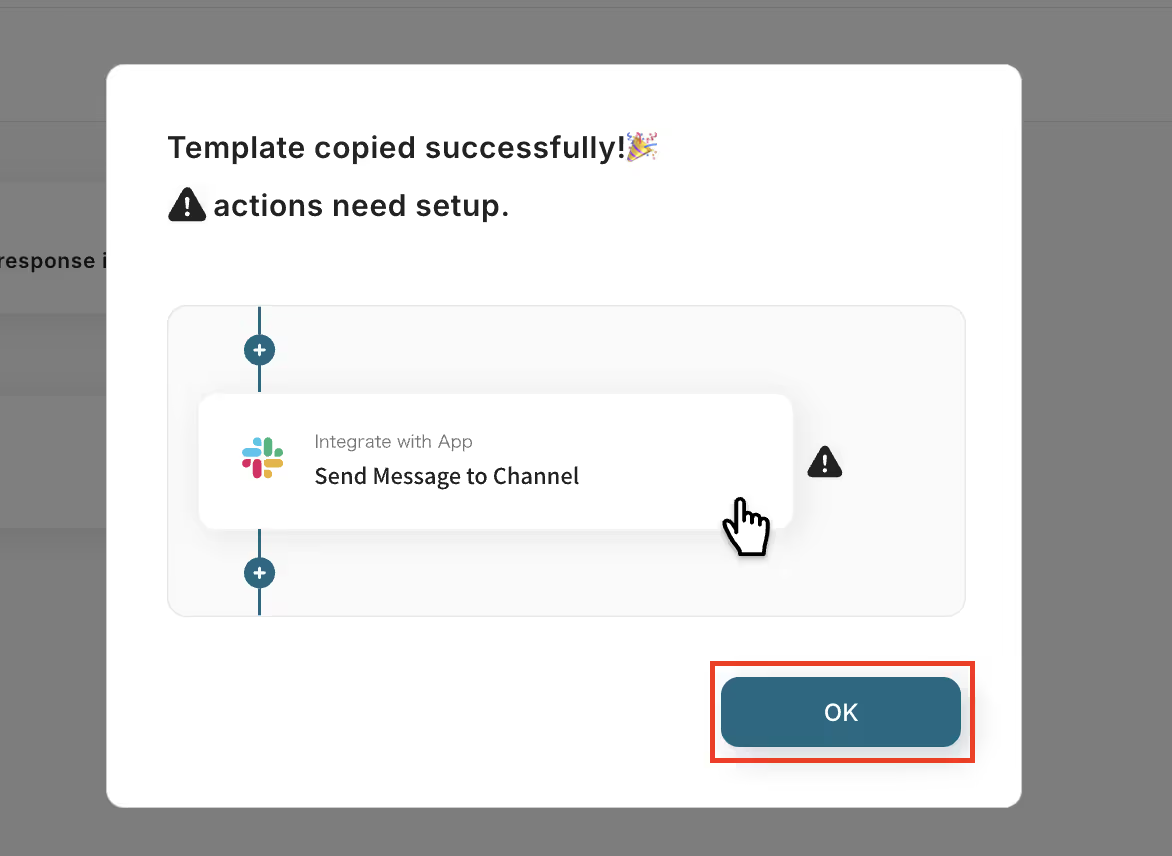











.avif)

.avif)
.avif)





