Create a new post in WordPress when information is added
You can quickly create a new post as information is added, which is expected to reduce the manual burden of data entry and post management.
.avif)
・

For those managing their own websites or engaging in blog and article distribution, WordPress is a highly customizable and user-friendly tool.
While some may feel that the current usage is sufficient, leveraging the WordPress API can lead to more efficient and automated content management!
For example, it is possible to automatically submit articles to WordPress based on the content of external tools, which should help reduce the manual effort of article creation.
Additionally, when an article is published on WordPress, its content can be automatically synchronized with an external database.
This can reduce transcription errors and omissions during input, thereby improving data accuracy.
Moreover, when a WordPress article is updated, it is possible to automatically send notifications to a specified chat tool.
Quick notifications can be expected to improve work speed!
By integrating with multiple tools in this way, you can significantly reduce the daily burden of content management, facilitate smooth integration with various tools and systems, and achieve operational efficiency.
This article will introduce many integration methods and automation examples using Yoom, so please read to the end!
From here, we will explain how to actually use the WordPress API.
By using a service called Yoom, which allows for no-code app integration, you can easily set it up.
[What is Yoom]
If you are not using Yoom, please register for free here. If you are already using Yoom, please log in.
Setting up My App Integration
Set up the registration of the app to be integrated with Yoom. Log in to the Yoom workspace and click on new connection from the My Apps section.
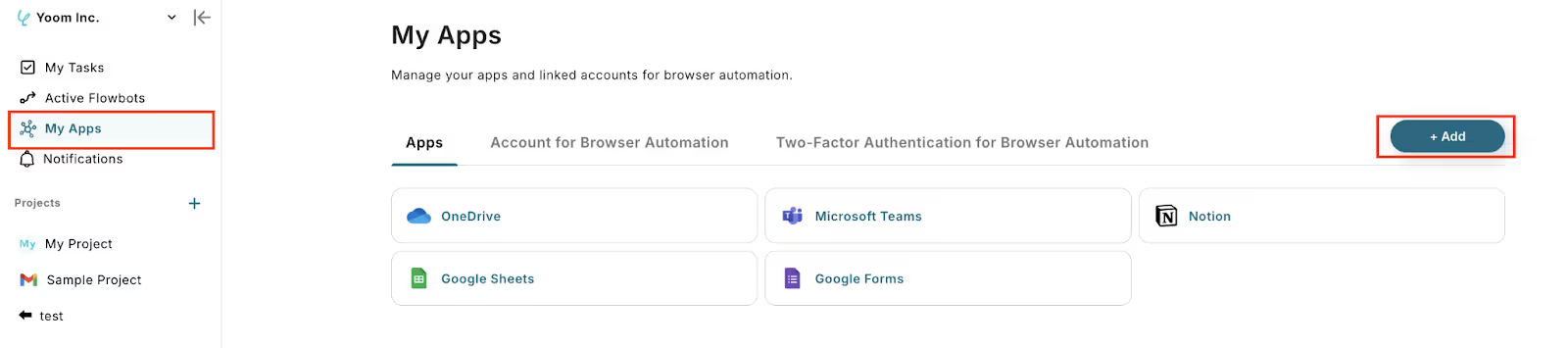
A list of apps that can be connected with Yoom will be displayed, and you can search for "WordPress" from the search box at the top.
Enter "WordPress" in the search box and click on WordPress.
Then, an input screen will be displayed, so please log in.

Once you have completed the input for each item, click the add button to complete the My App registration.
By registering with My App, you can now use all the APIs provided by WordPress from Yoom!
Yoom offers many "Flow Bot Templates," which allow you to use many flow bots with just a click. Flow bots are introduced in detail in the following video.
From here, we will introduce templates prepared for each actual use case and recommended job type.
By using the WordPress API, you can automate various tasks.
All of them can be used with simple settings, so if there is something you are interested in, please give it a try!
By utilizing the quoted information to automate input, you may be able to prevent input errors that occurred with manual entry.
You can quickly create a new post as information is added, which is expected to reduce the manual burden of data entry and post management.
Since data updates are automatically reflected in WordPress, you should be able to manage data and update content efficiently.
This allows for immediate promotion of new articles and content review, leading to smoother project progress.
You can automatically send notification emails every time an article is published in WordPress, which may help prevent delays in information sharing.
This should reduce the time required for registration and prevent human errors such as input mistakes and registration omissions.
By integrating applications, it is expected that you can reduce the hassle of manual work and manage content more efficiently.
For example, let's say you integrate with Google Forms.
With an automated flow, you can build a system that posts survey results and feedback collected through forms directly as articles on WordPress.
The process from data collection to article creation is seamlessly integrated, reducing the burden of manual work.
By integrating with database tools, you can also achieve operations that automatically synchronize post content every time an article is published.
This reduces inconsistencies in information due to registration errors or omissions that often occur with manual work, and maintains data consistency across multiple systems and tools.
For example, consider integrating with database tools like Google Sheets.
When an article is published, the information is automatically reflected in the database, ensuring that various reports and dashboards are accurately updated based on the latest data.
There's no need to manually copy and paste data each time, which should help prevent errors and delays.
By integrating applications, you can establish a system that allows you to immediately grasp the status of article updates, enabling quick responses and information sharing.
For instance, you can build a system that automatically notifies chat tools like Slack, Microsoft Teams, or Discord when a new article is published or an existing article is updated on WordPress.
By quickly notifying reviewers or editing teams responsible for subsequent tasks, you may be able to expedite content verification and approval processes.
In this article, we introduced application integration using the WordPress API and actual automation examples.
By using the WordPress API, you can automate article submissions and notifications to chat tools!
This can significantly reduce the time spent on management tasks, leading to improved operational efficiency.
If there are any templates introduced in the article that interest you, you can easily use them by simply clicking "Try it out."
By utilizing Yoom, you can easily implement automation without programming knowledge.
If you want to experience it, please register for free here.

.avif)



