Automatically Create Tickets Triggered by Other SaaS Events
Information is added automatically, eliminating the need for manual data entry and improving operational efficiency.
.avif)
・

Zendesk's tools are useful for managing inquiry information, but integrating them with other business tools can potentially make daily operations more efficient!
By leveraging the Zendesk API, you may be able to respond quickly to inquiries and improve the efficiency of your support team!
Additionally, by storing data in an external database, it is expected that you can centrally manage customer interaction history and conduct detailed analysis.
This could lead to improvements in support operations and increased customer satisfaction.
Automation flows can reduce manual work and are expected to alleviate operational burdens!
Why not use the automation flows introduced in this article to help with your daily operations? It's a must-see for everyone!
From here, we will explain how to actually use the Zendesk API.
By using a service called Yoom, which allows for no-code app integration, you can easily set it up.
[What is Yoom]
If you are not using Yoom, please register for free from here. If you are already using Yoom, please log in.
Setting Up My App Integration
Set up to register the app to be integrated with Yoom. Log in to Yoom's workspace and click on new connection from the My Apps section.
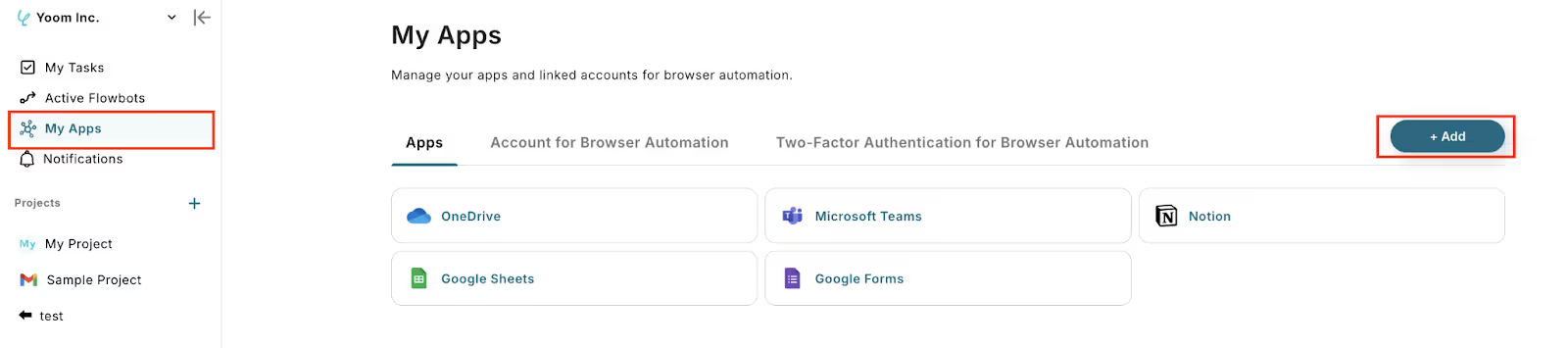
A list of apps that can be connected with Yoom will be displayed, and you can search for "Zendesk," which will be used this time, from the search box at the top.
Enter "Zendesk" in the search box and click on Zendesk.
Then an input screen will be displayed, so please log in.

For operations on Zendesk, please refer to the following help article.
>Help Article: How to Register My Apps on Zendesk
Once you have completed the input for each item, click the add button to complete the My Apps registration.
By registering with My Apps, you can now use all the APIs provided by Zendesk from Yoom!
Yoom offers many "Flow Bot Templates," and by just clicking, you can use many flow bots. Flow bots are introduced in detail in the following video.
By using the Zendesk API, you can automate various tasks.
All of them can be used with simple settings, so if you find something you're interested in, please give it a try!
By using the Zendesk API, you can set up automatic notifications to stakeholders when a new ticket is created.
This will allow the person in charge to quickly grasp new inquiries and start responding to them.
Information is added automatically, eliminating the need for manual data entry and improving operational efficiency.
While centrally managing support history and customer information within Zendesk, it becomes possible to utilize advanced integrations with other systems and analytical tools.
Automatically reflecting task completion in Zendesk helps maintain the accuracy of shared information.
Lead information is quickly shared among teams, enabling timely sales approaches.
By integrating the app, you can expect quicker response times.
For example, you can send notifications to email or chat tools like Slack triggered by ticket creation events.
In environments where a large number of tickets are generated, this automatic notification can prevent oversights and delays, helping maintain response quality.
Automatic notifications using the Zendesk API will greatly contribute to streamlining the support system.
By integrating the app, information is automatically reflected, and ticket creation and notifications are automated, which should reduce manual tasks.
For instance, if you can create tickets based on tasks or registered information, the time spent on creation and transferring information is expected to decrease.
As a result, it may become possible to respond quickly to each event, reducing the burden on the person in charge.
Automation enables smooth integration between tools and significantly contributes to operational efficiency.
Automatically reflecting information can reduce the risk of transcription errors and omissions.
For example, every time a new ticket is created, you can add ticket details (customer name, inquiry content, priority, person in charge, etc.) directly to database tools or other management tools.
By obtaining information and synchronizing it with tools, you may be able to accurately maintain the latest information.
This not only improves support efficiency but also aids in trend analysis and idea extraction for business improvement based on inquiry data.
In this article, we introduced app integration using the Zendesk API and actual automation examples.
By using the Zendesk API, you can automate notifications when new tickets are created and automatically add ticket content to the database.
This can significantly reduce the time spent on administrative tasks, potentially improving operational efficiency.
If you find any templates introduced in the article interesting, you can easily use them by simply clicking "Try it out"!
By utilizing Yoom, you can easily implement automation without programming knowledge.
If you want to experience it, please register for free here.

.avif)



