Automate Ticket Management with Zendesk API Easily with Yoom!
Customer support, which handles inquiries from customers, is an essential task to resolve dissatisfaction and questions about products or services. If customer support functions well, it can lead to not only problem-solving but also improvements in CX, customer satisfaction, and increased profits through sales growth. Additionally, accumulating and analyzing inquiry-related information can potentially lead to product or service improvements.
The main way to enhance customer support is to invest in training personnel. However, for small and medium-sized enterprises, the cost and effort required for training can be a significant burden, making it difficult to properly develop staff. In such cases, customer support tools can be very helpful.
By using Zendesk, one of the customer support tools, you can handle inquiries through ticket functions and multiple channels. It also includes features like workflow management and report analysis, allowing you to grasp not only individual inquiry responses but also the overall response status.
Among these, the ticket management feature is highly useful, enabling quick responses to important issues by managing inquiries as tickets with priority and status settings. Linking with history and related information allows for quick understanding of past interactions with customers.
To make the Zendesk ticket function even more convenient, we recommend integration with other apps.
By integrating Zendesk with other apps to automate ticket management tasks, you can further enhance the efficiency of customer support.
With Yoom, you can easily set up integrations and automation without programming or API knowledge.
A two-week free trial is available, so if you're interested, start now!
Examples of tasks that can be automated through integration with other apps when creating tickets are as follows.
Integration with Chat Tools and Email
By integrating with chat tools and email, you can automatically send notifications when creating or updating Zendesk tickets.
Quick response is crucial in customer support, so use this to prevent missing or delayed awareness of inquiries. Yoom allows integration with multiple chat and email services. Share information using the communication methods you usually use.















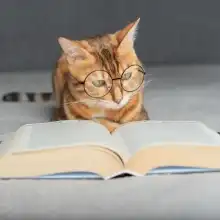


.avif)








