
■Overview
This is a flow to update information in Notion once a contract is completed in DocuSign.
■Recommended for
1. Those who manage forms with DocuSign
・Those who utilize it for form management
・Those who use it for the entire process from contract creation to management
2. Those who manage data with Notion
・Those who centrally manage information of client companies
■Benefits of using this template
DocuSign is a tool that can be used to streamline tasks related to form creation.
Additionally, managing information with Notion facilitates smooth information sharing across the team.
However, having to manually update Notion information every time a contract is completed in DocuSign takes away time from tasks that should be prioritized.
This flow is suitable for those who want to improve work efficiency to focus on core tasks.
In this flow, once a contract is completed in DocuSign, the sending date and time are automatically added to Notion, eliminating the need for manual input.
By automating tasks and allocating time to core tasks, it leads to improved productivity for the entire team.
■Notes
・Please integrate both DocuSign and Notion with Yoom.



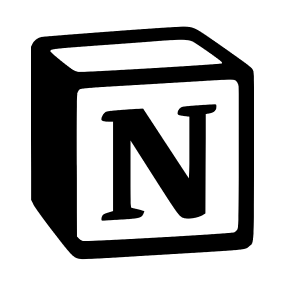
 When the envelope is completed
When the envelope is completed
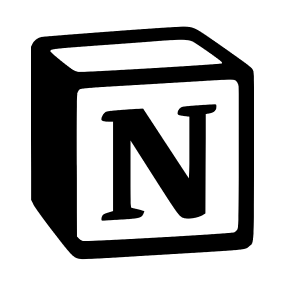 When a page is created or updated
When a page is created or updated
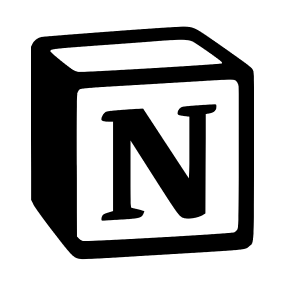 When a database is created or updated
When a database is created or updated
 [Deprecated] When a page in a specific database is created or updated
[Deprecated] When a page in a specific database is created or updated
 When receiving a Webhook
When receiving a Webhook
 When a page is created (Webhook)
When a page is created (Webhook)
 When page content is updated (Webhook)
When page content is updated (Webhook)
 When a page is deleted (Webhook)
When a page is deleted (Webhook)
 When Page Properties are Updated (Webhook)
When Page Properties are Updated (Webhook)
 When a Comment is Created (Webhook)
When a Comment is Created (Webhook)
 When a Comment is Updated (Webhook)
When a Comment is Updated (Webhook)
 When a Comment is Deleted (Webhook)
When a Comment is Deleted (Webhook)
 [Deprecated] When database content is created or updated (Webhook)
[Deprecated] When database content is created or updated (Webhook)
 When a page in a specific data source is created or updated
When a page in a specific data source is created or updated
 When data source content is created or updated (Webhook)
When data source content is created or updated (Webhook)
 Create Envelope
Create Envelope
 Create and Send Envelope from Template
Create and Send Envelope from Template
 Retrieve Information of a Specific Envelope
Retrieve Information of a Specific Envelope
 Get Document Information for a Specific Envelope
Get Document Information for a Specific Envelope
 Download a Document from a Specific Envelope
Download a Document from a Specific Envelope
 Download Certificate of Completion
Download Certificate of Completion
 Void a Specific Envelope
Void a Specific Envelope
 Send Envelope
Send Envelope
 Add Attachment to Envelope
Add Attachment to Envelope
 Add or Update Documents in an Envelope
Add or Update Documents in an Envelope
 Place Fields on a Document
Place Fields on a Document
 Pre-fill Values for Document Fields
Pre-fill Values for Document Fields
 Pre-fill Values for Document Fields (Radio Buttons)
Pre-fill Values for Document Fields (Radio Buttons)
 Delete or Void Envelope
Delete or Void Envelope
 Get Custom Document Field Values
Get Custom Document Field Values
 Add Custom Field to Specified Document
Add Custom Field to Specified Document
 Get page details
Get page details
 Create Page
Create Page
 When the envelope is completed
When the envelope is completed Create Envelope
Create Envelope Create and Send Envelope from Template
Create and Send Envelope from Template Retrieve Information of a Specific Envelope
Retrieve Information of a Specific Envelope Get Document Information for a Specific Envelope
Get Document Information for a Specific Envelope Download a Document from a Specific Envelope
Download a Document from a Specific Envelope Download Certificate of Completion
Download Certificate of Completion Void a Specific Envelope
Void a Specific Envelope Send Envelope
Send Envelope Add Attachment to Envelope
Add Attachment to Envelope Add or Update Documents in an Envelope
Add or Update Documents in an Envelope Place Fields on a Document
Place Fields on a Document Pre-fill Values for Document Fields
Pre-fill Values for Document Fields Pre-fill Values for Document Fields (Radio Buttons)
Pre-fill Values for Document Fields (Radio Buttons) Delete or Void Envelope
Delete or Void Envelope Get Custom Document Field Values
Get Custom Document Field Values Add Custom Field to Specified Document
Add Custom Field to Specified Document When a page is created or updated
When a page is created or updated When a database is created or updated
When a database is created or updated [Deprecated] When a page in a specific database is created or updated
[Deprecated] When a page in a specific database is created or updated When receiving a Webhook
When receiving a Webhook When a page is created (Webhook)
When a page is created (Webhook) When page content is updated (Webhook)
When page content is updated (Webhook) When a page is deleted (Webhook)
When a page is deleted (Webhook) When Page Properties are Updated (Webhook)
When Page Properties are Updated (Webhook) When a Comment is Created (Webhook)
When a Comment is Created (Webhook) When a Comment is Updated (Webhook)
When a Comment is Updated (Webhook) When a Comment is Deleted (Webhook)
When a Comment is Deleted (Webhook) [Deprecated] When database content is created or updated (Webhook)
[Deprecated] When database content is created or updated (Webhook) When a page in a specific data source is created or updated
When a page in a specific data source is created or updated When data source content is created or updated (Webhook)
When data source content is created or updated (Webhook) Get page details
Get page details Create Page
Create Page Append text to page
Append text to page Update page property (text property)
Update page property (text property) Update page property (number property)
Update page property (number property) Update page property (select property)
Update page property (select property) Update page property (multi-select property)
Update page property (multi-select property) Update page property (Date property)
Update page property (Date property) Update page property (Checkbox property)
Update page property (Checkbox property) Update page property (URL property)
Update page property (URL property) Update page property (Email property)
Update page property (Email property) Update page property (Phone property)
Update page property (Phone property) Retrieve blocks from a page
Retrieve blocks from a page List users
List users Update page properties (relation property)
Update page properties (relation property) Add a sub-item to a record
Add a sub-item to a record Issue file upload ID
Issue file upload ID Upload file
Upload file Update page property (file property)
Update page property (file property) Download file
Download file Retrieve Page Information (List of File Info)
Retrieve Page Information (List of File Info) Search Pages and Databases by Title
Search Pages and Databases by Title Create page from database template (title only)
Create page from database template (title only) Append heading and body to page
Append heading and body to page Update data source property name
Update data source property name Update page property (title property)
Update page property (title property) Search text in formula properties of data source
Search text in formula properties of data source Append text with embedded URL to page
Append text with embedded URL to page Retrieve child blocks of page or block
Retrieve child blocks of page or block