
■Overview
This is a flow where a thank you email is sent via Gmail when a payment is made through Stripe.
■Recommended for
1. Businesses accepting payments via Stripe
・Those who want to send a thank you email to customers immediately after a payment is completed on Stripe
・Those who want to improve operational efficiency by eliminating the manual task of sending thank you emails
2. Those who want to handle customer interactions based on Stripe payment information
・Those who want to send personalized thank you emails to each customer
・Those who want to provide coupons or campaign information through thank you emails
■Benefits of using this template
While Stripe is a tool that makes online payments easy, manually sending thank you emails for each payment can lead to delays in customer service.
By utilizing this flow, a thank you email is automatically sent from Gmail when a payment is made through Stripe.
This allows customers to immediately confirm that their payment has been completed, leading to increased peace of mind and satisfaction.
■Notes
・Please integrate both Stripe and Gmail with Yoom.
・Stripe is an app available only on the Team Plan and Success Plan. If you are on the Free Plan or Mini Plan, the operations and data connections of the flow bot you set up will result in errors, so please be careful.
・Paid plans such as the Team Plan and Success Plan offer a 2-week free trial. During the free trial, you can use apps that are subject to restrictions.

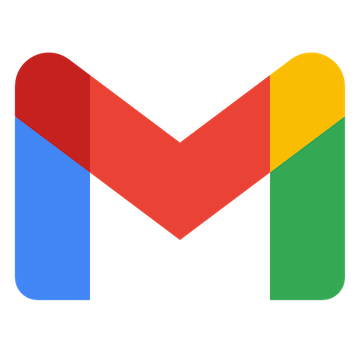

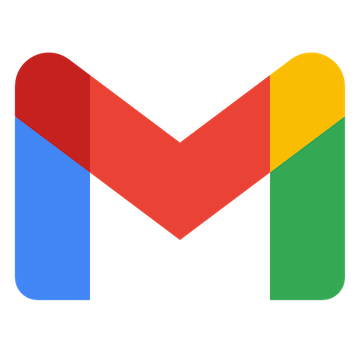 When an email matching specific keywords is received
When an email matching specific keywords is received
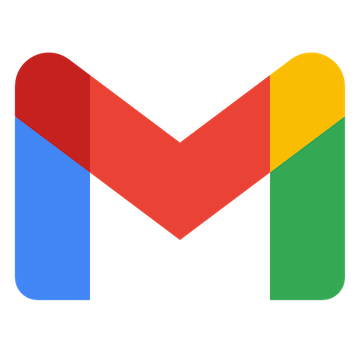 When an email with a specific label is received
When an email with a specific label is received
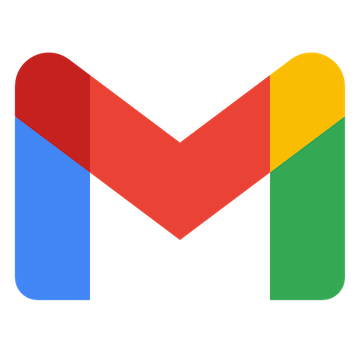 When an email with a specific label is received (Specify Label ID)
When an email with a specific label is received (Specify Label ID)
 When a new customer is created
When a new customer is created
 When a customer subscribes to a new subscription plan
When a customer subscribes to a new subscription plan
 When subscription details are updated
When subscription details are updated
 When a subscription ends
When a subscription ends
 When the new subscription period starts
When the new subscription period starts
 When a deposit is made
When a deposit is made
 When a new payment is created
When a new payment is created
 When a new payment method is associated with a customer
When a new payment method is associated with a customer
 When a payment method is detached from a customer
When a payment method is detached from a customer
 When a customer's payment method is updated
When a customer's payment method is updated
 When an invoice is created
When an invoice is created
 When a payment fails
When a payment fails
 When a payment is successfully completed
When a payment is successfully completed
 When a refund process is started
When a refund process is started
 When the checkout session is successfully completed
When the checkout session is successfully completed
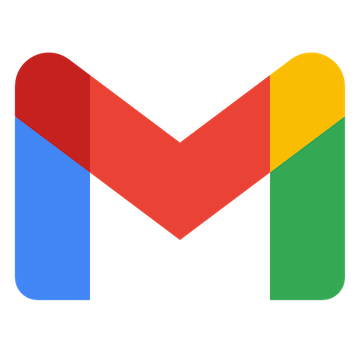 Search emails
Search emails
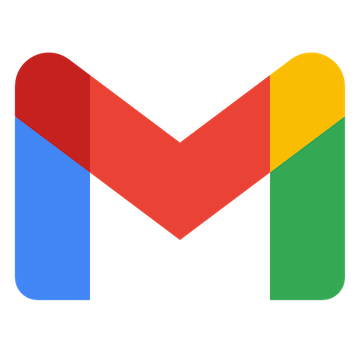 Move Message to Trash
Move Message to Trash
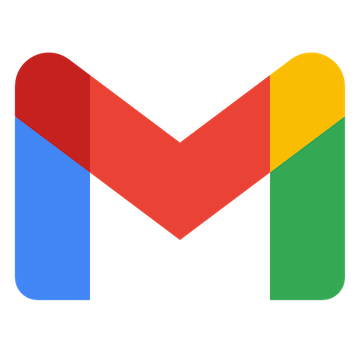 Add Label to Specific Message
Add Label to Specific Message
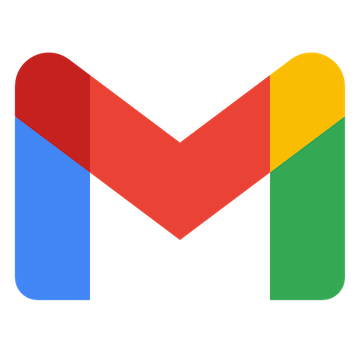 Remove Label from Specific Message
Remove Label from Specific Message
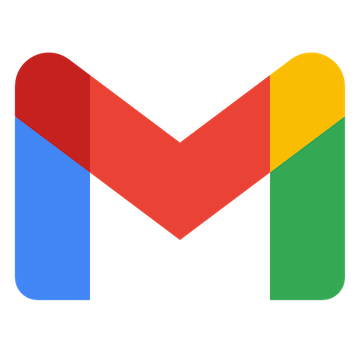 Retrieve Specific Message
Retrieve Specific Message
 List Customers
List Customers
 Retrieve customer details
Retrieve customer details
 Retrieve invoice
Retrieve invoice
 Create Customer
Create Customer
 Create subscription
Create subscription
 Cancel subscription
Cancel subscription
 Create Product
Create Product
 Add a Price to a Product
Add a Price to a Product
 Create Payment Link
Create Payment Link
 Retrieve subscription details
Retrieve subscription details
 Retrieve Payment
Retrieve Payment
 Retrieve Balance Transaction
Retrieve Balance Transaction
 Retrieve list of payouts
Retrieve list of payouts
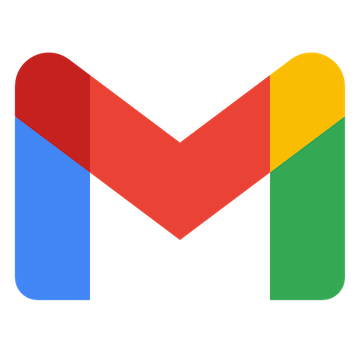 When an email matching specific keywords is received
When an email matching specific keywords is received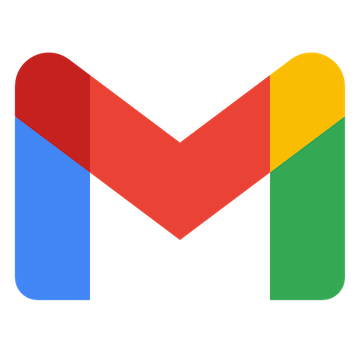 When an email with a specific label is received
When an email with a specific label is received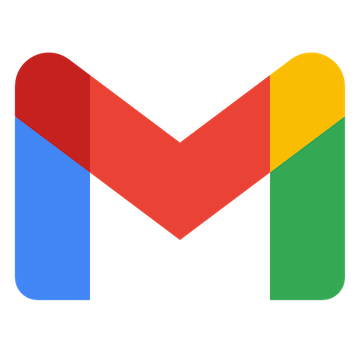 When an email with a specific label is received (Specify Label ID)
When an email with a specific label is received (Specify Label ID)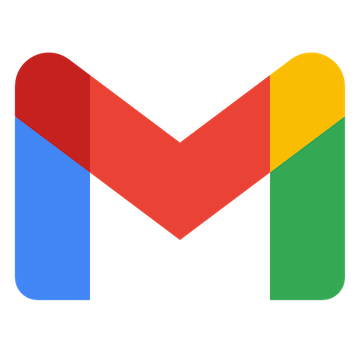 Search emails
Search emails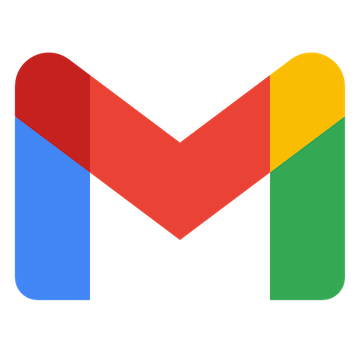 Move Message to Trash
Move Message to Trash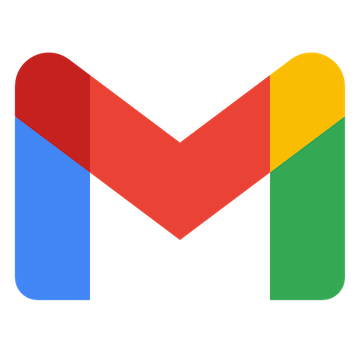 Add Label to Specific Message
Add Label to Specific Message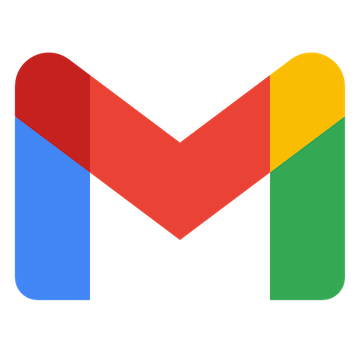 Remove Label from Specific Message
Remove Label from Specific Message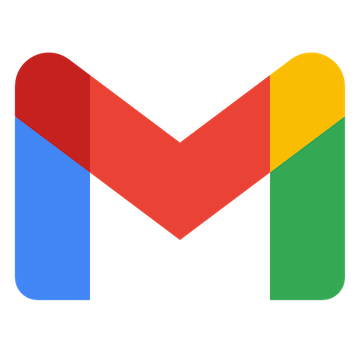 Retrieve Specific Message
Retrieve Specific Message When a new customer is created
When a new customer is created When a customer subscribes to a new subscription plan
When a customer subscribes to a new subscription plan When subscription details are updated
When subscription details are updated When a subscription ends
When a subscription ends When the new subscription period starts
When the new subscription period starts When a deposit is made
When a deposit is made When a new payment is created
When a new payment is created When a new payment method is associated with a customer
When a new payment method is associated with a customer When a payment method is detached from a customer
When a payment method is detached from a customer When a customer's payment method is updated
When a customer's payment method is updated When an invoice is created
When an invoice is created When a payment fails
When a payment fails When a payment is successfully completed
When a payment is successfully completed When a refund process is started
When a refund process is started When the checkout session is successfully completed
When the checkout session is successfully completed When a product is created
When a product is created When a product is updated
When a product is updated When a dispute is created
When a dispute is created List Customers
List Customers Retrieve customer details
Retrieve customer details Retrieve invoice
Retrieve invoice Create Customer
Create Customer Create subscription
Create subscription Cancel subscription
Cancel subscription Create Product
Create Product Add a Price to a Product
Add a Price to a Product Create Payment Link
Create Payment Link Retrieve subscription details
Retrieve subscription details Retrieve Payment
Retrieve Payment Retrieve Balance Transaction
Retrieve Balance Transaction Retrieve list of payouts
Retrieve list of payouts List Balance Transactions for a Payout
List Balance Transactions for a Payout Retrieve Charge
Retrieve Charge Update Customer
Update Customer Retrieve Product
Retrieve Product Retrieve Price
Retrieve Price List Products
List Products Search products (by product name)
Search products (by product name) Search price information (exact match by product ID)
Search price information (exact match by product ID) Search customers
Search customers Create invoice
Create invoice Create price
Create price List billing meter event summaries
List billing meter event summaries Update product
Update product Update price
Update price Create Invoice Item
Create Invoice Item Create Checkout Session (One-time Payment)
Create Checkout Session (One-time Payment) Search invoices
Search invoices Retrieve balance
Retrieve balance