■Overview
This is a flow to create a payment link from Salesforce to Stripe and send it via email.
By using Yoom, you can easily connect apps without programming.
By using a trigger with a Chrome extension, you can directly activate the trigger from Salesforce.
■Recommended for
1. Those who use Salesforce for customer and sales management
・Those who want to efficiently handle billing tasks and quickly complete payments
2. Those who use Stripe for payment processing
・Those who want to automate the process of generating payment links directly from Salesforce and sending them to customers
■Benefits of using this template
By utilizing an automated flow that creates a payment link from Salesforce to Stripe and sends it via email, you can eliminate the manual effort of generating links and sending emails.
This improves operational efficiency and enables quicker response to customers.
Additionally, reducing manual errors enhances reliability for customers.
In particular, speeding up and ensuring accuracy in billing tasks contributes to improved cash flow and supports smooth business operations overall.
■Notes
・Please integrate Yoom with both Salesforce and Stripe.
・Stripe and Salesforce are apps available only with the Team Plan and Success Plan. If you are on the Free Plan or Mini Plan, the operations and data connections set in the Flowbot will result in errors, so please be careful.
・Paid plans such as the Team Plan and Success Plan offer a 2-week free trial. You can use restricted apps during the free trial period.
・For instructions on setting up triggers using the Chrome extension, please refer to here.
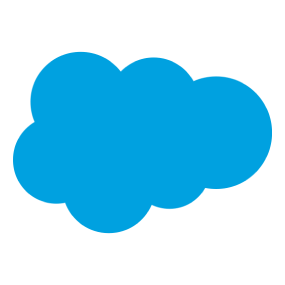
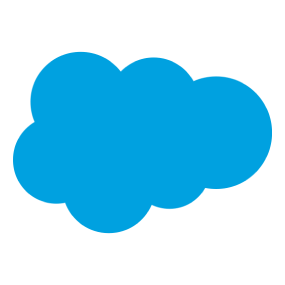

 When a new record is registered in the lead object
When a new record is registered in the lead object
 When a new record is registered in the account object
When a new record is registered in the account object
 When a new record is registered in the opportunity object
When a new record is registered in the opportunity object
 When a new record is registered in the contact object
When a new record is registered in the contact object
 When a record is registered or updated in the lead object
When a record is registered or updated in the lead object
 When a record is created or updated in the Account object
When a record is created or updated in the Account object
 When a record is created or updated in the Opportunity object
When a record is created or updated in the Opportunity object
 When a record is created or updated in the Contact object
When a record is created or updated in the Contact object
 When a new record is created in the Custom Object
When a new record is created in the Custom Object
 When a record is created or updated in the Custom Object
When a record is created or updated in the Custom Object
 When a record is registered in the Activity object
When a record is registered in the Activity object
 When a record is registered in the ToDo object
When a record is registered in the ToDo object
 When an outbound message is received
When an outbound message is received
 When a file is uploaded
When a file is uploaded
 When a calendar event is created
When a calendar event is created
 When a calendar event is updated
When a calendar event is updated
 When a calendar event is deleted
When a calendar event is deleted
 When a new customer is created
When a new customer is created
 Get Lead records
Get Lead records
 Update Lead Records
Update Lead Records
 Create Lead Record
Create Lead Record
 Search Lead Records
Search Lead Records
 Get Latest Lead Record
Get Latest Lead Record
 Get Account records
Get Account records
 Update Account records
Update Account records
 Create Account Record
Create Account Record
 Search Account Records
Search Account Records
 Get Opportunity Record
Get Opportunity Record
 Update Opportunity records
Update Opportunity records
 Create Opportunity Record
Create Opportunity Record
 Search Opportunity Records
Search Opportunity Records
 Get Contact Record
Get Contact Record
 Update Contact records
Update Contact records
 Create Contact Records
Create Contact Records
 Search Contact Records
Search Contact Records
 Get Custom Object Record
Get Custom Object Record
 When a new record is registered in the lead object
When a new record is registered in the lead object When a new record is registered in the account object
When a new record is registered in the account object When a new record is registered in the opportunity object
When a new record is registered in the opportunity object When a new record is registered in the contact object
When a new record is registered in the contact object When a record is registered or updated in the lead object
When a record is registered or updated in the lead object When a record is created or updated in the Account object
When a record is created or updated in the Account object When a record is created or updated in the Opportunity object
When a record is created or updated in the Opportunity object When a record is created or updated in the Contact object
When a record is created or updated in the Contact object When a new record is created in the Custom Object
When a new record is created in the Custom Object When a record is created or updated in the Custom Object
When a record is created or updated in the Custom Object When a record is registered in the Activity object
When a record is registered in the Activity object When a record is registered in the ToDo object
When a record is registered in the ToDo object When an outbound message is received
When an outbound message is received When a file is uploaded
When a file is uploaded When a calendar event is created
When a calendar event is created When a calendar event is updated
When a calendar event is updated When a calendar event is deleted
When a calendar event is deleted Get Lead records
Get Lead records Update Lead Records
Update Lead Records Create Lead Record
Create Lead Record Search Lead Records
Search Lead Records Get Latest Lead Record
Get Latest Lead Record Get Account records
Get Account records Update Account records
Update Account records Create Account Record
Create Account Record Search Account Records
Search Account Records Get Opportunity Record
Get Opportunity Record Update Opportunity records
Update Opportunity records Create Opportunity Record
Create Opportunity Record Search Opportunity Records
Search Opportunity Records Get Contact Record
Get Contact Record Update Contact records
Update Contact records Create Contact Records
Create Contact Records Search Contact Records
Search Contact Records Get Custom Object Record
Get Custom Object Record Update Custom Object Record
Update Custom Object Record Create Custom Object Record
Create Custom Object Record Search Custom Object Records
Search Custom Object Records Link a File to a Record
Link a File to a Record Upload a File to Link to a Record
Upload a File to Link to a Record Get the Content Document ID of the Uploaded File
Get the Content Document ID of the Uploaded File Search Lead Records (excluding deleted records)
Search Lead Records (excluding deleted records) Search Account records (excluding deleted records)
Search Account records (excluding deleted records) Search Opportunity records (excluding deleted records)
Search Opportunity records (excluding deleted records) Search Contact records (excluding deleted records)
Search Contact records (excluding deleted records) Search Custom Object records (excluding deleted records)
Search Custom Object records (excluding deleted records) Download Reports
Download Reports Log Activity on Lead
Log Activity on Lead Log Activity on Account
Log Activity on Account Log Activity on Opportunity Record
Log Activity on Opportunity Record Log Activity on Contact
Log Activity on Contact Create To-Do on Lead
Create To-Do on Lead Create ToDo on Account Object
Create ToDo on Account Object Create Task on Opportunity
Create Task on Opportunity Create Task on Contact
Create Task on Contact Log Activity on Lead
Log Activity on Lead Create Event on Account
Create Event on Account Create Event on Opportunity
Create Event on Opportunity Create Event on Contact
Create Event on Contact Log Email Message to Opportunity
Log Email Message to Opportunity Log Email Message to Account
Log Email Message to Account Create User Record
Create User Record Create Email Message
Create Email Message Relate Email Message to Person
Relate Email Message to Person Add Email Message to Custom Object
Add Email Message to Custom Object Log Activity on a Custom Object
Log Activity on a Custom Object Create To-Do on a Custom Object
Create To-Do on a Custom Object Create Event on a Custom Object
Create Event on a Custom Object Get Content Document IDs Associated with a Record
Get Content Document IDs Associated with a Record Get Latest Content Version ID
Get Latest Content Version ID Download Files
Download Files Get Contract Record
Get Contract Record Update Contract records
Update Contract records Create Contract Object Record
Create Contract Object Record Delete Contract Record
Delete Contract Record Create Calendar Event
Create Calendar Event Search User Records
Search User Records Get User Record
Get User Record Update Account Activity
Update Account Activity Search Account Activities
Search Account Activities Get Users
Get Users Get Accounts
Get Accounts Get Contact List
Get Contact List Get Opportunity List
Get Opportunity List Get Lead List
Get Lead List Get Case List
Get Case List Get Campaign List
Get Campaign List List Objects
List Objects List Custom Objects
List Custom Objects List Chatter Group IDs
List Chatter Group IDs Post to User on Chatter
Post to User on Chatter Post to Account on Chatter
Post to Account on Chatter Chatterを取引先責任者に投稿
Chatterを取引先責任者に投稿 Chatterを商談に投稿
Chatterを商談に投稿 Chatterをリードに投稿
Chatterをリードに投稿 Chatterをケースに投稿
Chatterをケースに投稿 Post to Campaign Chatter
Post to Campaign Chatter Post to Custom Object Chatter
Post to Custom Object Chatter ChatterをChatterグループに投稿
ChatterをChatterグループに投稿 Get Channel List
Get Channel List ユーザーオブジェクトのレコードの更新
ユーザーオブジェクトのレコードの更新 Create User Role
Create User Role Assign User Role
Assign User Role ユーザーオブジェクトの権限セット割り当ての作成
ユーザーオブジェクトの権限セット割り当ての作成 Associate a Contract record with an Opportunity record
Associate a Contract record with an Opportunity record ユーザーオブジェクトの権限セット割り当てを削除
ユーザーオブジェクトの権限セット割り当てを削除 ユーザーを指定グループに追加
ユーザーを指定グループに追加 ユーザーを指定グループから削除
ユーザーを指定グループから削除 Post to Chatter
Post to Chatter Add User to Chatter Group
Add User to Chatter Group Get File Name
Get File Name Get Email Messages
Get Email Messages When a new customer is created
When a new customer is created When a customer subscribes to a new subscription plan
When a customer subscribes to a new subscription plan When subscription details are updated
When subscription details are updated When a subscription ends
When a subscription ends When the new subscription period starts
When the new subscription period starts When a deposit is made
When a deposit is made When a new payment is created
When a new payment is created When a new payment method is associated with a customer
When a new payment method is associated with a customer When a payment method is detached from a customer
When a payment method is detached from a customer When a customer's payment method is updated
When a customer's payment method is updated When an invoice is created
When an invoice is created When a payment fails
When a payment fails When a payment is successfully completed
When a payment is successfully completed When a refund process is started
When a refund process is started When the checkout session is successfully completed
When the checkout session is successfully completed When a product is created
When a product is created When a product is updated
When a product is updated When a dispute is created
When a dispute is created List Customers
List Customers Retrieve customer details
Retrieve customer details Retrieve invoice
Retrieve invoice Create Customer
Create Customer Create subscription
Create subscription Cancel subscription
Cancel subscription Create Product
Create Product Add a Price to a Product
Add a Price to a Product Create Payment Link
Create Payment Link Retrieve subscription details
Retrieve subscription details Retrieve Payment
Retrieve Payment Retrieve Balance Transaction
Retrieve Balance Transaction Retrieve list of payouts
Retrieve list of payouts List Balance Transactions for a Payout
List Balance Transactions for a Payout Retrieve Charge
Retrieve Charge Update Customer
Update Customer Retrieve Product
Retrieve Product Retrieve Price
Retrieve Price List Products
List Products Search products (by product name)
Search products (by product name) Search price information (exact match by product ID)
Search price information (exact match by product ID) Search customers
Search customers Create invoice
Create invoice Create price
Create price List billing meter event summaries
List billing meter event summaries Update product
Update product Update price
Update price Create Invoice Item
Create Invoice Item Create Checkout Session (One-time Payment)
Create Checkout Session (One-time Payment) Search invoices
Search invoices Retrieve balance
Retrieve balance