■Overview
This is a flow to register information from Notion into the core system.
By using a trigger with a Chrome extension, you can directly activate the trigger from Notion.
With Yoom, you can easily achieve this flow without the need for programming, as it allows for integration between applications.
■Recommended for
1. Those who utilize Notion for business purposes
・Those who manage temporary data in Notion and manually integrate it into the core system
・Those who want to enhance the accuracy of data integration into the core system
■Benefits of using this template
When consolidating and managing data from Notion into the core system, manual data integration can be cumbersome.
However, manual data integration is time-consuming and carries the risk of human error.
In this flow, by triggering from the Notion database using a Chrome extension trigger, the process of data retrieval and registration into the core system via RPA is automated.
This allows for reduced work time and prevention of human error, thereby enhancing data accuracy.
■Notes
・Please integrate Notion with Yoom.
・For instructions on setting up triggers using the Chrome extension, please refer to here.
・The operation to control the browser is a feature available only in the Success Plan. In the case of Free Plan, Mini Plan, or Team Plan, the operation of the flow bot you set will result in an error, so please be careful.
・Paid plans such as the Success Plan offer a 2-week free trial. During the free trial, you can use operations that control restricted apps and browsers.
・For instructions on setting up operations to control the browser, please refer to here.
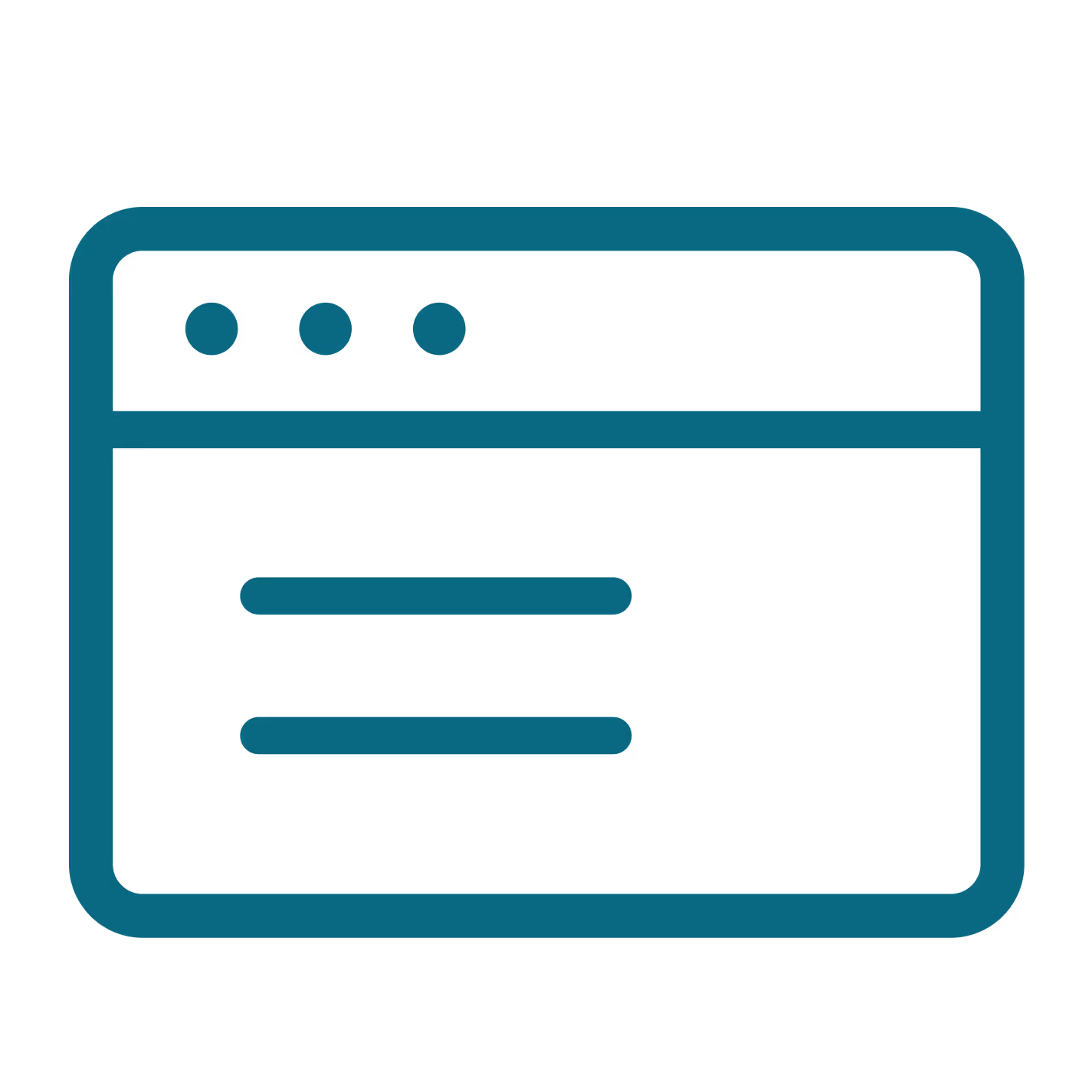
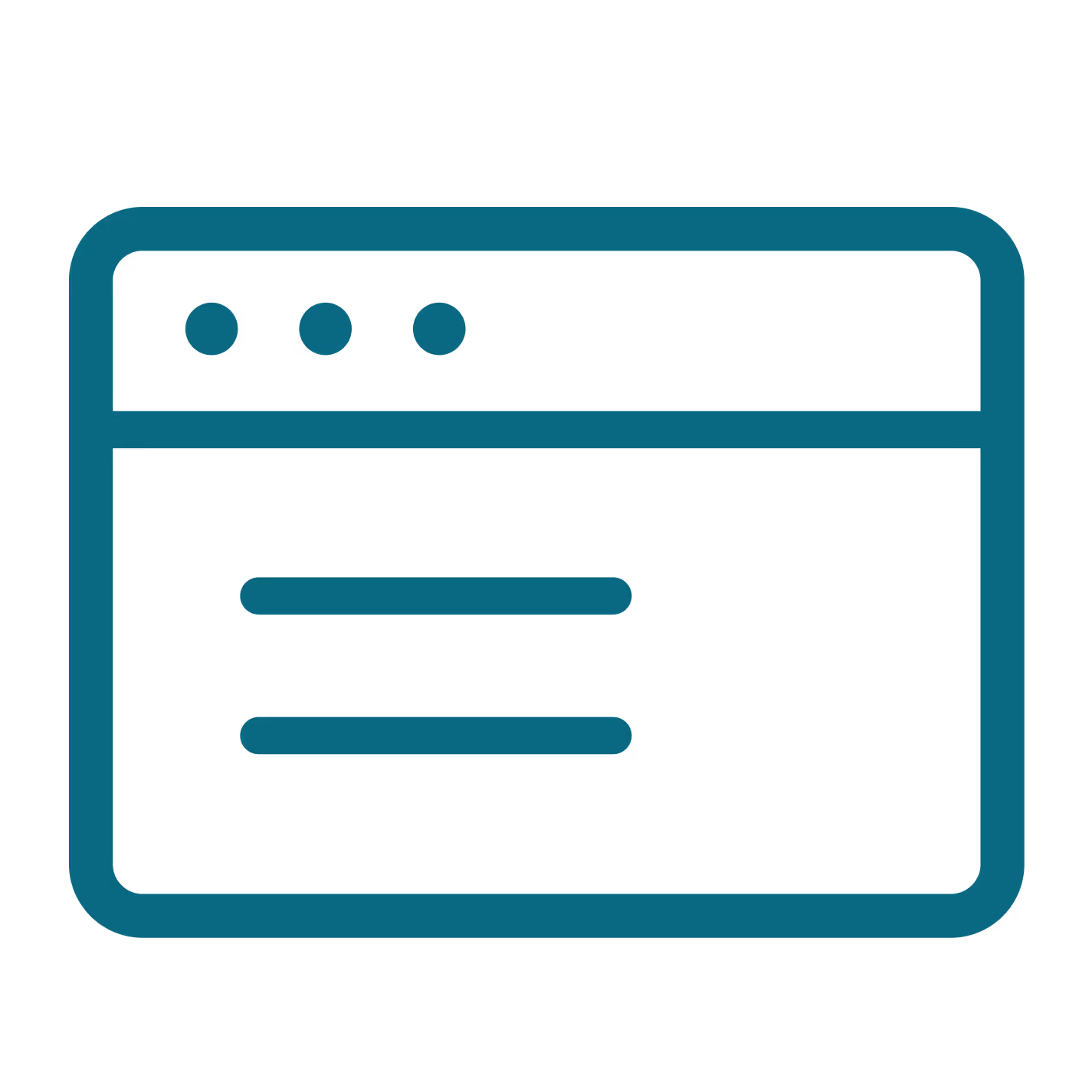
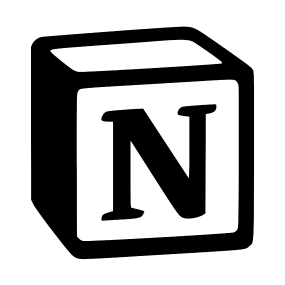
 When a page is created or updated
When a page is created or updated
 When a database is created or updated
When a database is created or updated
 [Deprecated] When a page in a specific database is created or updated
[Deprecated] When a page in a specific database is created or updated
 When receiving a Webhook
When receiving a Webhook
 When a page is created (Webhook)
When a page is created (Webhook)
 When page content is updated (Webhook)
When page content is updated (Webhook)
 When a page is deleted (Webhook)
When a page is deleted (Webhook)
 When Page Properties are Updated (Webhook)
When Page Properties are Updated (Webhook)
 When a Comment is Created (Webhook)
When a Comment is Created (Webhook)
 When a Comment is Updated (Webhook)
When a Comment is Updated (Webhook)
 When a Comment is Deleted (Webhook)
When a Comment is Deleted (Webhook)
 [Deprecated] When database content is created or updated (Webhook)
[Deprecated] When database content is created or updated (Webhook)
 When a page in a specific data source is created or updated
When a page in a specific data source is created or updated
 When data source content is created or updated (Webhook)
When data source content is created or updated (Webhook)
 Get page details
Get page details
 Create Page
Create Page
 Append text to page
Append text to page
 Update page property (text property)
Update page property (text property)
 Update page property (number property)
Update page property (number property)
 Update page property (select property)
Update page property (select property)
 Update page property (multi-select property)
Update page property (multi-select property)
 Update page property (Date property)
Update page property (Date property)
 Update page property (Checkbox property)
Update page property (Checkbox property)
 Update page property (URL property)
Update page property (URL property)
 Update page property (Email property)
Update page property (Email property)
 Update page property (Phone property)
Update page property (Phone property)
 Retrieve blocks from a page
Retrieve blocks from a page
 List users
List users
 Update page properties (relation property)
Update page properties (relation property)
 Add a sub-item to a record
Add a sub-item to a record
 Issue file upload ID
Issue file upload ID
 Upload file
Upload file
 When a page is created or updated
When a page is created or updated When a database is created or updated
When a database is created or updated [Deprecated] When a page in a specific database is created or updated
[Deprecated] When a page in a specific database is created or updated When receiving a Webhook
When receiving a Webhook When a page is created (Webhook)
When a page is created (Webhook) When page content is updated (Webhook)
When page content is updated (Webhook) When a page is deleted (Webhook)
When a page is deleted (Webhook) When Page Properties are Updated (Webhook)
When Page Properties are Updated (Webhook) When a Comment is Created (Webhook)
When a Comment is Created (Webhook) When a Comment is Updated (Webhook)
When a Comment is Updated (Webhook) When a Comment is Deleted (Webhook)
When a Comment is Deleted (Webhook) [Deprecated] When database content is created or updated (Webhook)
[Deprecated] When database content is created or updated (Webhook) When a page in a specific data source is created or updated
When a page in a specific data source is created or updated When data source content is created or updated (Webhook)
When data source content is created or updated (Webhook) Get page details
Get page details Create Page
Create Page Append text to page
Append text to page Update page property (text property)
Update page property (text property) Update page property (number property)
Update page property (number property) Update page property (select property)
Update page property (select property) Update page property (multi-select property)
Update page property (multi-select property) Update page property (Date property)
Update page property (Date property) Update page property (Checkbox property)
Update page property (Checkbox property) Update page property (URL property)
Update page property (URL property) Update page property (Email property)
Update page property (Email property) Update page property (Phone property)
Update page property (Phone property) Retrieve blocks from a page
Retrieve blocks from a page List users
List users Update page properties (relation property)
Update page properties (relation property) Add a sub-item to a record
Add a sub-item to a record Issue file upload ID
Issue file upload ID Upload file
Upload file Update page property (file property)
Update page property (file property) Download file
Download file Retrieve Page Information (List of File Info)
Retrieve Page Information (List of File Info) Search Pages and Databases by Title
Search Pages and Databases by Title Create page from database template (title only)
Create page from database template (title only) Append heading and body to page
Append heading and body to page Update data source property name
Update data source property name Update page property (title property)
Update page property (title property) Search text in formula properties of data source
Search text in formula properties of data source Append text with embedded URL to page
Append text with embedded URL to page Retrieve child blocks of page or block
Retrieve child blocks of page or block