■Overview
This is a flow that reads document data posted on Gmail using OCR, updates the file name, and stores it in Box.
With Yoom, you can easily achieve this flow without any programming, as it allows for seamless integration between apps.
■Recommended for
1. Those who frequently exchange files via Gmail
・Those who manage received files with Box
2. Those who use Box
・Those who find renaming files or moving files to be cumbersome
■Benefits of using this template
If you are manually moving and managing files sent via Gmail to Box, you might find the repetitive tasks cumbersome.
Additionally, if the file naming convention is not standardized, it may cause confusion when searching for files.
When an email with an attached file is received in Gmail, the flow is triggered, allowing for standardized file naming conventions and improving the efficiency of file search and management.
■Notes
・Please connect Gmail and Box with Yoom.
・Please note that OCR data may not be readable if it exceeds 6,500 characters or if the text is too small.
・Branching is a feature available with the Mini Plan or higher. Operations set in the flow bot will result in an error with the Free Plan.
・AI operations are only available with the Team Plan and Success Plan. Operations set in the flow bot will result in an error with the Free Plan and Mini Plan, so please be careful.
・Paid plans such as the Mini Plan, Team Plan, and Success Plan offer a 2-week free trial. During the free trial, you can use restricted apps and AI features (operations).


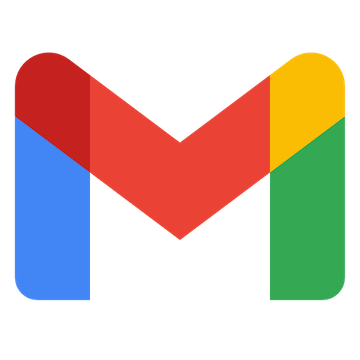
 When a file is uploaded to a folder
When a file is uploaded to a folder
 When a comment object is created
When a comment object is created
 When a file name is changed
When a file name is changed
 When a comment object is edited
When a comment object is edited
 When a selected event occurs
When a selected event occurs
 When a File in a Folder Is Deleted
When a File in a Folder Is Deleted
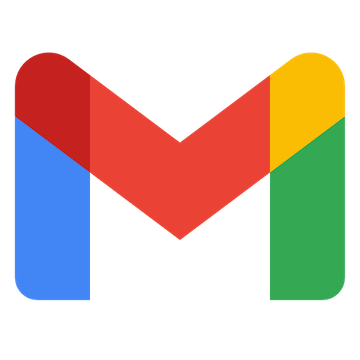 When an email matching specific keywords is received
When an email matching specific keywords is received
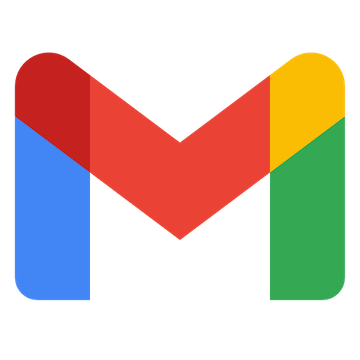 When an email with a specific label is received
When an email with a specific label is received
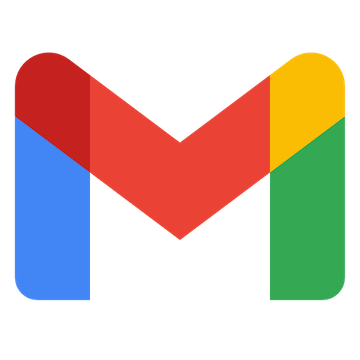 When an email with a specific label is received (Specify Label ID)
When an email with a specific label is received (Specify Label ID)
 Download file
Download file
 Retrieve items in folder
Retrieve items in folder
 Create Folder
Create Folder
 Search Content in Specific Folder
Search Content in Specific Folder
 Copy file
Copy file
 Upload file
Upload file
 Get file information
Get file information
 Upload File Version
Upload File Version
 Create New User
Create New User
 Add User to Group
Add User to Group
 Delete an existing webhook
Delete an existing webhook
 Rename folder
Rename folder
 Move folder
Move folder
 Get folder information
Get folder information
 List collaborations for a specific folder
List collaborations for a specific folder
 Update Collaboration Information
Update Collaboration Information
 Get collaboration information
Get collaboration information
 Rename file
Rename file
 When a file is uploaded to a folder
When a file is uploaded to a folder When a comment object is created
When a comment object is created When a file name is changed
When a file name is changed When a comment object is edited
When a comment object is edited When a selected event occurs
When a selected event occurs When a File in a Folder Is Deleted
When a File in a Folder Is Deleted Download file
Download file Retrieve items in folder
Retrieve items in folder Create Folder
Create Folder Search Content in Specific Folder
Search Content in Specific Folder Copy file
Copy file Upload file
Upload file Get file information
Get file information Upload File Version
Upload File Version Create New User
Create New User Add User to Group
Add User to Group Delete an existing webhook
Delete an existing webhook Rename folder
Rename folder Move folder
Move folder Get folder information
Get folder information List collaborations for a specific folder
List collaborations for a specific folder Update Collaboration Information
Update Collaboration Information Get collaboration information
Get collaboration information Rename file
Rename file Move File
Move File Copy Folder
Copy Folder Create Collaboration Info
Create Collaboration Info Search Content
Search Content Add Shared Link to Folder
Add Shared Link to Folder Add or Update File Tags
Add or Update File Tags Retrieve File Tag Information
Retrieve File Tag Information Create a Shared Link for a File
Create a Shared Link for a File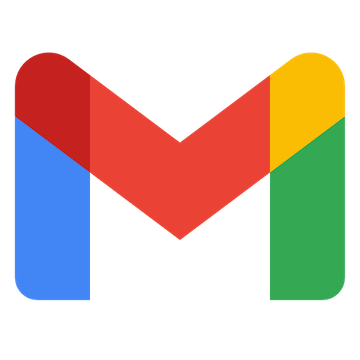 When an email matching specific keywords is received
When an email matching specific keywords is received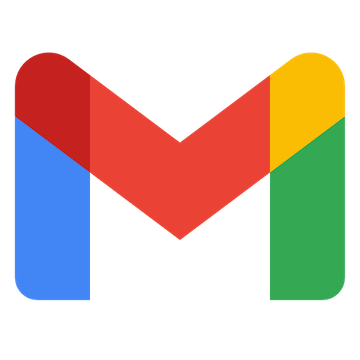 When an email with a specific label is received
When an email with a specific label is received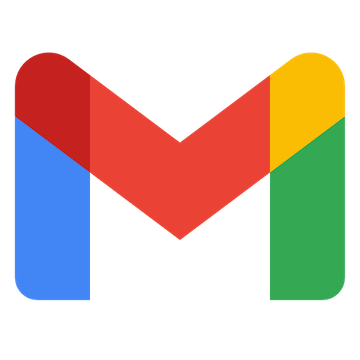 When an email with a specific label is received (Specify Label ID)
When an email with a specific label is received (Specify Label ID)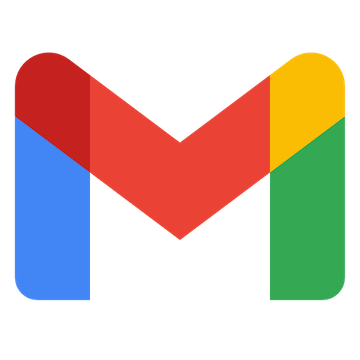 Search emails
Search emails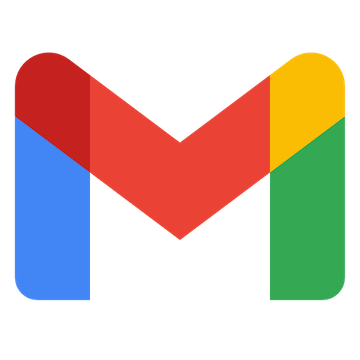 Move Message to Trash
Move Message to Trash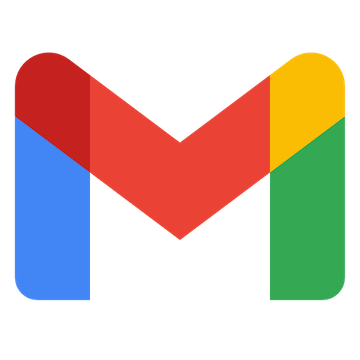 Add Label to Specific Message
Add Label to Specific Message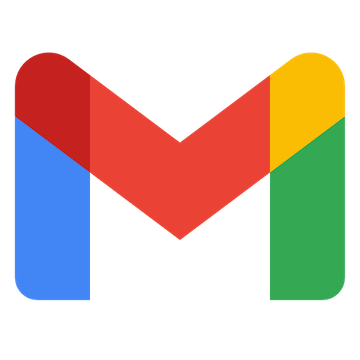 Remove Label from Specific Message
Remove Label from Specific Message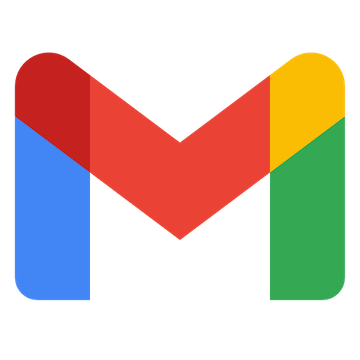 Retrieve Specific Message
Retrieve Specific Message