
■Overview
This flow adds messages posted on Slack to Google Sheets and sends email notifications if specific phrases are included.
By using Yoom, you can easily integrate apps without programming.
■Recommended for
1. People who use Slack for work
・Those who utilize Slack as a primary communication tool within their team
・Those who want to sync Slack message content with other tools for analysis and search
2. People who use Google Sheets for work
・Those who want to consolidate information from other tools into Google Sheets for organization and management
・Those who want to reduce the effort of manual entry and lighten their workload
3. People who use email for work
・Those who use email notifications to prevent missing important information
■Benefits of using this template
Messages posted in the specified Slack channel are automatically synced to Google Sheets.
Additionally, if the message body contains words indicating urgency, you will be notified by email.
By eliminating the need for manual entry, the burden on the person in charge is reduced, leading to improved accuracy in information sharing.
■Notes
・Please integrate Slack and Google Sheets with Yoom.
・Branching is a feature (operation) available with the Mini Plan or higher. If you are on the Free Plan, the operations set in the flow bot will result in an error, so please be careful.
・Paid plans such as the Mini Plan offer a 2-week free trial. During the free trial, you can use restricted apps and features (operations).
・Triggers can be set to activate at intervals of 5, 10, 15, 30, or 60 minutes.
・Please note that the shortest activation interval varies depending on the plan.


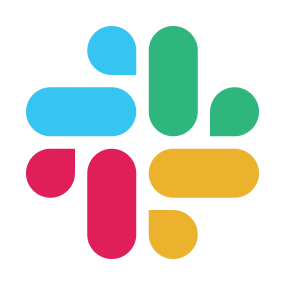
 When a row is added
When a row is added
 When a row is updated
When a row is updated
 When a message is posted to a channel
When a message is posted to a channel
 When a file is posted to a channel
When a file is posted to a channel
 When a message is posted to a channel (Webhook)
When a message is posted to a channel (Webhook)
 When a reaction is added to a message (Webhook)
When a reaction is added to a message (Webhook)
 When a user is mentioned in a channel
When a user is mentioned in a channel
 When a message containing specified text is posted to a channel
When a message containing specified text is posted to a channel
 When your Slack app is mentioned (Webhook)
When your Slack app is mentioned (Webhook)
 When mentioned in a channel (multiple users)
When mentioned in a channel (multiple users)
 When a message containing specified text is posted to a channel (Regular expression)
When a message containing specified text is posted to a channel (Regular expression)
 When a new channel is created (Webhook)
When a new channel is created (Webhook)
 When a message is posted in a thread (Webhook)
When a message is posted in a thread (Webhook)
 When mentioned in a channel (multiple users & user groups)
When mentioned in a channel (multiple users & user groups)
 Set a value in a cell
Set a value in a cell
 Get values
Get values
 Clear values
Clear values
 Create a new spreadsheet
Create a new spreadsheet
 Copy a sheet (tab)
Copy a sheet (tab)
 Add a new sheet (tab)
Add a new sheet (tab)
 Delete Sheet (Tab)
Delete Sheet (Tab)
 Replace Values
Replace Values
 Update Sheet Name
Update Sheet Name
 Delete Rows
Delete Rows
 Get Spreadsheet Info
Get Spreadsheet Info
 Get sheet names
Get sheet names
 Apply a formula to a range
Apply a formula to a range
 Write values to a range
Write values to a range
 Insert image into a cell
Insert image into a cell
 Sort by a specific column
Sort by a specific column
 Hide a sheet
Hide a sheet
 Add a note to the specified cells
Add a note to the specified cells
 When a row is added
When a row is added When a row is updated
When a row is updated Set a value in a cell
Set a value in a cell Get values
Get values Clear values
Clear values Create a new spreadsheet
Create a new spreadsheet Copy a sheet (tab)
Copy a sheet (tab) Add a new sheet (tab)
Add a new sheet (tab) Delete Sheet (Tab)
Delete Sheet (Tab) Replace Values
Replace Values Update Sheet Name
Update Sheet Name Delete Rows
Delete Rows Get Spreadsheet Info
Get Spreadsheet Info Get sheet names
Get sheet names Apply a formula to a range
Apply a formula to a range Write values to a range
Write values to a range Insert image into a cell
Insert image into a cell Sort by a specific column
Sort by a specific column Hide a sheet
Hide a sheet Add a note to the specified cells
Add a note to the specified cells Insert columns
Insert columns Delete columns
Delete columns Write values to multiple columns
Write values to multiple columns When a message is posted to a channel
When a message is posted to a channel When a file is posted to a channel
When a file is posted to a channel When a message is posted to a channel (Webhook)
When a message is posted to a channel (Webhook) When a reaction is added to a message (Webhook)
When a reaction is added to a message (Webhook) When a user is mentioned in a channel
When a user is mentioned in a channel When a message containing specified text is posted to a channel
When a message containing specified text is posted to a channel When your Slack app is mentioned (Webhook)
When your Slack app is mentioned (Webhook) When mentioned in a channel (multiple users)
When mentioned in a channel (multiple users) When a message containing specified text is posted to a channel (Regular expression)
When a message containing specified text is posted to a channel (Regular expression) When a new channel is created (Webhook)
When a new channel is created (Webhook) When a message is posted in a thread (Webhook)
When a message is posted in a thread (Webhook) When mentioned in a channel (multiple users & user groups)
When mentioned in a channel (multiple users & user groups) Send a message to a channel
Send a message to a channel Send a direct message
Send a direct message Get user IDs in a channel
Get user IDs in a channel Create a channel
Create a channel Invite members to a channel
Invite members to a channel List user groups
List user groups Reply in thread
Reply in thread Archive a channel
Archive a channel Get messages in a thread
Get messages in a thread Get a List of Public Channels
Get a List of Public Channels Remove a Member from a Private Channel
Remove a Member from a Private Channel Search User by Email
Search User by Email Retrieve user information
Retrieve user information Get a Specific Message
Get a Specific Message Get message permalink
Get message permalink Delete Message
Delete Message List users in a user group
List users in a user group Get reactions for a specific message
Get reactions for a specific message Create User Group
Create User Group Get channel message history
Get channel message history Send a message to a channel with attachments
Send a message to a channel with attachments