
■Overview
The workflow "Receive an email in Gmail and summarize the content with Gemini for notification" is a business workflow designed to quickly grasp the content of incoming emails and respond efficiently. By leveraging the integration of Gmail and Gemini, you can ensure that important information is not missed and smoothly progress with daily tasks.
■Recommended for
■Benefits of using this template
When you receive an email in Gmail, the content is automatically summarized and notified by Gemini, eliminating the need for manual summarization and notification tasks.
By automatically summarizing and notifying, you can ensure that important information is reliably shared with team members.
Automation prevents human errors in summarization and notification, improving the accuracy of information.


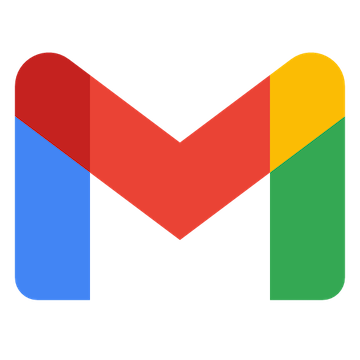
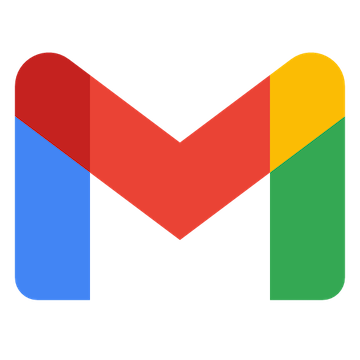 When an email matching specific keywords is received
When an email matching specific keywords is received
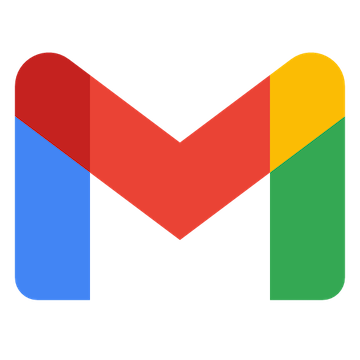 When an email with a specific label is received
When an email with a specific label is received
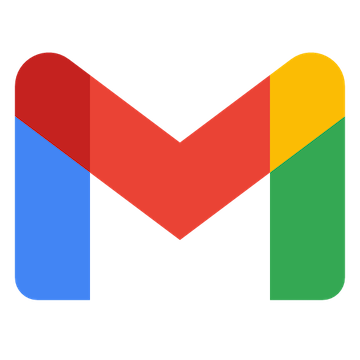 When an email with a specific label is received (Specify Label ID)
When an email with a specific label is received (Specify Label ID)
 Generate Content
Generate Content
 Upload File
Upload File
 Generate Content (Use File)
Generate Content (Use File)
 Generate Content (URL Context)
Generate Content (URL Context)
 Generate Content (Google Search)
Generate Content (Google Search)
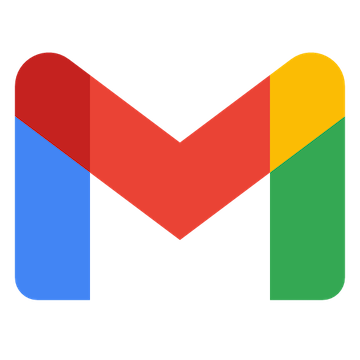 Search emails
Search emails
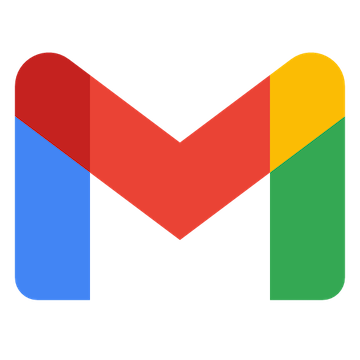 Move Message to Trash
Move Message to Trash
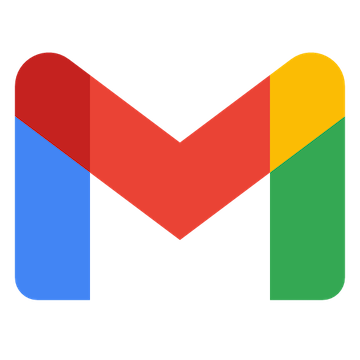 Add Label to Specific Message
Add Label to Specific Message
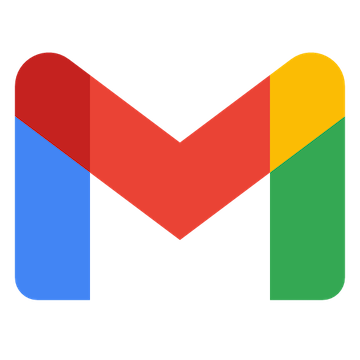 Remove Label from Specific Message
Remove Label from Specific Message
 Retrieve Specific Message
Retrieve Specific Message
 Generate Content
Generate Content Upload File
Upload File Generate Content (Use File)
Generate Content (Use File) Generate Content (URL Context)
Generate Content (URL Context) Generate Content (Google Search)
Generate Content (Google Search) When an email matching specific keywords is received
When an email matching specific keywords is received When an email with a specific label is received
When an email with a specific label is received When an email with a specific label is received (Specify Label ID)
When an email with a specific label is received (Specify Label ID) Search emails
Search emails Move Message to Trash
Move Message to Trash Add Label to Specific Message
Add Label to Specific Message Remove Label from Specific Message
Remove Label from Specific Message Retrieve Specific Message
Retrieve Specific Message