■Overview
The flow of "Periodically obtaining user information from X (Twitter) and notifying it on Slack" is a business workflow that makes it easier to share the latest social media updates within the team.
It automatically retrieves specific user information on X (formerly Twitter) and notifies it in real-time on Slack.
This ensures that important tweets and user trends are not missed, allowing the entire team to respond quickly.
By automating everything from information collection to sharing, it achieves improved work efficiency and information management.
■Recommended for
■Benefits of using this template
Since user information is periodically obtained from X (Twitter) and automatically notified on Slack, it eliminates the hassle of manual information collection and notification.
By notifying the obtained information on Slack, it enables quick sharing and centralized management of information.
Automation prevents human errors in information collection and notification, ensuring accurate information sharing.

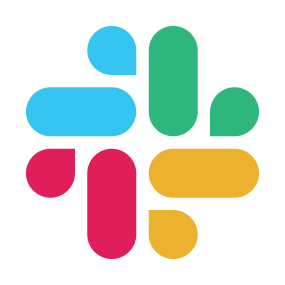

 When a message is posted to a channel
When a message is posted to a channel
 When a file is posted to a channel
When a file is posted to a channel
 When a message is posted to a channel (Webhook)
When a message is posted to a channel (Webhook)
 When a reaction is added to a message (Webhook)
When a reaction is added to a message (Webhook)
 When a user is mentioned in a channel
When a user is mentioned in a channel
 When a message containing specified text is posted to a channel
When a message containing specified text is posted to a channel
 When your Slack app is mentioned (Webhook)
When your Slack app is mentioned (Webhook)
 When mentioned in a channel (multiple users)
When mentioned in a channel (multiple users)
 When a message containing specified text is posted to a channel (Regular expression)
When a message containing specified text is posted to a channel (Regular expression)
 When a new channel is created (Webhook)
When a new channel is created (Webhook)
 When a message is posted in a thread (Webhook)
When a message is posted in a thread (Webhook)
 When mentioned in a channel (multiple users & user groups)
When mentioned in a channel (multiple users & user groups)
 New Tweet from User
New Tweet from User
 Send a message to a channel
Send a message to a channel
 Send a direct message
Send a direct message
 Get user IDs in a channel
Get user IDs in a channel
 Create a channel
Create a channel
 Invite members to a channel
Invite members to a channel
 List user groups
List user groups
 Reply in thread
Reply in thread
 Archive a channel
Archive a channel
 Get messages in a thread
Get messages in a thread
 Get a List of Public Channels
Get a List of Public Channels
 Remove a Member from a Private Channel
Remove a Member from a Private Channel
 Search User by Email
Search User by Email
 Retrieve user information
Retrieve user information
 Get a Specific Message
Get a Specific Message
 Get message permalink
Get message permalink
 Delete Message
Delete Message
 List users in a user group
List users in a user group
 Get reactions for a specific message
Get reactions for a specific message
 When a message is posted to a channel
When a message is posted to a channel When a file is posted to a channel
When a file is posted to a channel When a message is posted to a channel (Webhook)
When a message is posted to a channel (Webhook) When a reaction is added to a message (Webhook)
When a reaction is added to a message (Webhook) When a user is mentioned in a channel
When a user is mentioned in a channel When a message containing specified text is posted to a channel
When a message containing specified text is posted to a channel When your Slack app is mentioned (Webhook)
When your Slack app is mentioned (Webhook) When mentioned in a channel (multiple users)
When mentioned in a channel (multiple users) When a message containing specified text is posted to a channel (Regular expression)
When a message containing specified text is posted to a channel (Regular expression) When a new channel is created (Webhook)
When a new channel is created (Webhook) When a message is posted in a thread (Webhook)
When a message is posted in a thread (Webhook) When mentioned in a channel (multiple users & user groups)
When mentioned in a channel (multiple users & user groups) Send a message to a channel
Send a message to a channel Send a direct message
Send a direct message Get user IDs in a channel
Get user IDs in a channel Create a channel
Create a channel Invite members to a channel
Invite members to a channel List user groups
List user groups Reply in thread
Reply in thread Archive a channel
Archive a channel Get messages in a thread
Get messages in a thread Get a List of Public Channels
Get a List of Public Channels Remove a Member from a Private Channel
Remove a Member from a Private Channel Search User by Email
Search User by Email Retrieve user information
Retrieve user information Get a Specific Message
Get a Specific Message Get message permalink
Get message permalink Delete Message
Delete Message List users in a user group
List users in a user group Get reactions for a specific message
Get reactions for a specific message Create User Group
Create User Group Get channel message history
Get channel message history Send a message to a channel with attachments
Send a message to a channel with attachments New Tweet from User
New Tweet from User Create Post
Create Post Delete Post
Delete Post Get user information
Get user information Get user posts
Get user posts Get mentions for a user
Get mentions for a user