
Start free
Functions
Try for free
■Overview
The workflow "Transcribe Zoom call content, summarize with OpenAI, and add to Google Sheets" automatically transcribes the content of calls conducted on Zoom, summarizes the transcription results with OpenAI, and adds them to Google Sheets.
This allows for quick review of call content, concise understanding of key points, and management of data in a format that can be easily searched and analyzed later.
■Recommended for
■Benefits of using this template

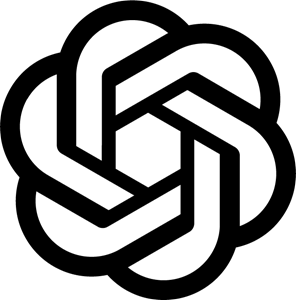
 Generate text (Deprecated)
Generate text (Deprecated)
 Generate image from text
Generate image from text
 Upload file
Upload file
 Create assistant (Assistants API v2)
Create assistant (Assistants API v2)
 Create thread (Assistants API v2)
Create thread (Assistants API v2)
 Add message to thread (Assistants API v2)
Add message to thread (Assistants API v2)
 Run Assistant (Assistants API v2)
Run Assistant (Assistants API v2)
 Get the Latest Conversation in a Thread (Assistants API v2)
Get the Latest Conversation in a Thread (Assistants API v2)
 Create vector store (Assistants API v2)
Create vector store (Assistants API v2)
 Add files to vector store (Assistants API v2)
Add files to vector store (Assistants API v2)
 Delete vector store (Assistants API v2)
Delete vector store (Assistants API v2)
 Check run status (Assistants API v2)
Check run status (Assistants API v2)
 Text Generation (Chat Completion)
Text Generation (Chat Completion)
 Run Web search (Responses API)
Run Web search (Responses API)
 Generate model response (Responses API)
Generate model response (Responses API)
 Get Model Response (Response API)
Get Model Response (Response API)
 Delete Model Response (Responses API)
Delete Model Response (Responses API)
 Cancel Model Response (Responses API)
Cancel Model Response (Responses API)
 Generate text (Deprecated)
Generate text (Deprecated) Generate image from text
Generate image from text Upload file
Upload file Create assistant (Assistants API v2)
Create assistant (Assistants API v2) Create thread (Assistants API v2)
Create thread (Assistants API v2) Add message to thread (Assistants API v2)
Add message to thread (Assistants API v2) Run Assistant (Assistants API v2)
Run Assistant (Assistants API v2) Get the Latest Conversation in a Thread (Assistants API v2)
Get the Latest Conversation in a Thread (Assistants API v2) Create vector store (Assistants API v2)
Create vector store (Assistants API v2) Add files to vector store (Assistants API v2)
Add files to vector store (Assistants API v2) Delete vector store (Assistants API v2)
Delete vector store (Assistants API v2) Check run status (Assistants API v2)
Check run status (Assistants API v2) Text Generation (Chat Completion)
Text Generation (Chat Completion) Run Web search (Responses API)
Run Web search (Responses API) Generate model response (Responses API)
Generate model response (Responses API) Get Model Response (Response API)
Get Model Response (Response API) Delete Model Response (Responses API)
Delete Model Response (Responses API) Cancel Model Response (Responses API)
Cancel Model Response (Responses API) List Model Responses (Responses API)
List Model Responses (Responses API) Convert audio to text
Convert audio to text