■Overview
By using the workflow "Notify Discord when a file is uploaded to Dropbox and read by OCR," you can automatically read the content with OCR just by uploading a file to Dropbox.
The content is then notified to Discord, making it easy to check.
■Recommended for
■Benefits of using this template
The automated flow of reading content using OCR technology and notifying Discord when a file is uploaded to Dropbox has many benefits.
Firstly, you can quickly grasp the content of the file, allowing for speedy information sharing.
This improves work efficiency and accelerates response times.
Additionally, since text conversion is automatically performed by OCR, manual input is unnecessary, saving time and effort.
Furthermore, receiving notifications on Discord makes it easier for all team members to share information in real-time, strengthening collaboration.
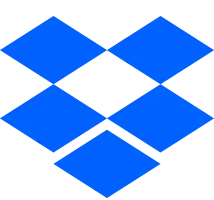

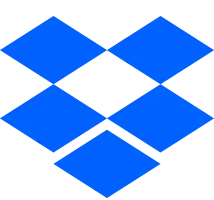
 When a message is sent in a channel
When a message is sent in a channel
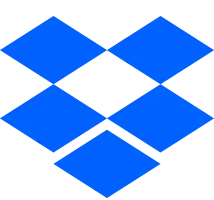 When a file is created or updated in a specific folder
When a file is created or updated in a specific folder
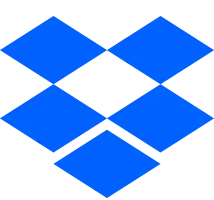 When a file is created or updated in a specific folder (team folder)
When a file is created or updated in a specific folder (team folder)
 Send Message
Send Message
 Send File
Send File
 Create Channel
Create Channel
 Close Channel
Close Channel
 Create Direct Message Channel
Create Direct Message Channel
 Search Users in Server
Search Users in Server
 Change Channel Name
Change Channel Name
 Remove User from Server
Remove User from Server
 Create Invite URL for Channel
Create Invite URL for Channel
 Create Thread in Forum Channel
Create Thread in Forum Channel
 Create Thread from Message
Create Thread from Message
 Send Message in Thread
Send Message in Thread
 Download files in a message
Download files in a message
 Assign a specific role to a user
Assign a specific role to a user
 Overwrite a User's Roles
Overwrite a User's Roles
 Remove a Role from a User
Remove a Role from a User
 Get Role Information
Get Role Information
 Get server channels
Get server channels
 When a message is sent in a channel
When a message is sent in a channel Send Message
Send Message Send File
Send File Create Channel
Create Channel Close Channel
Close Channel Create Direct Message Channel
Create Direct Message Channel Search Users in Server
Search Users in Server Change Channel Name
Change Channel Name Remove User from Server
Remove User from Server Create Invite URL for Channel
Create Invite URL for Channel Create Thread in Forum Channel
Create Thread in Forum Channel Create Thread from Message
Create Thread from Message Send Message in Thread
Send Message in Thread Download files in a message
Download files in a message Assign a specific role to a user
Assign a specific role to a user Overwrite a User's Roles
Overwrite a User's Roles Remove a Role from a User
Remove a Role from a User Get Role Information
Get Role Information Get server channels
Get server channels Get server threads
Get server threads Get text channel messages
Get text channel messages Get a specific message
Get a specific message Get thread messages
Get thread messages When a file is created or updated in a specific folder
When a file is created or updated in a specific folder When a file is created or updated in a specific folder (team folder)
When a file is created or updated in a specific folder (team folder) Upload File
Upload File Create Folder
Create Folder Copy File
Copy File Download file
Download file Upload file (team folder)
Upload file (team folder) Download file (team folder)
Download file (team folder) Create folder (team folder)
Create folder (team folder) Copy file (team folder)
Copy file (team folder) Search files
Search files List files in folder
List files in folder Search files (team folder)
Search files (team folder) List Files in Folder (Team Folders)
List Files in Folder (Team Folders) Move File to Specified Folder
Move File to Specified Folder Create Shared Link
Create Shared Link Delete Folder
Delete Folder Download file (file ID)
Download file (file ID)