
■Overview
The workflow "Generate a PDF based on Tally's responses and notify on Discord" automatically converts form responses into a PDF and sends notifications to a specified destination.
This streamlines the process of gathering and sharing information, making it more efficient.
■Recommended for
■Benefits of using this template
By utilizing the flow that generates a PDF based on Tally's responses and notifies on Discord, you can quickly share survey or application content.
This system eliminates the need to manually create PDFs and individually send information to team members.
Furthermore, with automatic PDF generation and notifications, all members can quickly grasp the same information without timing discrepancies in information sharing.
This reduces the likelihood of omissions or misunderstandings, facilitating smooth project progress and decision-making.

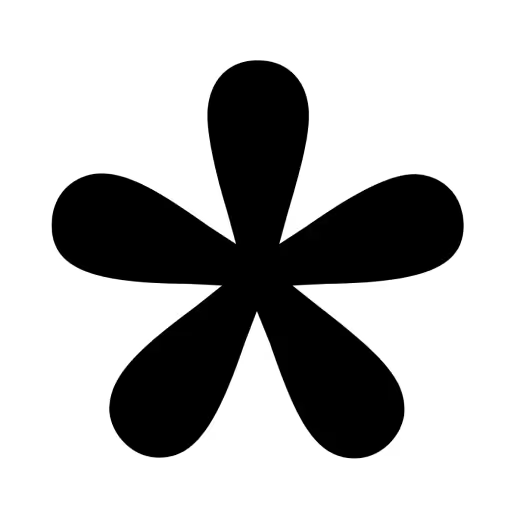

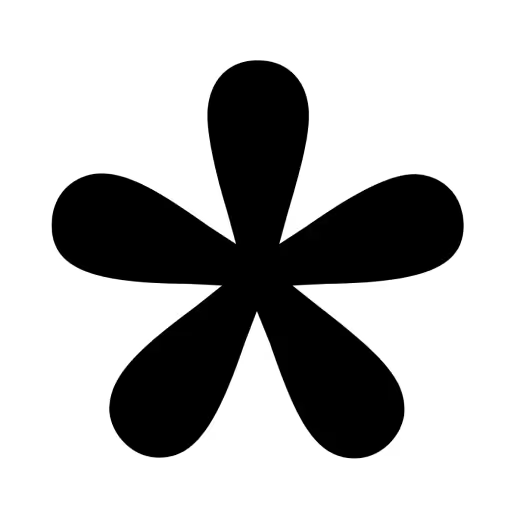
 When a message is sent in a channel
When a message is sent in a channel
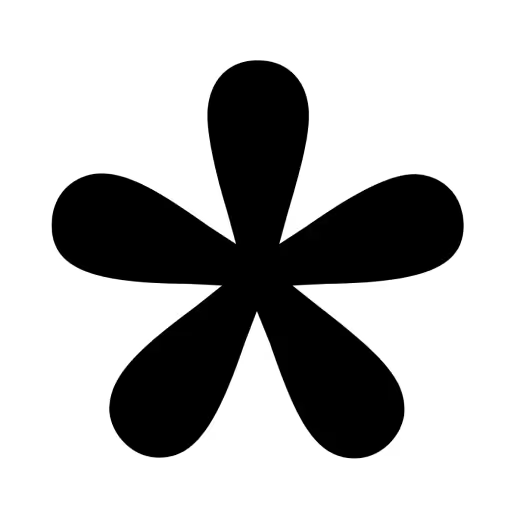 Form Submission
Form Submission
 Send Message
Send Message
 Send File
Send File
 Create Channel
Create Channel
 Close Channel
Close Channel
 Create Direct Message Channel
Create Direct Message Channel
 Search Users in Server
Search Users in Server
 Change Channel Name
Change Channel Name
 Remove User from Server
Remove User from Server
 Create Invite URL for Channel
Create Invite URL for Channel
 Create Thread in Forum Channel
Create Thread in Forum Channel
 Create Thread from Message
Create Thread from Message
 Send Message in Thread
Send Message in Thread
 Download files in a message
Download files in a message
 Assign a specific role to a user
Assign a specific role to a user
 Overwrite a User's Roles
Overwrite a User's Roles
 Remove a Role from a User
Remove a Role from a User
 Get Role Information
Get Role Information
 Get server channels
Get server channels
 When a message is sent in a channel
When a message is sent in a channel Send Message
Send Message Send File
Send File Create Channel
Create Channel Close Channel
Close Channel Create Direct Message Channel
Create Direct Message Channel Search Users in Server
Search Users in Server Change Channel Name
Change Channel Name Remove User from Server
Remove User from Server Create Invite URL for Channel
Create Invite URL for Channel Create Thread in Forum Channel
Create Thread in Forum Channel Create Thread from Message
Create Thread from Message Send Message in Thread
Send Message in Thread Download files in a message
Download files in a message Assign a specific role to a user
Assign a specific role to a user Overwrite a User's Roles
Overwrite a User's Roles Remove a Role from a User
Remove a Role from a User Get Role Information
Get Role Information Get server channels
Get server channels Get server threads
Get server threads Get text channel messages
Get text channel messages Get a specific message
Get a specific message Get thread messages
Get thread messages Form Submission
Form Submission