◼️Overview
This is a flow where, upon receiving an email with an attached invoice, the invoice is read using AI-OCR, the content is checked by a responsible person, and then a notification is sent to Slack.
By including a check by the responsible person midway, it allows for more accurate integration of invoice information.
The items read by OCR, the Slack notification channel, and the notification content can be freely changed.
◼️Notes
※ If you want to forward to the receiving address, please refer to this.
https://intercom.help/yoom/ja/articles/7266653
・AI operations are features available only in the Team Plan and Success Plan. In the case of the Free Plan or Mini Plan, the operation of the flow bot set will result in an error, so please be careful.
・Paid plans such as the Team Plan and Success Plan offer a 2-week free trial. During the free trial, you can use restricted apps and AI features (operations).
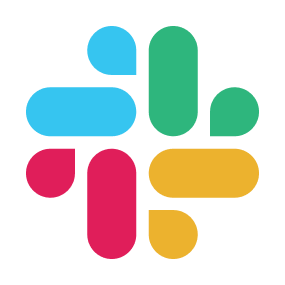
 When a message is posted to a channel
When a message is posted to a channel
 When a file is posted to a channel
When a file is posted to a channel
 When a message is posted to a channel (Webhook)
When a message is posted to a channel (Webhook)
 When a reaction is added to a message (Webhook)
When a reaction is added to a message (Webhook)
 When a user is mentioned in a channel
When a user is mentioned in a channel
 When a message containing specified text is posted to a channel
When a message containing specified text is posted to a channel
 When your Slack app is mentioned (Webhook)
When your Slack app is mentioned (Webhook)
 When mentioned in a channel (multiple users)
When mentioned in a channel (multiple users)
 When a message containing specified text is posted to a channel (Regular expression)
When a message containing specified text is posted to a channel (Regular expression)
 When a new channel is created (Webhook)
When a new channel is created (Webhook)
 When a message is posted in a thread (Webhook)
When a message is posted in a thread (Webhook)
 When mentioned in a channel (multiple users & user groups)
When mentioned in a channel (multiple users & user groups)
 Send a message to a channel
Send a message to a channel
 Send a direct message
Send a direct message
 Get user IDs in a channel
Get user IDs in a channel
 Create a channel
Create a channel
 Invite members to a channel
Invite members to a channel
 List user groups
List user groups
 Reply in thread
Reply in thread
 Archive a channel
Archive a channel
 Get messages in a thread
Get messages in a thread
 Get a List of Public Channels
Get a List of Public Channels
 Remove a Member from a Private Channel
Remove a Member from a Private Channel
 Search User by Email
Search User by Email
 Retrieve user information
Retrieve user information
 Get a Specific Message
Get a Specific Message
 Get message permalink
Get message permalink
 Delete Message
Delete Message
 List users in a user group
List users in a user group
 Get reactions for a specific message
Get reactions for a specific message
 When a message is posted to a channel
When a message is posted to a channel When a file is posted to a channel
When a file is posted to a channel When a message is posted to a channel (Webhook)
When a message is posted to a channel (Webhook) When a reaction is added to a message (Webhook)
When a reaction is added to a message (Webhook) When a user is mentioned in a channel
When a user is mentioned in a channel When a message containing specified text is posted to a channel
When a message containing specified text is posted to a channel When your Slack app is mentioned (Webhook)
When your Slack app is mentioned (Webhook) When mentioned in a channel (multiple users)
When mentioned in a channel (multiple users) When a message containing specified text is posted to a channel (Regular expression)
When a message containing specified text is posted to a channel (Regular expression) When a new channel is created (Webhook)
When a new channel is created (Webhook) When a message is posted in a thread (Webhook)
When a message is posted in a thread (Webhook) When mentioned in a channel (multiple users & user groups)
When mentioned in a channel (multiple users & user groups) Send a message to a channel
Send a message to a channel Send a direct message
Send a direct message Get user IDs in a channel
Get user IDs in a channel Create a channel
Create a channel Invite members to a channel
Invite members to a channel List user groups
List user groups Reply in thread
Reply in thread Archive a channel
Archive a channel Get messages in a thread
Get messages in a thread Get a List of Public Channels
Get a List of Public Channels Remove a Member from a Private Channel
Remove a Member from a Private Channel Search User by Email
Search User by Email Retrieve user information
Retrieve user information Get a Specific Message
Get a Specific Message Get message permalink
Get message permalink Delete Message
Delete Message List users in a user group
List users in a user group Get reactions for a specific message
Get reactions for a specific message Create User Group
Create User Group Get channel message history
Get channel message history Send a message to a channel with attachments
Send a message to a channel with attachments