■Overview
This is a flow that notifies Slack when a row is updated in a Google Spreadsheet.
■Recommended for
1. Those who use Google Spreadsheets for business
・Office workers who manage tasks using shared sheets within the department
・Team leaders who want to edit the same sheet simultaneously
2. Those who use Slack as their main communication tool
・Companies using it as an information-sharing tool for each department
・Team members responsible for creating channels for each project to share information
■Benefits of using this template
Google Spreadsheets allow multiple people to edit a sheet simultaneously, making it an effective tool for smooth business operations.
By using Slack in conjunction, you can improve the accuracy of information within the team.
However, manually notifying each row update increases the risk of human error.
This flow is effective for those who want notifications every time Google Spreadsheet data is updated.
When information is updated in Google Spreadsheets, it automatically sends a notification to Slack based on the updated content, preventing errors from manual input.
Additionally, it allows for quick information sharing within the team by notifying immediately after an update.
■Notes
・Please integrate Google Spreadsheets and Slack with Yoom.

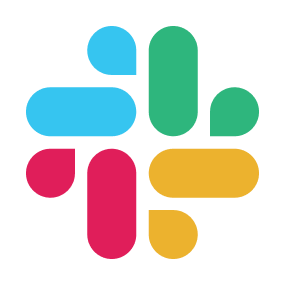
 When a row is added
When a row is added
 When a row is updated
When a row is updated
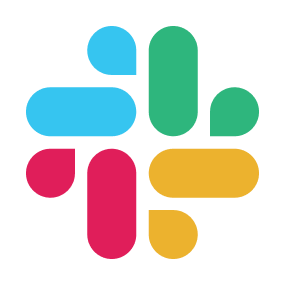 When a message is posted to a channel
When a message is posted to a channel
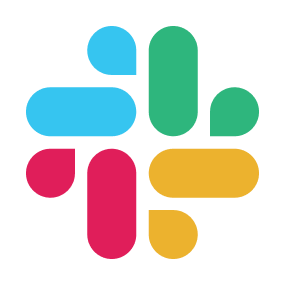 When a file is posted to a channel
When a file is posted to a channel
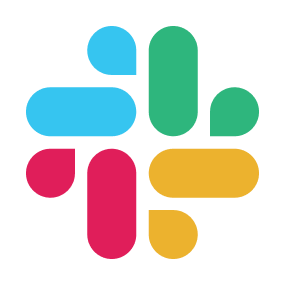 When a message is posted to a channel (Webhook)
When a message is posted to a channel (Webhook)
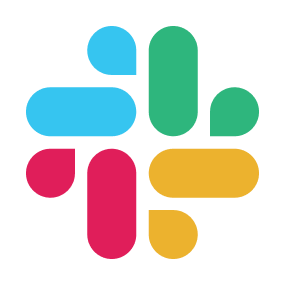 When a reaction is added to a message (Webhook)
When a reaction is added to a message (Webhook)
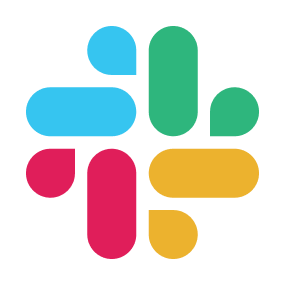 When a user is mentioned in a channel
When a user is mentioned in a channel
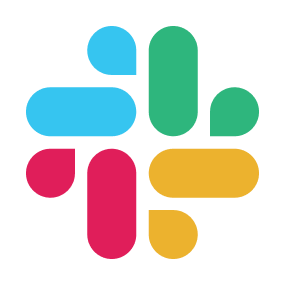 When a message containing specified text is posted to a channel
When a message containing specified text is posted to a channel
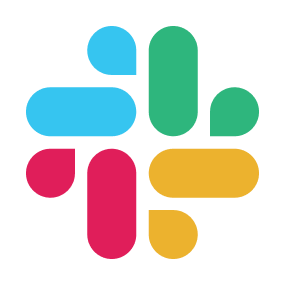 When your Slack app is mentioned (Webhook)
When your Slack app is mentioned (Webhook)
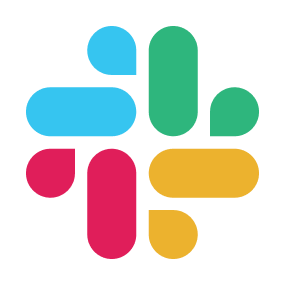 When mentioned in a channel (multiple users)
When mentioned in a channel (multiple users)
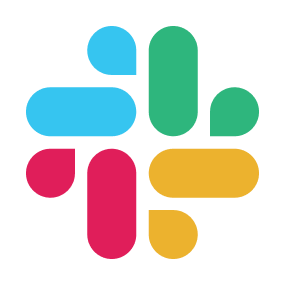 When a message containing specified text is posted to a channel (Regular expression)
When a message containing specified text is posted to a channel (Regular expression)
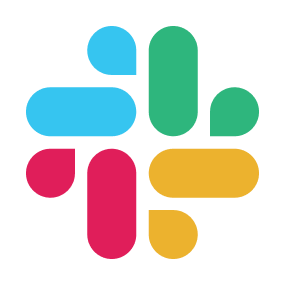 When a new channel is created (Webhook)
When a new channel is created (Webhook)
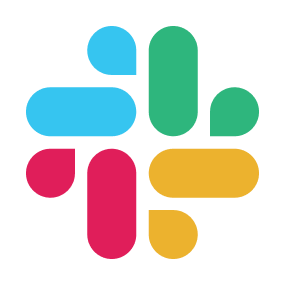 When a message is posted in a thread (Webhook)
When a message is posted in a thread (Webhook)
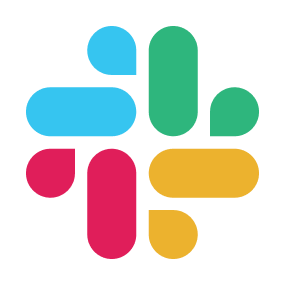 When mentioned in a channel (multiple users & user groups)
When mentioned in a channel (multiple users & user groups)
 Set a value in a cell
Set a value in a cell
 Get values
Get values
 Clear values
Clear values
 Create a new spreadsheet
Create a new spreadsheet
 Copy a sheet (tab)
Copy a sheet (tab)
 Add a new sheet (tab)
Add a new sheet (tab)
 Delete Sheet (Tab)
Delete Sheet (Tab)
 Replace Values
Replace Values
 Update Sheet Name
Update Sheet Name
 Delete Rows
Delete Rows
 Get Spreadsheet Info
Get Spreadsheet Info
 Get sheet names
Get sheet names
 Apply a formula to a range
Apply a formula to a range
 Enter values in a range
Enter values in a range
 Embed an image in a cell
Embed an image in a cell
 Sort by specific column
Sort by specific column
 Hide a sheet
Hide a sheet
 Add a note to the specified cells
Add a note to the specified cells
 When a row is added
When a row is added When a row is updated
When a row is updated Set a value in a cell
Set a value in a cell Get values
Get values Clear values
Clear values Create a new spreadsheet
Create a new spreadsheet Copy a sheet (tab)
Copy a sheet (tab) Add a new sheet (tab)
Add a new sheet (tab) Delete Sheet (Tab)
Delete Sheet (Tab) Replace Values
Replace Values Update Sheet Name
Update Sheet Name Delete Rows
Delete Rows Get Spreadsheet Info
Get Spreadsheet Info Get sheet names
Get sheet names Apply a formula to a range
Apply a formula to a range Enter values in a range
Enter values in a range Embed an image in a cell
Embed an image in a cell Sort by specific column
Sort by specific column Hide a sheet
Hide a sheet Add a note to the specified cells
Add a note to the specified cells Insert columns
Insert columns Delete columns
Delete columns Write values to multiple columns
Write values to multiple columns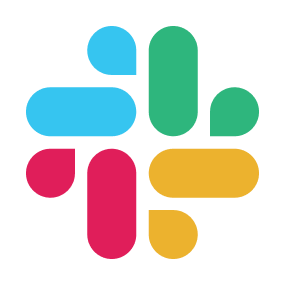 When a message is posted to a channel
When a message is posted to a channel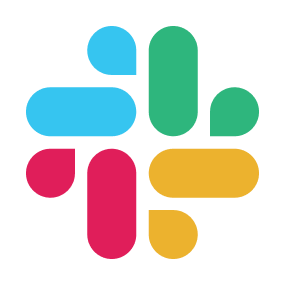 When a file is posted to a channel
When a file is posted to a channel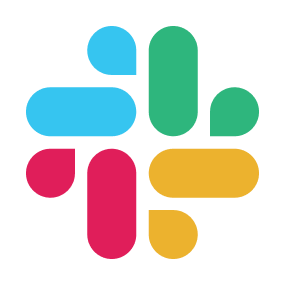 When a message is posted to a channel (Webhook)
When a message is posted to a channel (Webhook) When a reaction is added to a message (Webhook)
When a reaction is added to a message (Webhook) When a user is mentioned in a channel
When a user is mentioned in a channel When a message containing specified text is posted to a channel
When a message containing specified text is posted to a channel When your Slack app is mentioned (Webhook)
When your Slack app is mentioned (Webhook) When mentioned in a channel (multiple users)
When mentioned in a channel (multiple users) When a message containing specified text is posted to a channel (Regular expression)
When a message containing specified text is posted to a channel (Regular expression) When a new channel is created (Webhook)
When a new channel is created (Webhook) When a message is posted in a thread (Webhook)
When a message is posted in a thread (Webhook) When mentioned in a channel (multiple users & user groups)
When mentioned in a channel (multiple users & user groups) Send a message to a channel
Send a message to a channel Send a direct message
Send a direct message Get user IDs in a channel
Get user IDs in a channel Create a channel
Create a channel Invite members to a channel
Invite members to a channel List user groups
List user groups Reply in thread
Reply in thread Archive a channel
Archive a channel Get messages in a thread
Get messages in a thread Get a List of Public Channels
Get a List of Public Channels Remove a Member from a Private Channel
Remove a Member from a Private Channel Search User by Email
Search User by Email Retrieve user information
Retrieve user information Get a Specific Message
Get a Specific Message Get message permalink
Get message permalink Delete Message
Delete Message List users in a user group
List users in a user group Get reactions for a specific message
Get reactions for a specific message Create User Group
Create User Group Get channel message history
Get channel message history Send a message to a channel with attachments
Send a message to a channel with attachments