
■Overview
This is a flow that translates messages posted on Slack and posts the translated version to Microsoft Teams.
■Recommended for
1. Those who use Microsoft Teams as a means of business communication
・Those who utilize Microsoft Teams for collaboration with overseas
・Marketing personnel sharing information with overseas members
2. Those who need multilingual support
・Managers in charge of overseas projects
・Those involved in projects requiring multilingual translation
■Benefits of using this template
In interactions with overseas members, communication may not go smoothly, and mutual understanding can take time.
Additionally, if you use translation functions for each interaction, it can be time-consuming and inefficient.
This template can automatically translate messages posted on Slack and post them to Microsoft Teams.
There is no need to use translation functions manually, allowing for smoother communication and reducing the time required for mutual understanding.
■Notes
・Please integrate Yoom with both Slack and Microsoft Teams.
・AI operations are only available with the Team Plan and Success Plan. If you are on the Free Plan or Mini Plan, the operation of the flow bot you set will result in an error, so please be careful.
・Paid plans such as the Team Plan and Success Plan offer a two-week free trial. During the free trial, you can use restricted apps and AI functions (operations).
・Microsoft365 (formerly Office365) has plans for home use and general corporate use (Microsoft365 Business). If you are not subscribed to the general corporate plan, authentication may fail.


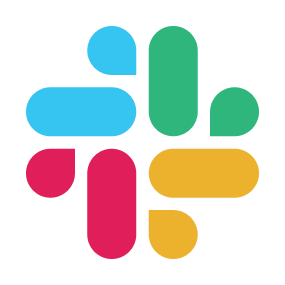
 When a message is sent to a channel
When a message is sent to a channel
 When a message is sent to a chat
When a message is sent to a chat
 When an event is registered in the calendar
When an event is registered in the calendar
 When a message with a file is sent to the channel
When a message with a file is sent to the channel
 When a reply is posted in a specific message thread
When a reply is posted in a specific message thread
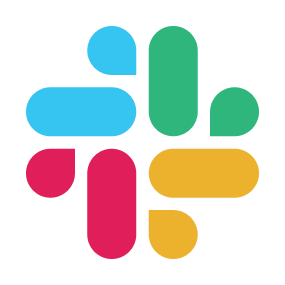 When a message is posted to a channel
When a message is posted to a channel
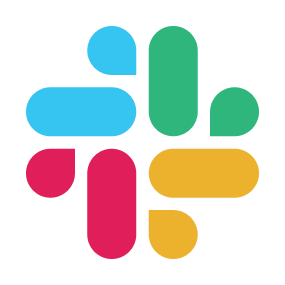 When a file is posted to a channel
When a file is posted to a channel
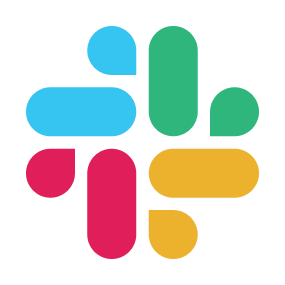 When a message is posted to a channel (Webhook)
When a message is posted to a channel (Webhook)
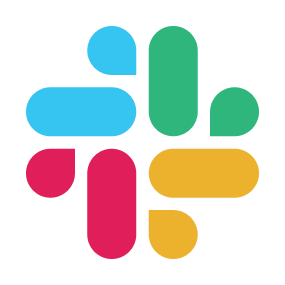 When a reaction is added to a message (Webhook)
When a reaction is added to a message (Webhook)
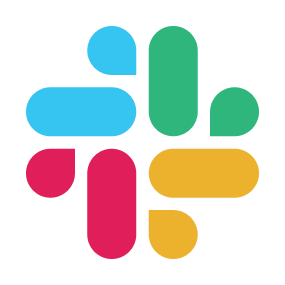 When a user is mentioned in a channel
When a user is mentioned in a channel
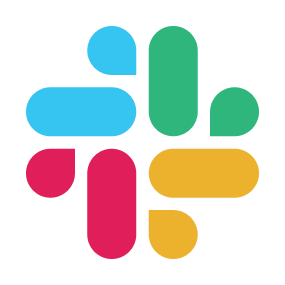 When a message containing specified text is posted to a channel
When a message containing specified text is posted to a channel
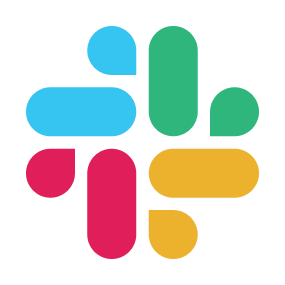 When your Slack app is mentioned (Webhook)
When your Slack app is mentioned (Webhook)
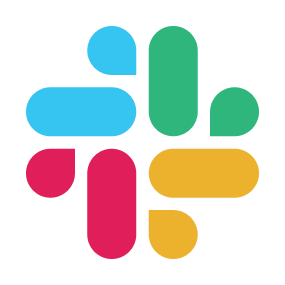 When mentioned in a channel (multiple users)
When mentioned in a channel (multiple users)
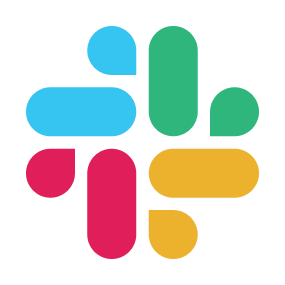 When a message containing specified text is posted to a channel (Regular expression)
When a message containing specified text is posted to a channel (Regular expression)
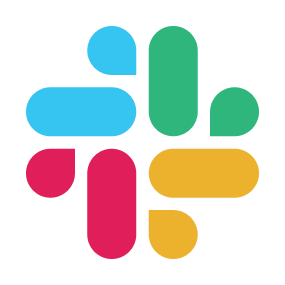 When a new channel is created (Webhook)
When a new channel is created (Webhook)
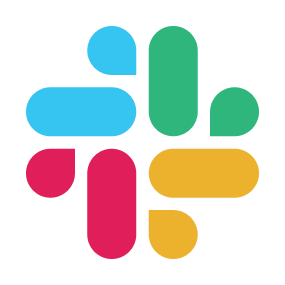 When a message is posted in a thread (Webhook)
When a message is posted in a thread (Webhook)
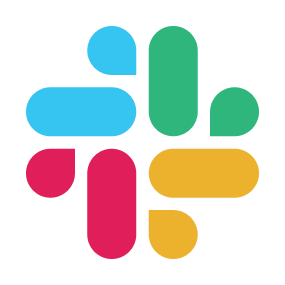 When mentioned in a channel (multiple users & user groups)
When mentioned in a channel (multiple users & user groups)
 Get List of Teams
Get List of Teams
 Retrieve Team Members List
Retrieve Team Members List
 Get List of Channels
Get List of Channels
 Send Message to Channel
Send Message to Channel
 Send Message to Chat
Send Message to Chat
 List chats
List chats
 Create Channel
Create Channel
 Send Message to Channel (Mention in Channel)
Send Message to Channel (Mention in Channel)
 Create Event in Calendar (Deprecated)
Create Event in Calendar (Deprecated)
 Get User Presence
Get User Presence
 Reply to Channel Message
Reply to Channel Message
 Create Calendar Event
Create Calendar Event
 Retrieve Folder Information
Retrieve Folder Information
 Download File
Download File
 Add Member to Team
Add Member to Team
 Retrieve List of Replies to a Specific Message
Retrieve List of Replies to a Specific Message
 Retrieve List of Messages in a Specific Channel
Retrieve List of Messages in a Specific Channel
 Retrieve user information
Retrieve user information
 When a message is sent to a channel
When a message is sent to a channel When a message is sent to a chat
When a message is sent to a chat When an event is registered in the calendar
When an event is registered in the calendar When a message with a file is sent to the channel
When a message with a file is sent to the channel When a reply is posted in a specific message thread
When a reply is posted in a specific message thread Get List of Teams
Get List of Teams Retrieve Team Members List
Retrieve Team Members List Get List of Channels
Get List of Channels Send Message to Channel
Send Message to Channel Send Message to Chat
Send Message to Chat List chats
List chats Create Channel
Create Channel Send Message to Channel (Mention in Channel)
Send Message to Channel (Mention in Channel) Create Event in Calendar (Deprecated)
Create Event in Calendar (Deprecated) Get User Presence
Get User Presence Reply to Channel Message
Reply to Channel Message Create Calendar Event
Create Calendar Event Retrieve Folder Information
Retrieve Folder Information Download File
Download File Add Member to Team
Add Member to Team Retrieve List of Replies to a Specific Message
Retrieve List of Replies to a Specific Message Retrieve List of Messages in a Specific Channel
Retrieve List of Messages in a Specific Channel Retrieve user information
Retrieve user information When a message is posted to a channel
When a message is posted to a channel When a file is posted to a channel
When a file is posted to a channel When a message is posted to a channel (Webhook)
When a message is posted to a channel (Webhook) When a reaction is added to a message (Webhook)
When a reaction is added to a message (Webhook) When a user is mentioned in a channel
When a user is mentioned in a channel When a message containing specified text is posted to a channel
When a message containing specified text is posted to a channel When your Slack app is mentioned (Webhook)
When your Slack app is mentioned (Webhook) When mentioned in a channel (multiple users)
When mentioned in a channel (multiple users) When a message containing specified text is posted to a channel (Regular expression)
When a message containing specified text is posted to a channel (Regular expression) When a new channel is created (Webhook)
When a new channel is created (Webhook) When a message is posted in a thread (Webhook)
When a message is posted in a thread (Webhook) When mentioned in a channel (multiple users & user groups)
When mentioned in a channel (multiple users & user groups) Send a message to a channel
Send a message to a channel Send a direct message
Send a direct message Get user IDs in a channel
Get user IDs in a channel Create a channel
Create a channel Invite members to a channel
Invite members to a channel List user groups
List user groups Reply in thread
Reply in thread Archive a channel
Archive a channel Get messages in a thread
Get messages in a thread Get a List of Public Channels
Get a List of Public Channels Remove a Member from a Private Channel
Remove a Member from a Private Channel Search User by Email
Search User by Email Retrieve user information
Retrieve user information Get a Specific Message
Get a Specific Message Get message permalink
Get message permalink Delete Message
Delete Message List users in a user group
List users in a user group Get reactions for a specific message
Get reactions for a specific message Create User Group
Create User Group Get channel message history
Get channel message history Send a message to a channel with attachments
Send a message to a channel with attachments