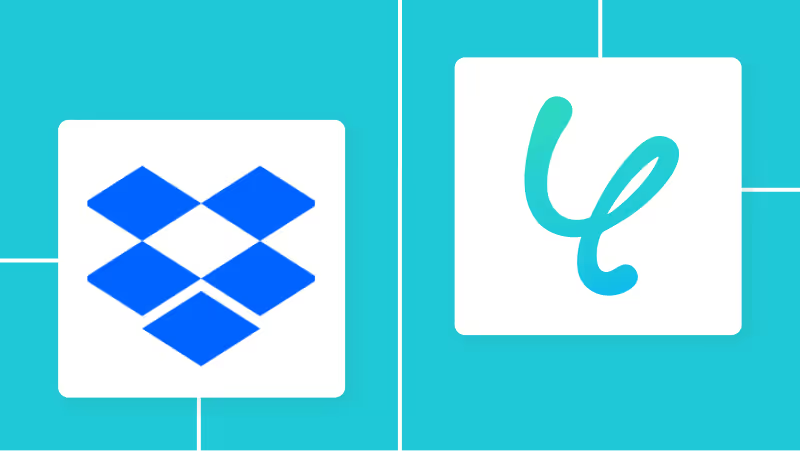Automate the Operation via
Dropbox
API
Yoom allows you to integrate with Dropbox's API without any code, enabling you to automate various tasks. You can store files received via email into Dropbox or automatically generate folders in Dropbox.

API actions
—no coding required!
Automation Actions
Automation Triggers
Try it out for free
How to request materials and apply for a demo
Here



























.avif)































.avif)
.avif)