Before Getting Started
First, if you do not have a Yoom account, please create one from the Yoom Account Creation Page.
If necessary, create a database in Notion for storing meeting minutes in advance. For an actual example, please refer to here.
※Note: The summary feature is only available with the Team Plan and Success Plan.
※Note: Paid plans like the Team Plan and Success Plan offer a 2-week free trial.
Step 1: Connect My Apps
① Connect Notion
Select "My Apps" and then choose "+ New Connection". Connect Notion from My Apps.
Check the permissions granted to Yoom and click "Select Pages".
.png)
Select the page you want to grant access to and click "Grant Access".
.png)
The integration of Notion with My Apps is now complete!
② Connect Slack
Select "My Apps" and then choose "+ New Connection". Connect Slack from My Apps.
Select the channel you want to use from "Search Channels" and click "Authorize".

The integration of Slack with My Apps is now complete!
Step 2: Set Up App Triggers
Select the project you are creating from the project list on the left.
Click the "Create New" button and select "Create from Scratch".
Choose "When a specific app event is received" as the condition to trigger the flow bot.
.png)
Set up the linked account and action as follows.
※Note: Always select "When a page in a specific database is created or updated" for the action.
.png)
Trigger activation interval: Set as desired.
Database ID: The part of the URL "/workspace_name/****/" is the database ID.
Conduct a test, and if successful, click Save.
Step 3: Retrieve Property Information Including Meeting Minutes
Click the + button below the action you just created and select "Operate Database".
Set up the database integration.
※Note: Always select "Retrieve Record" for the action.
.png)
Click Next.
.png)
Set the conditions for the records you want to retrieve as shown above.
In the rightmost blank, click "When meeting minutes are registered" in the output and select "Object ID".
Conduct a test, and if successful, click Save.
Step 4: Summarize
Click the + button below the action you just created and select the operation type.
Select "Summarize" as the operation type.
Choose "Summarize text within 3500 characters" for the action.
.png)
Click Next and configure the details.
Text to summarize: Click "Retrieve property information including meeting minutes" in the output and select "Meeting Minutes". Confirm that "{{Summary Result}}" is displayed.
※Explanation: By setting it this way, you can automatically quote and summarize the meeting minutes on Notion.
Character count, summary conditions: Select as desired.
.png)
Conduct a test, and if successful, click Save.
Step 5: Notify Summary Content to Slack
Click the + button below the action you just created and select "Integrate with App".
Select Slack as the app.
Set up the linked account and action as follows.
※Note: The title and account can be set as desired, but always select "Send message to channel" for the action.
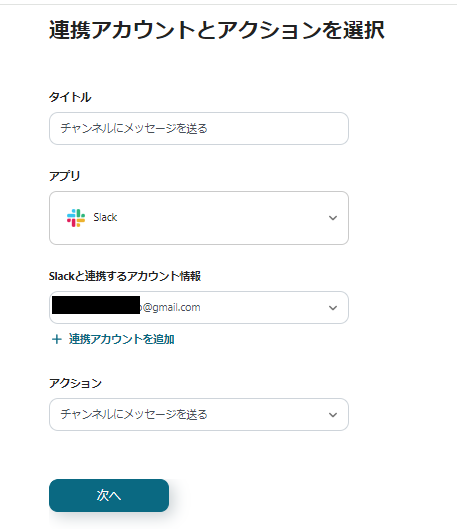
Click Next and configure the API connection settings.
Channel ID to post to: Set as desired.
Message: Click "Summarize" in the output and select "Summary Result". Confirm that "{{Summary Result}}" is displayed.
For any other necessary items, you can quote and automatically input them as shown in the image below, so feel free to set them as desired!
※Explanation: By setting it this way, you can automatically quote the summary result and send it to Slack.
.png)
Conduct a test, and if successful, click Save.
Great job! This completes the flow of "Automatically summarizing meeting minutes registered in Notion with AI and notifying Slack".
Advanced AI Text Summarization Flow
How was the process of creating a flow to automate text summarization using AI?
This time, we will introduce two advanced text summarization flows!














.avif)




.avif)

.png)
.png)





