Automatic File Saving
It is possible to automatically upload and save files obtained from emails or web forms to Box.
This is useful for collecting files from the web or cloud and saving them for purposes such as research or backup.

・
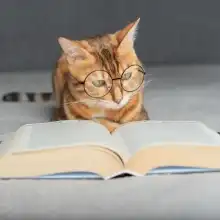
Cloud storage services allow you to save and share files online.
With the rise of remote work due to the COVID-19 pandemic, the use of cloud storage services is on the rise.
Among these cloud storage services, Box is widely used around the world.
Box offers unlimited storage capacity with certain plans, eliminating the need to worry about storage limits or adjusting the number of saved files.
Additionally, you can set access permissions up to seven levels, which helps limit viewers and editors, reducing the risk of information leaks.
One of the advantages of Box is the ability to share files with people outside the company through invitation and shared link features.
With permission and password settings for each file or folder, you can share only the necessary information with the necessary people.
Integrating Box with other apps can make it even more convenient.
You can automate folder creation with specified names, file uploads, and send notifications automatically when files are saved.
Using no-code tools allows you to easily perform integrations and automation without specialized knowledge.
This time, we will introduce examples of business automation by integrating Box with other apps using the no-code tool "Yoom"!
Register with Yoom and try automating your file management workflows.
By using Box's API, you can automate various business processes.
All of these can be used with simple settings, so if you find something interesting, please give it a try!
By integrating Box with other apps using Yoom, you can automatically create folders with names based on information from other apps.
You can freely select necessary information from databases, HR systems, CRM, etc., such as employee names, customer names, project names, and set them as folder names.
Additionally, by using AI tools, you can determine folder names based on information obtained from emails and create folders accordingly.
It is possible to automatically upload and save files obtained from emails or web forms to Box.
This is useful for collecting files from the web or cloud and saving them for purposes such as research or backup.
By integrating with chat tools or email, you can automatically send notifications when uploading files to Box.
Additionally, by using AI tools, you can summarize or extract necessary information from the text contained in images or PDF files and notify that content as well.
You can upload newly saved files in Box as additional attachments to the contract documents registered on the electronic contract service.
Use this feature to save attachments such as meeting minutes leading up to the contract conclusion, reference materials, supplementary documents, and notes related to the contract documents.
If you are using Box in conjunction with other cloud storage services, integration allows you to save files uploaded to Box to other storage as well.
If you need to save the same files for reasons such as dealing with clients or for backup purposes, please give it a try.
In everyday file management, it is desirable for the folder names where files are saved to be appropriate and clearly indicative of their contents.
By using an automated flow, information is directly reflected, minimizing the chances of transcription errors or information omissions.
Having folder names that align with their contents may reduce the time and effort needed to locate files.
If data is managed with incorrect folder or file names, it may be impossible to retrieve the necessary data during information extraction or analysis.
By integrating Box, you can also synchronize data, making it easier to organize information.
By pre-setting the storage of regularly received reports and documents, you can save the effort of checking emails and performing storage tasks.
Within the automated flow, there are flow bots that automatically notify communication tools such as chat tools.
By incorporating an automatic notification flow, you can quickly access necessary files upon receiving notifications, allowing you to promptly deliver essential information to team members.
This is expected to facilitate smooth dissemination of client information, subsequent sales activities, and information analysis.
If there are requests or instructions related to file uploads, you can set notification messages accordingly, potentially shortening the time required for the sharing process.
By integrating Box with other apps, you can automate folder creation, file uploads, send automatic notifications upon file saving, and automatically upload files to other cloud storage services.
In addition to the examples introduced, there are many more automation flows that can be set with Yoom, such as automatic creation of files to be uploaded and automatic database updates of file information after upload!
Use Yoom to integrate with other apps used in your work and advance the automation of file management-related tasks.
By automating routine tasks, you should be able to focus more on other important tasks.
Be sure to utilize Yoom to aim for greater efficiency in your daily work.
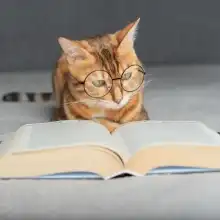
.avif)



