Step 1: Integrate Chat Plus and SendGrid with My Apps
First, register the apps you will use with My Apps.
By registering with My Apps in advance, you can smoothly proceed with the subsequent automation flow settings.
To register with My Apps, click "My Apps" on the left side of the Yoom screen, and then click "+ New Connection" on the right side of the screen.
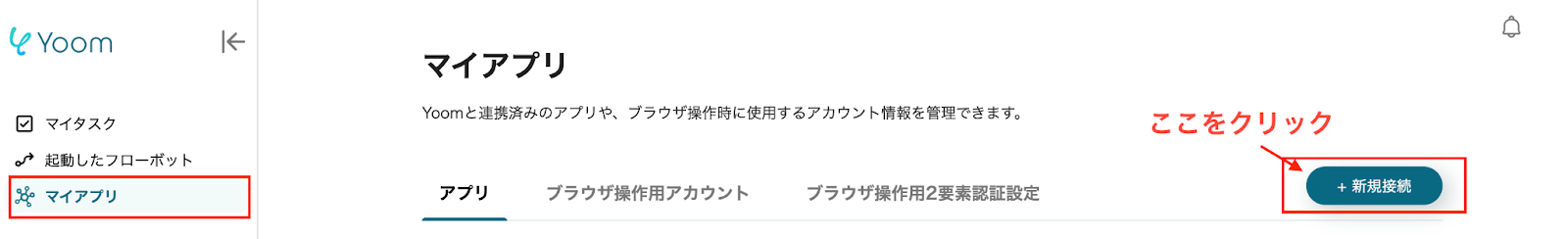
[Register Chat Plus with My Apps]
Enter Chat Plus in the search box and select Chat Plus from the displayed options to proceed to the next screen.
Enter the "Account Name" and "Access Token" of the account you want to integrate.
*About the Access Token
Enter the API token issued from this page in the "Access Token" field. After setting the "Password" on the API token issuance screen, click "Issue API Token" to display the API token in red text. Enter the displayed API token.

[Register SendGrid with My Apps]
Enter SendGrid in the search box and select SendGrid from the displayed options to proceed to the next screen.
Enter the "Account Name" and "Access Token" of the account you want to integrate.
*For information on how to obtain the access token, please refer to the explanation in the red box below.

Registration is complete if Chat Plus and SendGrid are displayed in My Apps.
Click "Try it" on the banner below to copy the template and proceed with the automation flow settings!





























.avif)


.png)





