Benefits of Integrating CloudSign and kintone
How do you finalize contracts? In recent years, electronic contracts have become more common. While electronic contracts are very convenient, don't you sometimes wish that document storage and management could be a bit smarter? This time, we aim to streamline the management and storage of electronic contracts by integrating the electronic contract service CloudSign with kintone, which makes it easy to build forms and databases!
So, what are the actual benefits of integrating these two apps?
Benefit 1: Real-time Update of Contract Status
By integrating CloudSign and kintone, you can update contract statuses in real-time. Specifically, every time a contract is created, sent, or signed in CloudSign, that data can be automatically reflected in kintone. This way, you won't make mistakes like storing an old contract, and you can always check the latest contract status and take necessary actions immediately. Data updates and additions that were previously done manually can now be done automatically!
Benefit 2: Automation of Contract Notifications
Another benefit is the automation of contract notifications. The progress of contracts is automatically reflected in kintone, and notifications are sent to the relevant personnel. Automation eliminates notification omissions or delays due to human processes, making the entire contract process smoother. For example, even when handling multiple contracts simultaneously, such as during onboarding, you can easily grasp the situation without switching between apps each time.
Benefit 3: Smooth Data Management
Since data related to contracts is centrally managed in kintone, it prevents duplication or errors, allowing all stakeholders to access the latest information. You don't need to switch between various apps, significantly improving work efficiency. When a contract is updated, the information in kintone is also updated, eliminating the risk of incorrect or duplicate information due to human processes. If you want to search for data, you can easily find it, enabling instant and accurate decision-making based on precise data, which should also improve work accuracy.
What is Yoom?
The app integration is done using Yoom, which allows app integration without code. In general app integrations, programming knowledge may be required, but Yoom provides a service that allows apps to be integrated without code, even without specialized knowledge! Moreover, Yoom offers a wealth of existing templates! Even beginners can easily start by copying these templates to create flows!
Flowbot Templates|YoomYou can start for free, so if you don't have a Yoom account, please get one!
Yoom Account Issuance Page
Refer to this for basic Yoom operations.
Getting Started with Yoom
How to Create a Flow for Integrating CloudSign and kintone
This time, we will first create a flow to [Register a Record in kintone When a Document is Finalized in CloudSign]. When a document is finalized in CloudSign, a record is automatically registered in kintone. You don't have to manually register finalized contracts, preventing duplication or omissions. Let's automate tedious tasks and improve work efficiency!
By copying the template, you don't need to build from scratch, making it easy to create a flow. Start by copying the template and then begin the integration settings.
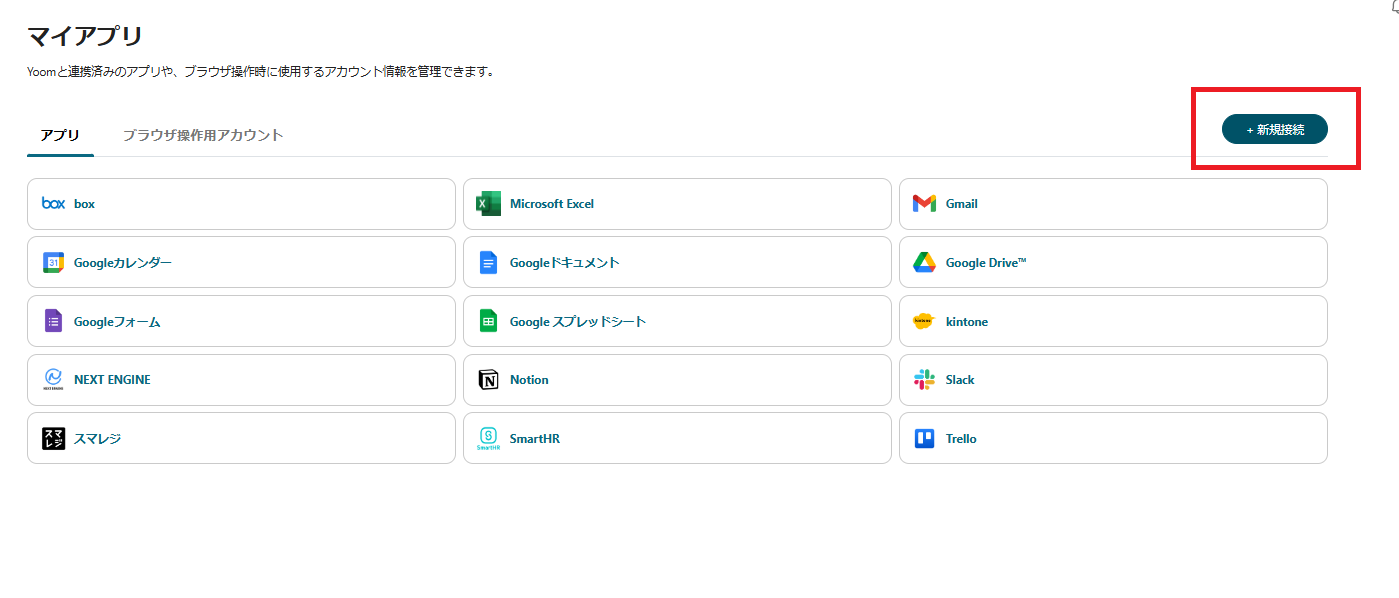














.avif)











.avif)

.avif)






