Many business owners use Smaregi and Square, right?
However, don't you find it inconvenient to use both apps separately?
For example, you might find it cumbersome to launch the app to check customer information in Smaregi while using Square.
By using Yoom, these issues can be easily resolved.
This article will guide you on creating a flowbot to "add customer information to Square when it is registered in Smaregi."
Benefits and Automation Examples of Integrating Smaregi and Square
Integrating Smaregi and Square streamlines customer management and payment processes.
Additionally, you can sync product data, eliminating the need for manual entry.
[Benefits] Easier Data Management and Payment!
Here are three benefits of integrating Smaregi and Square.
Benefit 1: Easier Customer Management
It is possible to automatically reflect customer information from Smaregi to Square.
For those dealing with many customers daily, this saves the hassle of updating information and makes operations more efficient!
It also prevents omissions, giving you more time to approach future major customers.
Benefit 2: Centralized Management of Inventory and Other Data
By integrating Smaregi and Square, you can centrally manage product inventory and sales data.
When integrated, product information registered in Smaregi is also reflected in Square.
This allows you to share inventory information of products in the store, leading to more efficient product management.
Moreover, reflecting payment information makes it easier to analyze sales data.
Clarifying sales situations can contribute to sales strategies!
Benefit 3: Smoother Payments
Integrating Smaregi and Square makes payments smoother.
For example, you can reflect Square's payment information in Smaregi.
This improves work efficiency at the register, significantly reducing waiting times.
This can lead to improved customer satisfaction.
[Automation Example] Excellent Information Data Integration!
Having discussed the benefits earlier, let's introduce some automation examples here.
Product Data Integration from Smaregi to Square
An automation example from Smaregi to Square is "new product added in Smaregi" → "reflected in Square."
This ensures smooth synchronization of product information.
There's no need to switch between apps or manually input data, making it very convenient.
Payment Information Integration from Square to Smaregi
An automation example from Square to Smaregi is "payment completed in Square" → "reflected in Smaregi."
This keeps sales data always up-to-date, eliminating the need for manual updates.
It also saves the hassle of double management, making it recommended for those using Smaregi and Square.
How to Create an Integration Flow for Smaregi and Square
Let's create a flowbot by integrating Smaregi and Square.
For app integration between Smaregi and Square, the no-code tool Yoom is recommended.
With Yoom, automation can be achieved quickly, so even those busy with work can use it with peace of mind.
If you are using Yoom, please log in to Yoom first.
If you are using Yoom for the first time, please create an account here.
This time, we will attempt to create a flowbot to "add customer information to Square when it is registered in Smaregi."
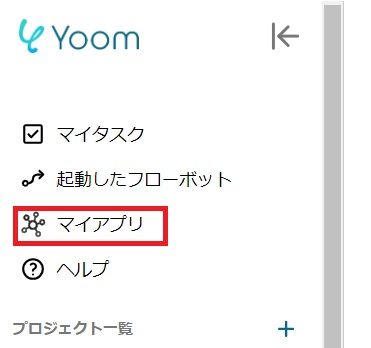















.avif)










.avif)
.png)
.png)
.avif)





