What Tasks Can Be Automated and What Benefits Can Be Gained by Integrating YouTube with HubSpot
As the size of the video advertising market continues to expand, more companies are managing the online video-sharing platform YouTube.
Companies are likely posting videos on YouTube for various purposes, such as acquiring new customers, promoting their company or services, and communicating with viewers.
However, not all companies may be utilizing it effectively.
This time, we will discuss the tasks that can be automated by integrating YouTube with the CRM platform HubSpot, and the benefits that can be gained from this integration and automation.
By linking the two tools, you can efficiently conduct sales activities and marketing using the videos posted on YouTube!
Let's look at examples of tasks that can be automated.
Example 1: Create a HubSpot contact when a video containing a specific keyword is published
This is a useful method if you have videos created and saved for each user.
For example, consider the case where you have saved videos related to meetings or negotiations on YouTube.
By setting it up so that a HubSpot contact is created when a video with the phrase "initial guidance" in the title is posted, you can prevent potential customers from being missed in HubSpot registration.
Example 2: Create a HubSpot ticket when a new video is published
You can create a HubSpot ticket when a new video is published on a specified YouTube channel.
For instance, if a new video is published on a specific channel and a meeting with a customer is scheduled, automatically creating a ticket in HubSpot allows for smooth task management related to the meeting.
Example 3: Create a HubSpot ticket based on YouTube channel reports
YouTube channel reports allow you to obtain various information, such as the number of views and watch time of videos on a specified channel.
For example, you can periodically obtain channel reports and automatically create HubSpot tickets based on that information. This allows YouTube viewing information to be linked to customer information in HubSpot and serves as a foothold for information analysis related to video content.
As described above, by integrating YouTube with HubSpot, it is possible to automatically import information about the videos posted on YouTube and data related to video viewing into HubSpot.
By linking the imported data to the registration information in HubSpot, centered on customer information, you can proceed with business activities efficiently and smoothly, including sales activities, marketing, and customer support.
※ When using YouTube as a storage location for videos for specific customers, please be careful to use the settings for public, private, and unlisted appropriately to prevent third parties from viewing confidential information.
Integration and Automation with Yoom is Recommended!
Good news for those who want to try the benefits and automation examples mentioned so far!
With Yoom, you can integrate and automate without programming skills or knowledge, using no-code.
If you haven't registered with Yoom, you can create an account here.
If you want to first check the operation, you can start with a free plan or try a paid plan trial.
Once your account registration is complete, try creating an integration and automation flow using Yoom.
We will explain in detail how to create the business flow using a template for the task of creating a HubSpot contact when a video matching a specific keyword is published on YouTube, which was introduced first in the previous examples.
Creating a business flow becomes even easier with a template. First, copy the template from the "Try it" link below.
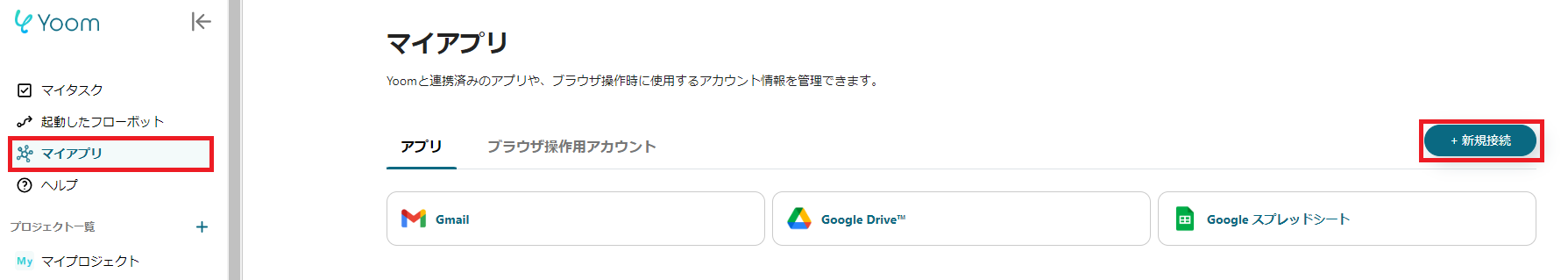














.avif)
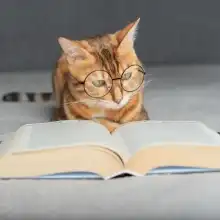




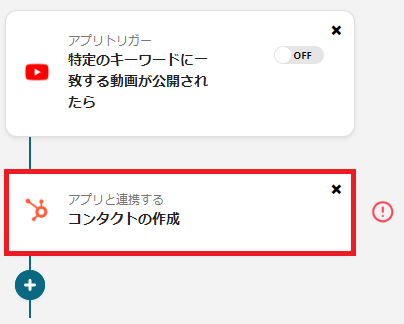
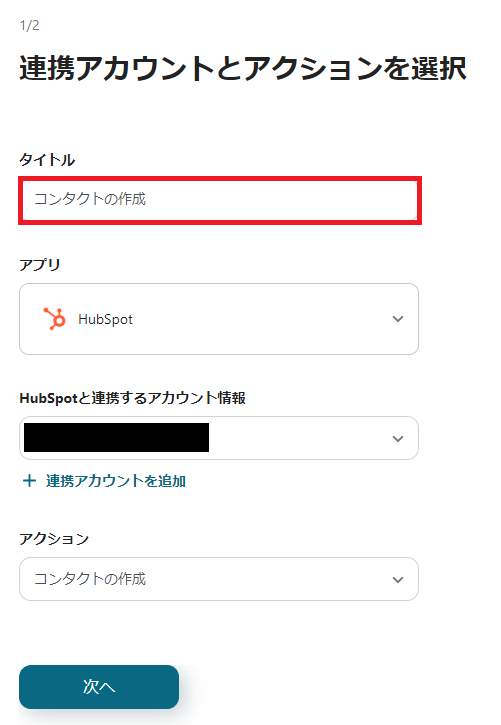






.avif)
.avif)

.avif)





