This time, follow the steps below.
Let's set it up together!
- freee Sign & Notion My App Integration
- Copy the "Update Notion Information When Contract is Completed in freee Sign" template
- Trigger: Set freee Sign's "When Document Status Changes"
- Set Command Operation
- Set Notion's "Update Record" action
- Turn on the trigger to complete
Step 1: My App Integration
Integrating My App first will make the subsequent settings proceed smoothly.
First, let's integrate the freee Sign and Yoom you are using.
From the left side of the Yoom page, select My App → New Connection.
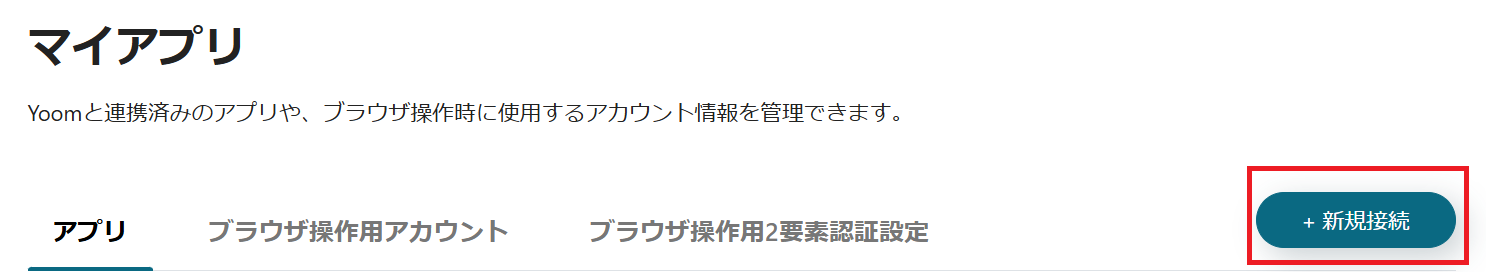
Please search for freee Sign.
Enter the necessary information and proceed with the integration.
Next, integrate with Notion.
As before, search by app name and once logged in, please check the page you want to access.
(This is to display the page you want to add in the subsequent database integration.)
This time, we will use a page called test1016.

Grant access.
Once the integrated freee Sign and Notion are displayed in My App, it's complete.
Step 2: Set Triggers and Actions
This time, we will use this template.




























.avif)
.avif)
.avif)






