Notifications can be sent for actions other than registration and updates.
.avif)
・

When you receive a lot of emails every day, it can be quite a hassle to save files to Dropbox each time.
Moreover, many people might have experienced the struggle of missing a file save or saving a file in the wrong folder, making it difficult to find later.
In this article, we will introduce a method to automatically save files received in Gmail to Dropbox!
By using no-code tools, you can easily set up automation between Gmail and Dropbox.
You can start using it right away, so be sure to give it a try!
In this article, we will introduce the integration method using the no-code tool "Yoom".
No complicated settings or operations are required, and even non-engineers can easily achieve it.
You can start right away using the template below, so please give it a try!
By using the Google Chat API in conjunction with external application APIs, you can automatically send notifications to Google Chat when information in external applications is updated or added.
Quick notifications of updates or additions to Google Chat allow the entire team to quickly grasp the situation, improving work efficiency and speeding up decision-making.
Centralized notifications also reduce the risk of missing important information.
Furthermore, by utilizing the Google Chat API and AI tools, you can automatically translate messages posted in the chat tool and post the translated version to Google Chat.
Automatic translation of messages enables quick and accurate information sharing.
This facilitates smooth communication among team members who speak different languages, leading to improved work efficiency.
Additionally, it eliminates the need for manual translation, which can enhance productivity.
Moreover, by integrating the Google Chat API with external app APIs, you can automatically record and update chat interactions in external apps.
This prevents duplicate data entry and enables accurate data management, improving efficiency in task management and customer service while reducing human error.
Utilizing the Google Chat API can help streamline operations and optimize communication.
This time, we will use a service called Yoom to utilize Google Chat without coding.
[What is Yoom]
First, please access the official Yoom website and create an account.
If you have already registered, please log in.
Yoom Account Issuance Page
1)After logging into your Yoom account, register the app you will use.
Click "My Apps" and select "New Connection."

2)A list of apps that can be connected with Yoom will be displayed. Search for "Google Chat" in the top search box.
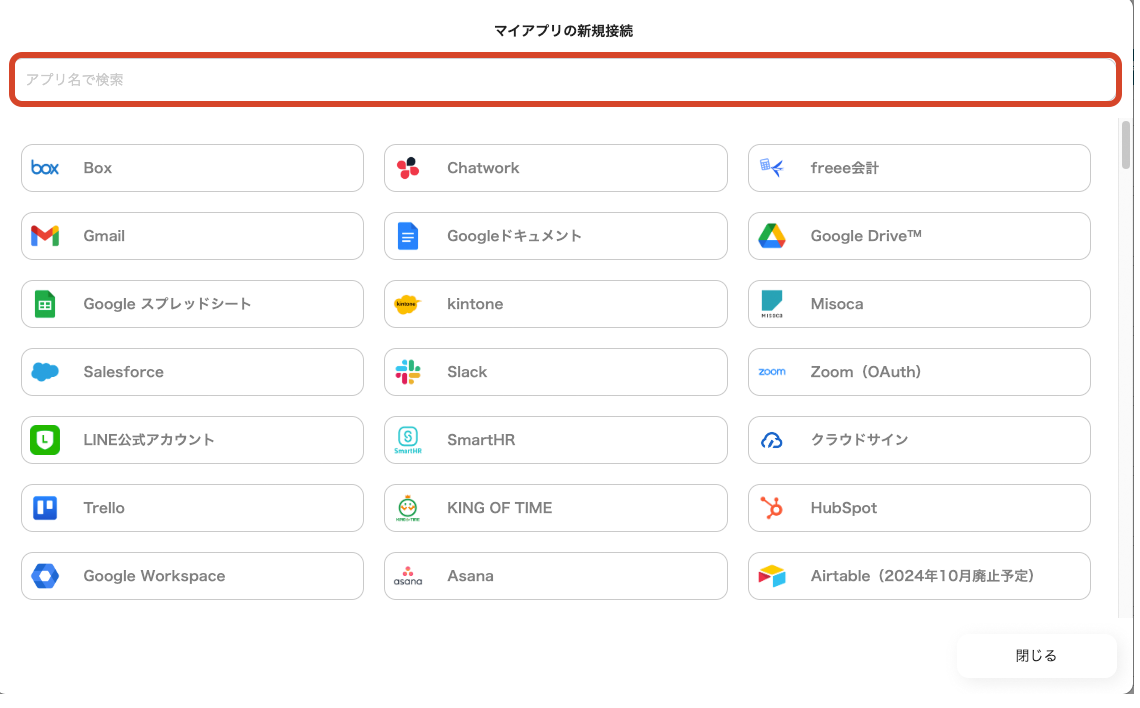
Once you can select Google Chat, log in with your Google account.
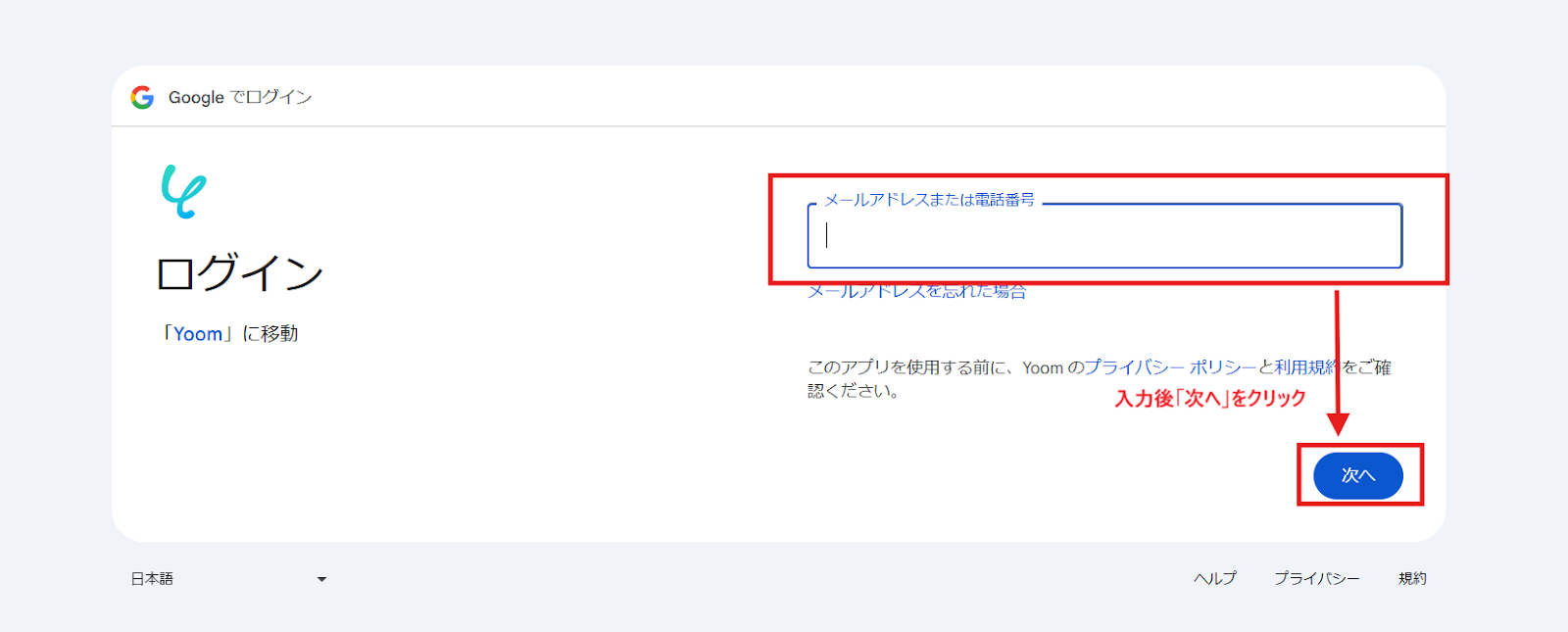

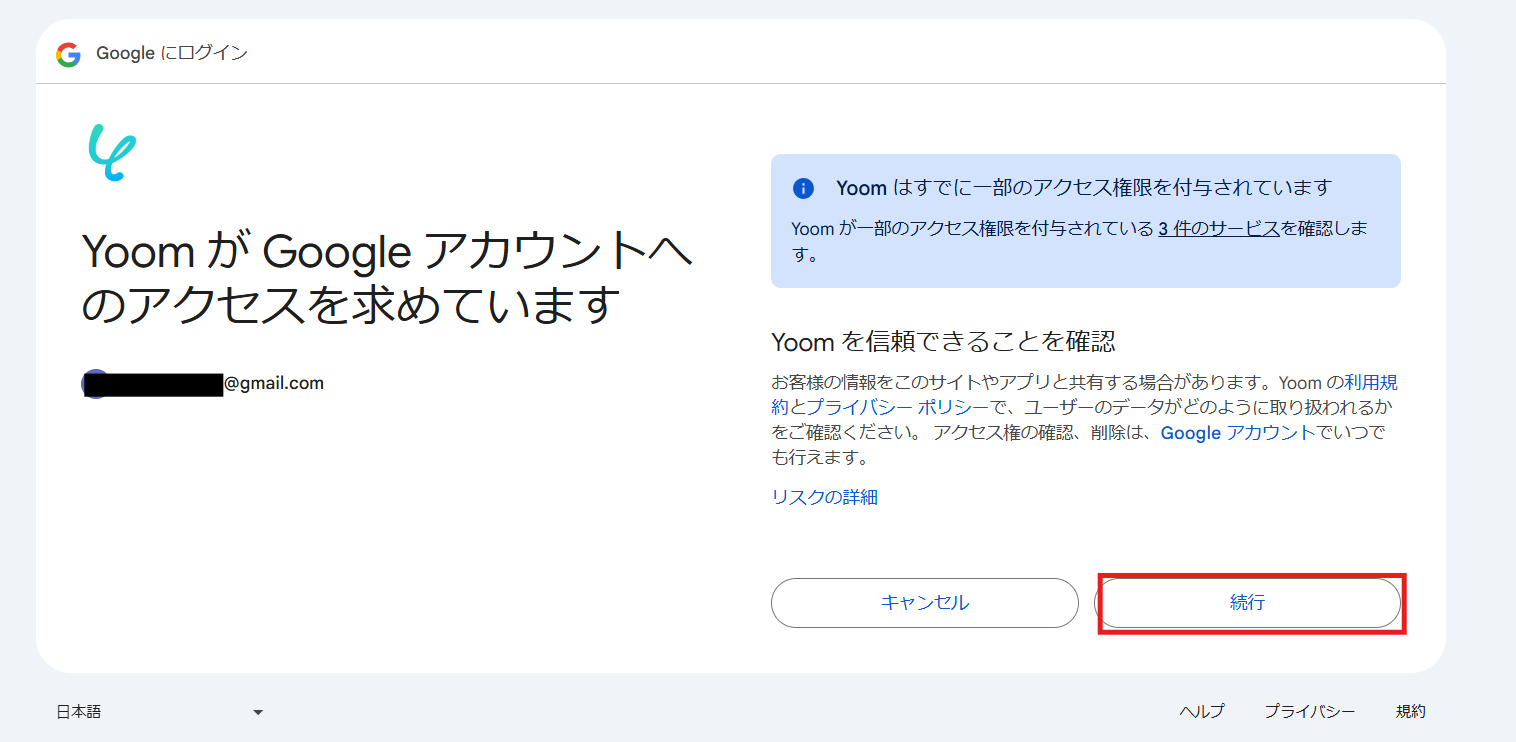
3)Once registered, an icon will appear in My Apps.
Check if the icon of the registered app is displayed.
Now you can use the Google Chat API from Yoom!
Yoom offers many flow bot templates, allowing you to easily use various flow bots with just a click.
Details about flow bots are introduced in the following video.
From here, we will introduce the templates prepared for actual use cases and recommended job types.
Yoom allows integration with various services, and templates corresponding to each service are also available.
Utilize templates that can be linked with the services you usually use to automate Google Chat!
By using the Google Chat API and external application APIs, you can automatically send notifications to Google Chat when information in external applications is updated or added.
This eliminates the need to confirm action execution each time and manual notification operations to Google Chat, improving work efficiency.
It also prevents human errors such as incorrect input or omissions, enhancing information accuracy.
Furthermore, it allows for quick sharing of important information, strengthening team collaboration.
For example, in the sales department, whenever new lead information is added to kintone, a notification can be sent to the sales team in Google Chat.
This ensures that business opportunities are not missed, and speedy responses are expected.
Notifications can be sent for actions other than registration and updates.
By utilizing the Google Chat API and AI systems, messages posted in chat tools can be automatically translated and the translated version can be posted to Google Chat via the chat tool's API.
This facilitates smooth communication among multilingual teams and ensures seamless handling of international projects.
For example, it is possible to translate an English message posted by a member of an overseas office on Slack into Japanese and automatically share it on Google Chat.
This allows the headquarters team to quickly grasp the latest local information, enabling smooth responses that transcend language barriers.
It is also possible to translate messages posted on Google Chat and notify another chat tool.
You can also translate email text and notify it to Google Chat.
By combining the Google Chat API with an external application's API, interactions in Google Chat can be automatically recorded and updated in the external application.
This reduces manual work, enables accurate data management, and is expected to improve operational efficiency.
For example, in the HR department, automatically registering attendance reported in Google Chat to Google Sheets allows for speedy data updates and significantly reduces the burden of management tasks.
Additionally, centralizing data offers the advantage of easier verification and analysis.
・Those who use Google Chat regularly
・Those who want to share accurate information
・Those who need quick information sharing within a team
・Those who want to reduce manual work and improve operational efficiency
Up to this point, we have introduced examples of utilizing the Google Chat API.
The Google Chat API is a useful tool for those aiming to improve operational efficiency and optimize communication.
By integrating with external application APIs, it can reduce manual work and help prevent human errors.
Additionally, by automating updates and notifications, information sharing is expedited, and team collaboration can be strengthened.
Features like translation in multilingual environments and centralized data management are particularly effective in reducing the burden of international projects and daily operations.
Furthermore, by using Yoom, you can easily implement the Google Chat API without programming knowledge.
If you regularly use Google Chat or aim for efficient information management, consider implementing the Google Chat API.

.avif)



