Now you can edit Yoom's templates!

Click "OK" to get started right away.
Step 1: My App Integration
First, please integrate Google Meet and Microsoft Teams into Yoom's My Apps.
Click on the "My Apps" tab on the left panel and then click "+New Connection".
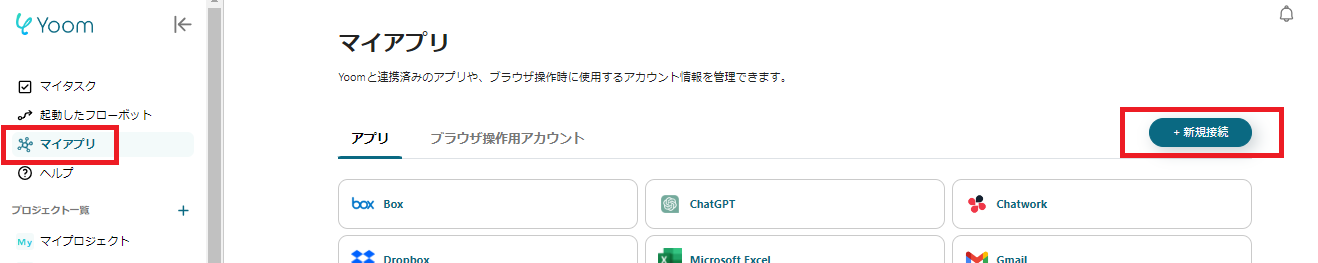
Please enter Google Meet in the search box.

When the above screen appears, click "Sign in with Google" to proceed.

On the next screen, enter the email address and password to be integrated.

Once logged in, grant the permissions.
This completes the integration of Google Meet into My Apps!
Next, click "+New Connection" again, and this time enter Microsoft Teams in the search box.

Navigate to the above screen and enter your Microsoft365 login information to sign in.
This completes the registration of Microsoft Teams into My Apps.
Next, copy the template to My Projects and create a Flow Bot.
If you haven't copied it yet, please copy the Flow Bot template from below.














.avif)





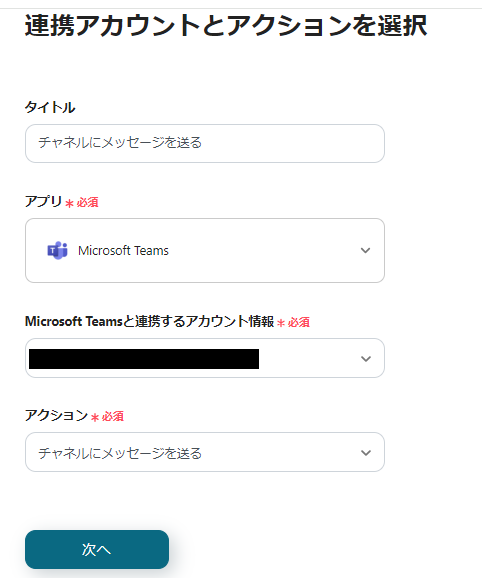





.avif)
.png)
.png)






