Step 1: Connect Google Sheets and Xero with My Apps
First, let's connect the apps used in this flow with Yoom.
After logging into Yoom, click "+ New Connection" from "My Apps" in the left menu.
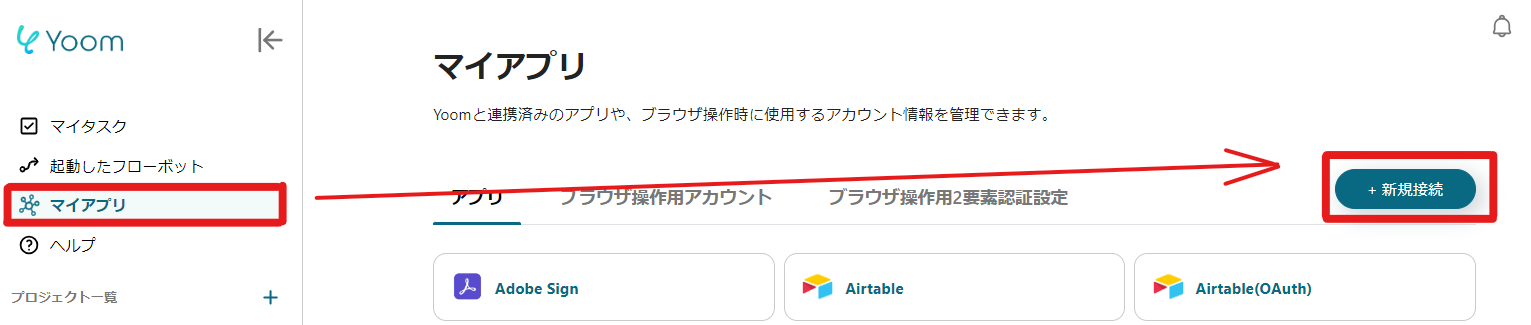
When the app search window appears, search for each app by name.
Connect Google Sheets with My Apps
※Before connecting Google Sheets with My Apps, prepare the sheet you will use.
If you prepare the sheet after the connection, information retrieval may not work properly. (There is no problem if you change the sheet content later.)
The sheet created for testing this time is as follows.

Once created, proceed to connect Google Sheets.
Connecting Google Sheets requires logging in with a Google account.

When you search for Google Sheets in "New Connection," click "Sign in with Google" in the image above.
Then, select your Google account and proceed to the "Login to Yoom" screen, and click "Next."

As you proceed, a screen will appear asking Yoom for access to your Google account, so click "Continue."

Clicking "Continue" will automatically return you to the My Apps list page in Yoom.
Connect Xero with My Apps

Log in to the Xero account you want to connect.
An email for login approval will be sent to your email address, so click the URL to approve.

Return to the Yoom screen and click "Allow access" to complete the My Apps connection.

Once you confirm it has been added to the list, proceed to the detailed settings of the flow.
Click "Try it" from the banner below to copy the template.














.png)















.avif)

.png)
.png)





